Action Items Template for Excel and Google Sheets
Assign, track, and review every task in one simple dashboard. This Excel action items template helps teams turn meetings and plans into actionable results.
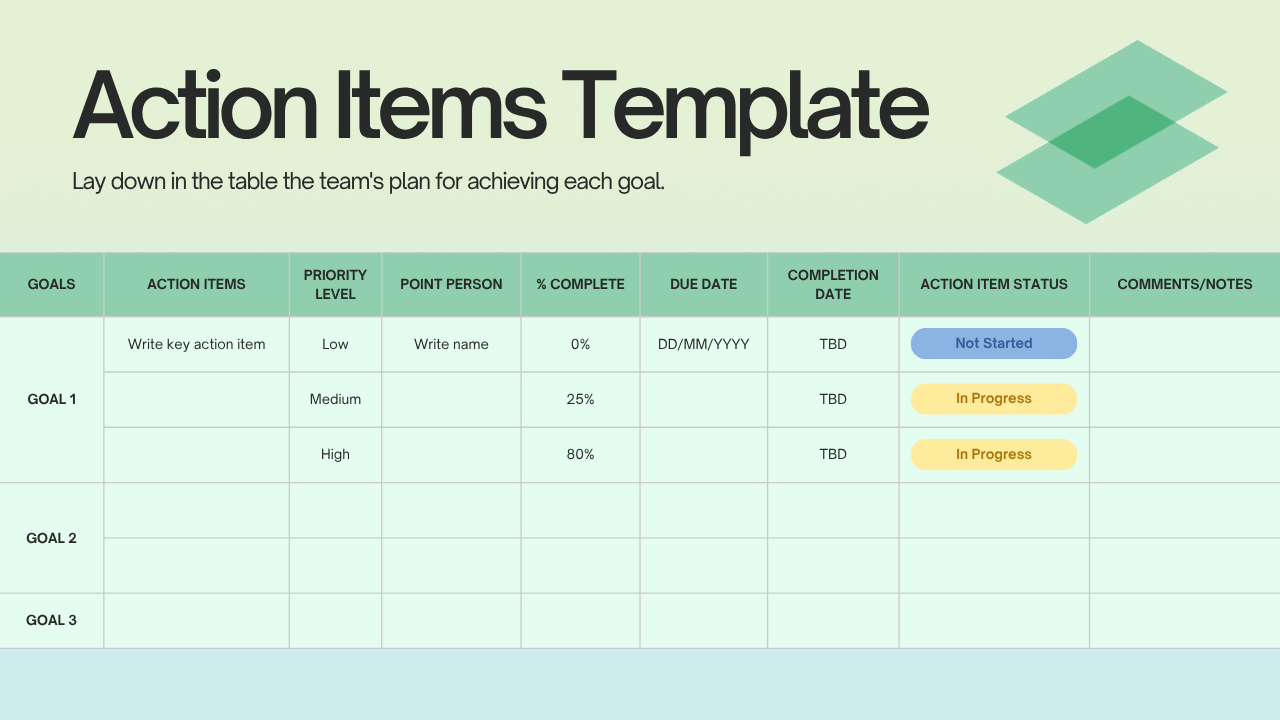
What's Inside the Action Items Template?
Details | 2 Sheets
Supported Versions | Excel 2010, 2013, 2016, 2019, Office 365 (Mac), Google Sheets
Category | Project Management, Strategy & Management
Tags | Action Items, Action Tracker, Task Management
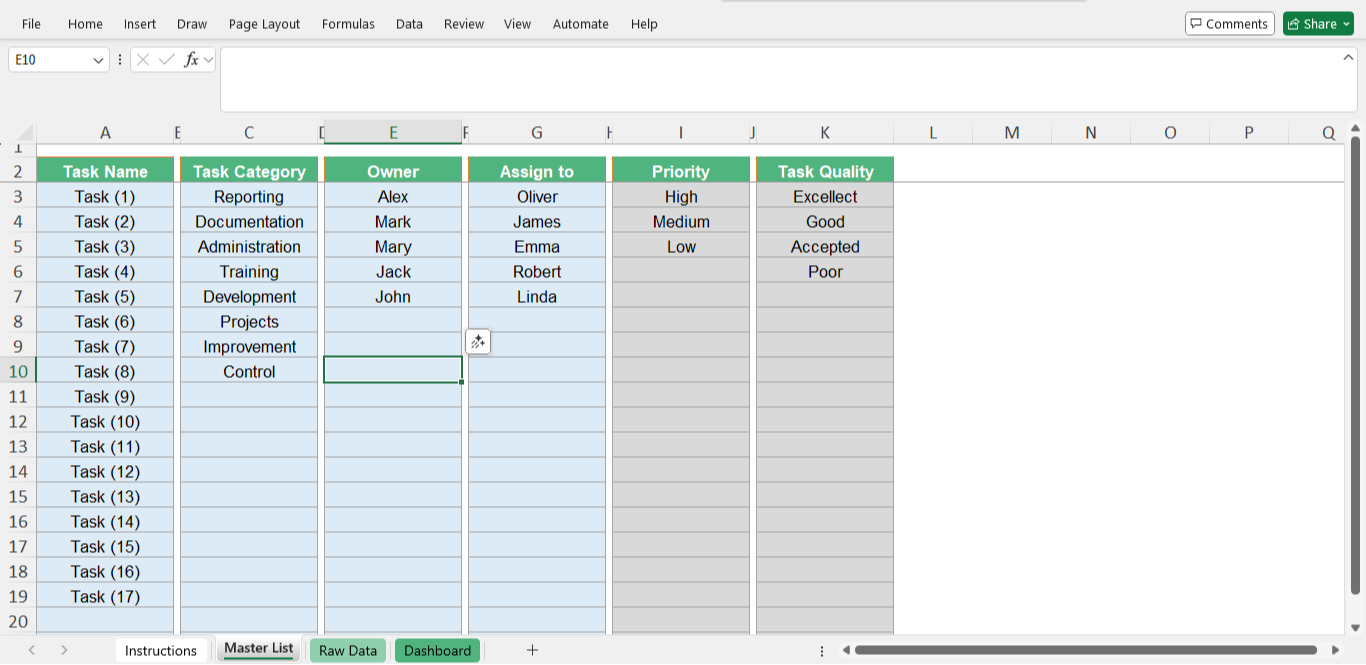
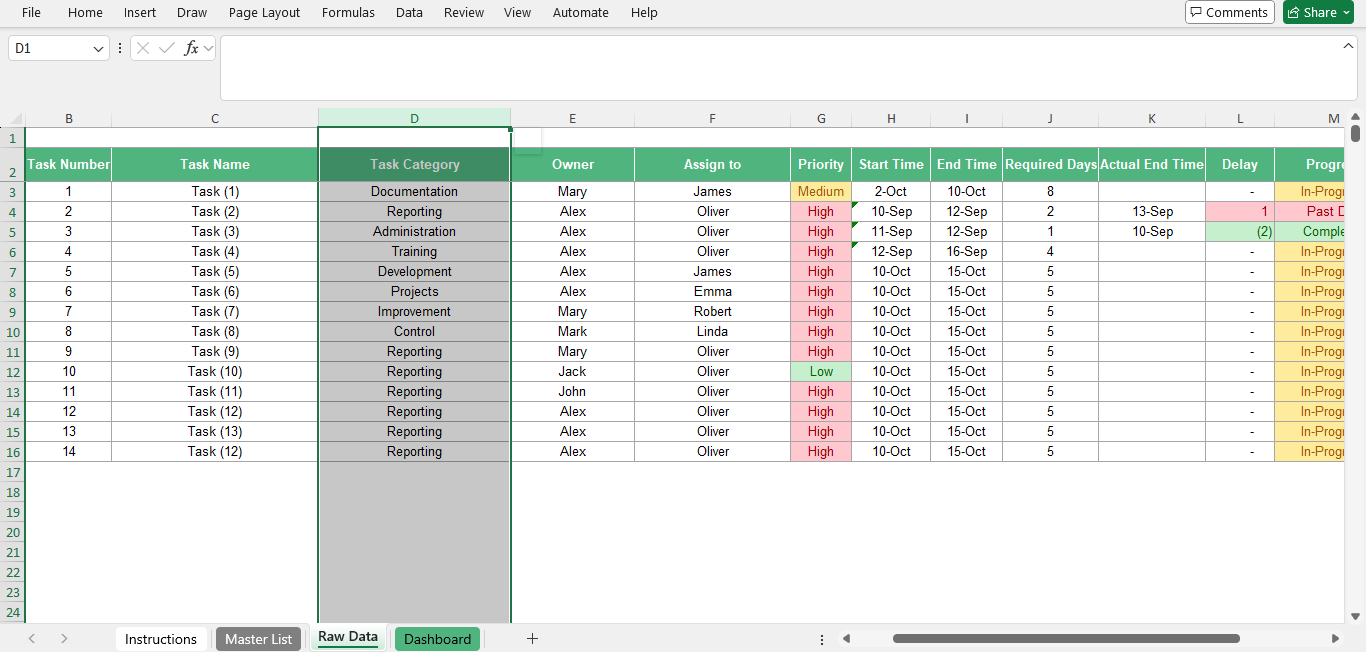
What Is the Action Items Tracker Template?
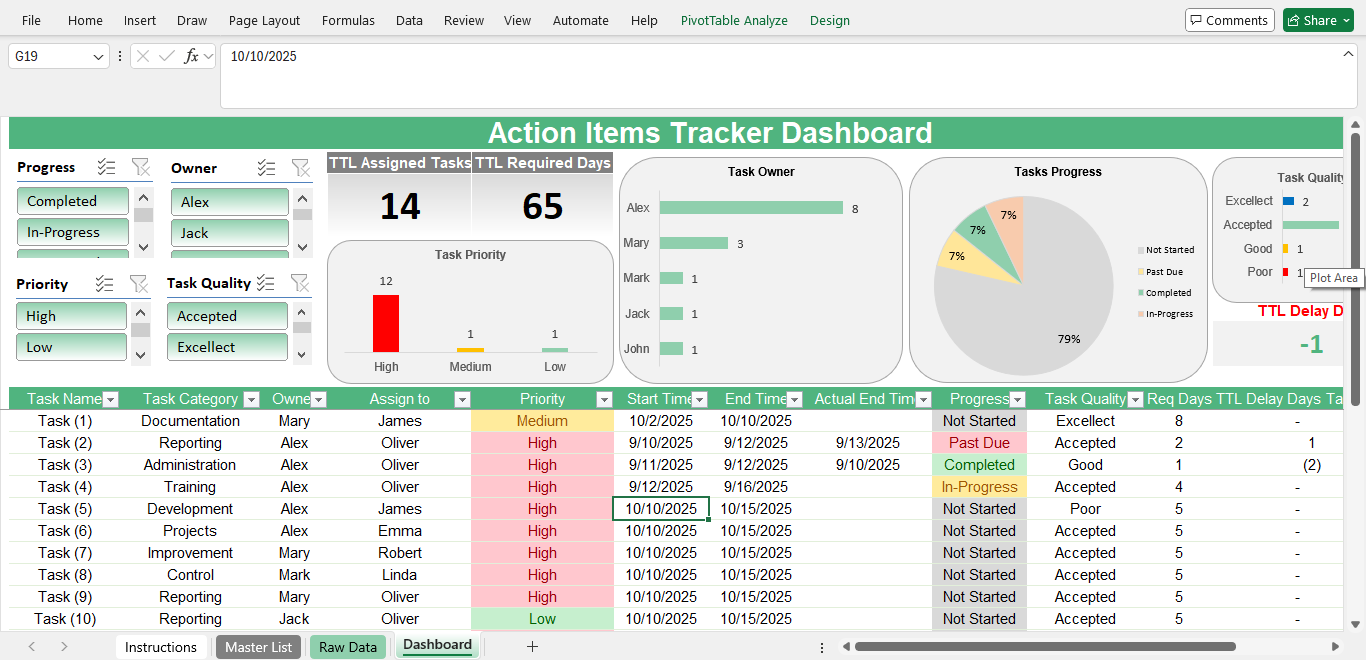
The action items tracker template is a structured spreadsheet tool designed to help you record, organize, and follow up on every task or commitment from your projects and meetings.
It replaces scattered notes and endless email threads with one simple system where every task has a clear owner, priority level, deadline, progress status, and more.
This way, teams and managers get a quick visual of what’s in progress, what’s overdue, and what’s already done.
Whether you’re managing client projects or tracking team deliverables, this Google Sheets and Excel action plan template turns planning into action.
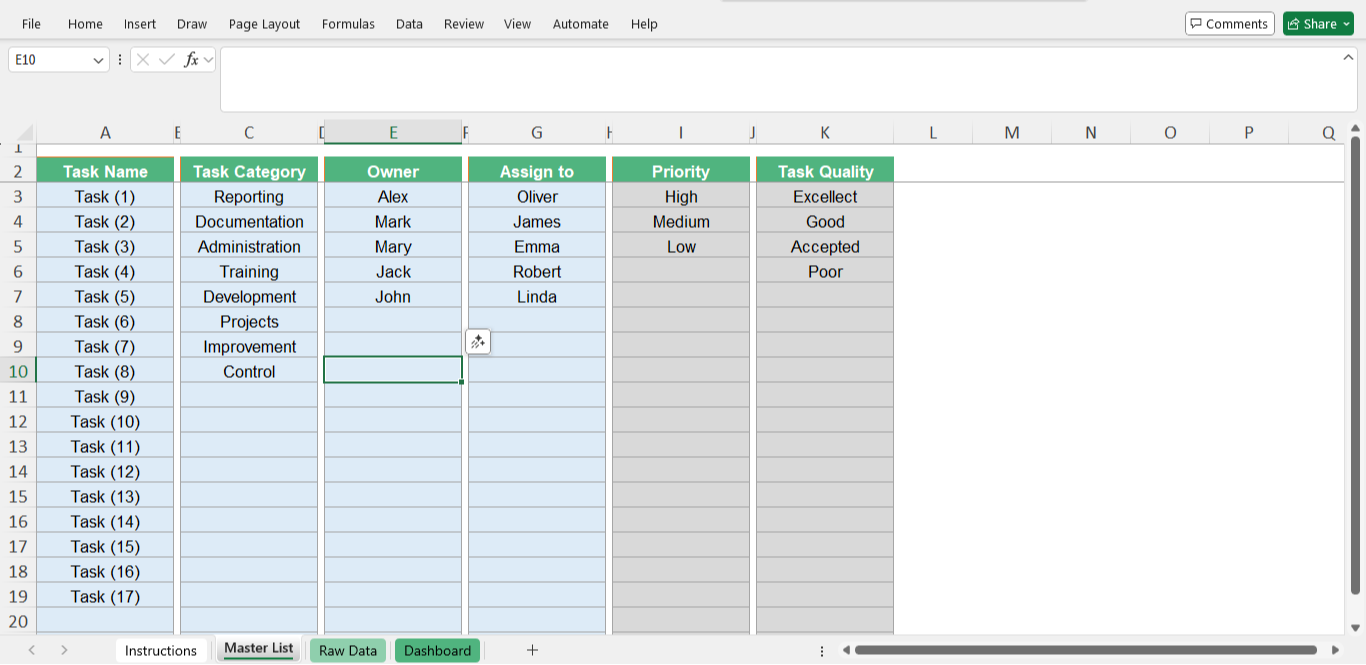
Features of the Action Items Template
The action item list template is built to simplify how you plan and track work. It turns everyday task lists into a clear system that keeps your team accountable and on schedule.
- Simple task tracking: Record every action item in one place. The template keeps your action list organized and easy to review.
- Automated dashboard: Instantly visualize total tasks, task quality, completion rates, and overdue items. The action tracker template updates automatically as you log new entries.
- Priority and ownership: Assign priorities and responsibilities so everyone knows what to do and when. Ideal for managers and teams handling multiple projects.
- Delay and performance insights: Spot bottlenecks quickly with built-in formulas that highlight delays and calculate required days per task.
- Fully customizable layout: Adjust categories, formats, or timeframes to match your workflow. This action item tracker template Excel adapts easily to any team structure.
- Compatibility: Gives the same high-level performance whether you use it as an action item tracker template Excel or Google Sheets.
How to Use the Action Items Tracker Template
The template is built to guide you smoothly from setup to daily tracking. Each sheet plays a specific role in helping you organize and visualize every action item.
- Customize the Master List: Add your task names, owners, categories, priorities, and quality options. These dropdowns feed every other sheet, keeping entries consistent and error-free.
- Enter your tasks: In the Raw Data sheet, use the drop-downs to create your action items. Then, enter the start and end dates. The template has built-in formulas that will automatically calculate the required days, delay, and progress status.
- Review your dashboard: Open the Dashboard to see your data come to life. Charts and KPIs show total tasks, completion rates, delays, and performance by team member. Use the built-in filters to focus on specific owners, priorities, or task types.
- Refresh and share: After updating the Raw Data sheet, select Data → Refresh All to update your dashboard instantly. Share the file via Excel Online or Google Sheets so your team can collaborate and stay aligned.
Use Cases for the Action Items Template
The Simple Sheets action template can be used for any workflow that involves tracking responsibilities, deadlines, and outcomes. Here’s how teams and professionals use it every day:
- Project management: Use this action log template to outline deliverables and track progress through each project phase.
- Team task tracking: Turn scattered to-do lists into a single action tracker template that keeps every team member accountable and aligned.
- Meeting follow-ups: Log decisions and next steps using the meeting action items template feature. Easily follow up on commitments after every team or client meeting.
- Operations and HR teams: Manage onboarding tasks, compliance activities, and internal process updates in one structured action register template.
- Client and agency workflows: Use the tracker to handle multiple clients or accounts. The dashboard view lets you quickly review pending deliverables and task quality scores.
Personal productivity: For individuals, the action item Excel template doubles as a simple daily planner. It can help you organize priorities and follow-ups.
Get the Action Items Tracker Template
Bring structure and accountability to your task management. With the Simple Sheets action items tracker, you can assign work, monitor deadlines, and visualize performance from one clean dashboard. Buy it now to enjoy lifetime access and join the Simple Sheets community.
FAQ
1. What software do I need to use it?
You can use the action item tracker template Excel version in Microsoft Excel or open it in Google Sheets. Both support the formulas and visuals built into the file.
2. Can I track meeting notes and follow-ups?
The template works perfectly as a meeting follow-up action item template.
3. Does it include a dashboard?
The built-in dashboard summarizes key insights such as task progress, owner performance, and overdue items. It updates automatically whenever you refresh the data.
Buy Template
Why Professionals Choose Simple Sheets
It's simple. Access to the largest library of premium Excel Templates, plus world-class training.

100+ Professional Excel Templates
Optimized for use with Excel. Solve Excel problems in minutes, not hours.

World-Class Excel University
With our university, you'll learn how we make templates & how to make your own.

How-To Videos
Each template comes with a guide to use it along with how-to videos that show how it works.





