The All-in-One Content Calendar Template
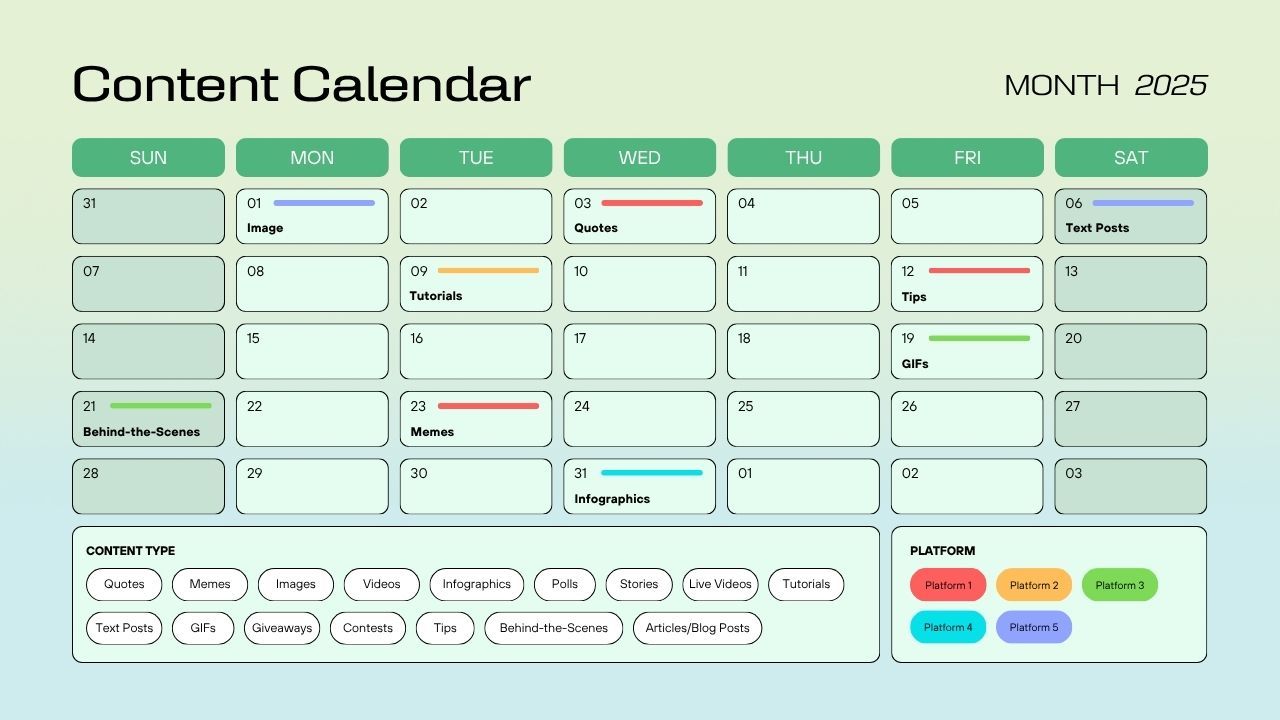
What's Inside the Content Calendar Template?
Details | 2 Sheets
Supported Versions | Excel 2010, 2013, 2016, 2019, Office 365 (Mac), Google Sheets
Category | Sales & Marketing, Small Business
Tags | Content Calendar, Social Media, Schedule


Why Use Our Social Media Content Calendar Template?
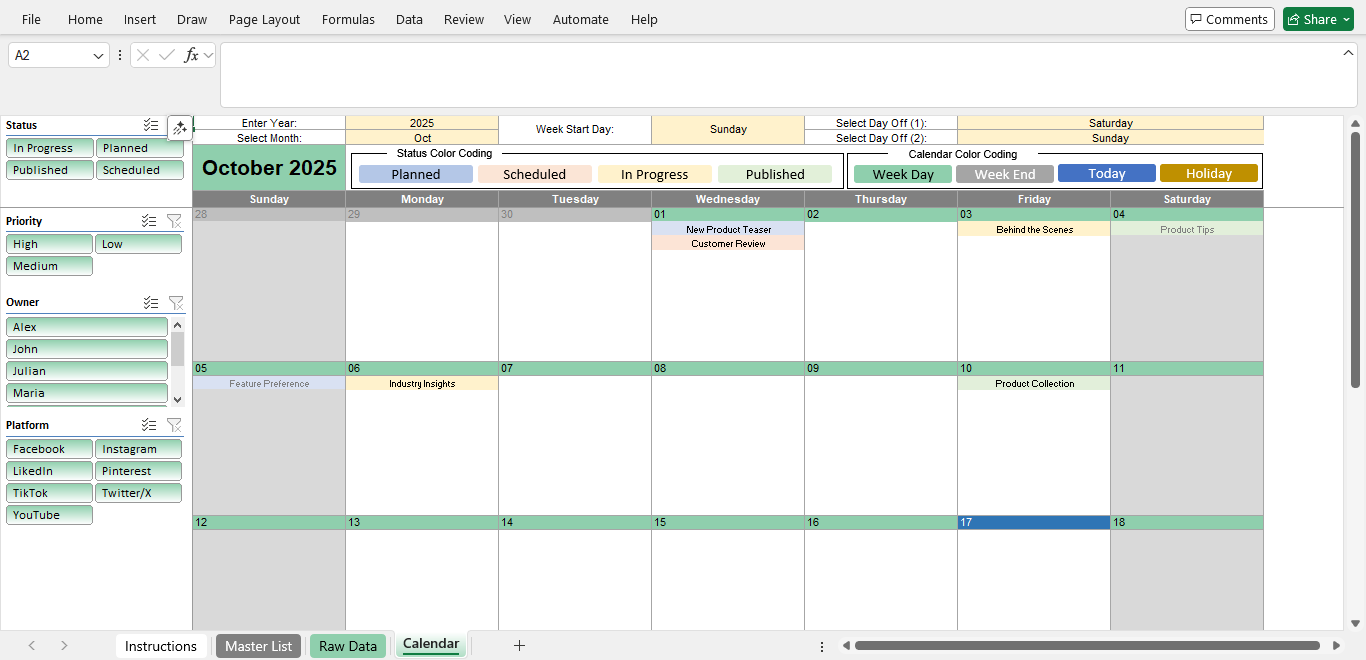
If your team has to plan posts for several social media platforms, the process can quickly become chaotic.
Content managers struggle to track what has been created, approved, or published without a social media schedule template. This causes campaigns to lose momentum.
As a social media manager, you don’t need several apps. All you need is a simple system that keeps every idea, date, and platform in sync.
The Simple Sheets content calendar template is your all-in-one tool for managing every social media post and campaign.
Built in Excel and Google Sheets, this marketing calendar template gives you a clear visual of what’s planned and published across all your social channels.
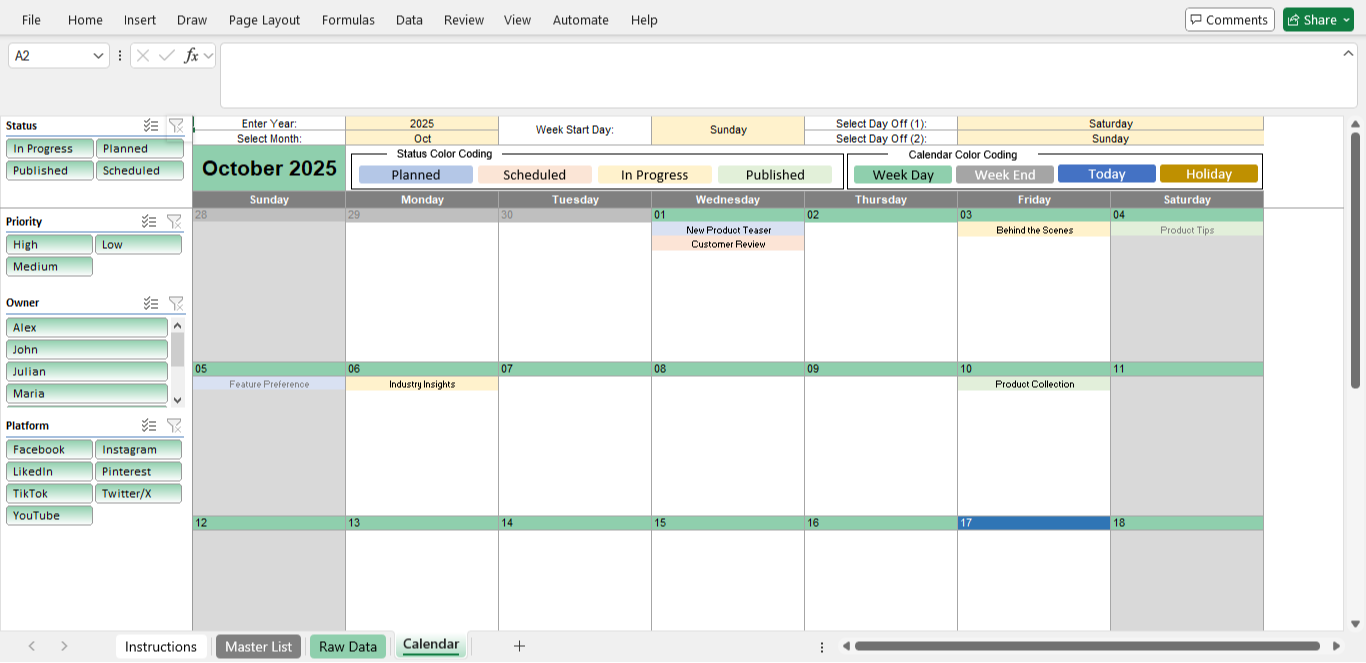
Features of the Social Media Content Calendar Template
The Simple Sheets content calendar template brings order to your marketing process. We have designed each feature to help teams plan smarter and execute faster.
1. Visual content planning.
The monthly social media calendar transforms dates into a clear visual schedule. With it, you can spot gaps, avoid overlaps, and balance posts across every platform.
2. Automated scheduling & tracking.
Every time you change a post’s status, your entire dashboard refreshes automatically. The content marketing calendar template also tracks deadlines, highlights holidays, and flags anything overdue.
3. Team collaboration made easy.
Assign tasks and set priorities in one shared space. Our Google Sheets and Excel content calendar is a great choice for marketing teams and agencies managing multiple campaigns at once.
4. Cross-platform organization.
Track posts for Instagram, LinkedIn, TikTok, or YouTube in one place. The social media planner Excel template helps you coordinate consistent messaging across platforms without switching tools.
5. Flexible and fully customizable.
Easily tweak columns, categories, or timelines to match your workflow. Whether you plan daily posts or long-term campaigns, this social media calendar template Google Sheets and Excel adapts perfectly to your needs.
How to Use the Content Calendar Template
Our content marketing calendar template helps you to set up and monitor your marketing schedule in simple steps. Follow the steps below to get started with your content calendar in Excel or Google Sheets:
1. Set up your master list.
Go to the Master List sheet to define dropdown lists for your Platform, Content Category, Format, Priority, Owner, and Status. Edit or add new items as needed. You can also add info for public holidays. Note that every change here automatically updates across the template
2. Record your content schedule.
Move to the Raw Data sheet. This is where you log every content item in detail. Each row you add feeds directly into the calendar view.
3. Set your calendar view.
Go to the Calendar sheet to generate your monthly content plan. Use the input fields at the top to:
- Select the desired Month and Year.
- Choose your Week Start Day (e.g., Sunday or Monday).
- Define up to two Day Offs (e.g., Saturday and Sunday).
4. View and track your schedule.
Each box on the calendar shows the content planned for that day.
- Tasks are color-coded by status (Planned, Scheduled, In Progress, Published).
- You can filter with slicers to focus on specific platforms, priorities, or team members.
- Non-working days and holidays (from the Master List) are shaded automatically to prevent scheduling conflicts.
5. Stay up to date.
As you update information in the Raw Data sheet, your Calendar dashboard adjusts instantly. If you’re using Excel Online, go to Data → Refresh to make sure recent changes appear in your calendar.
Who Is The Content Calendar Template for?
Excel social media calendar template can be used by anyone who needs to manage social media content. You’ll find it especially useful if you fall into any of these categories:
- Marketing teams looking to keep campaigns, promotions, and launches perfectly aligned.
- Social media managers who want a structured schedule for all platforms.
- Content creators who need an easy way to plan posts and track publishing progress.
- Small business owners managing marketing efforts without complex tools.
- Agencies and freelancers balancing multiple clients and deadlines.
- Project managers and strategists seeking a clear view of content timelines and responsibilities.
Get the Content Calendar Template
The Simple Sheets sample social media calendar helps you plan smarter and stay on top of every social media campaign. It is a premium Excel and Google Sheets template designed for marketers and businesses seeking professional-level control over their content strategy.
When you purchase, you’ll receive:
- Instant access to download and start using your template right away.
- Lifetime ownership. No subscriptions, no renewals.
- Dedicated after-sales support, including help with setup, customization, and troubleshooting.
Bring order to your content planning today.
FAQ
1. Is this a free content calendar template?
This is a premium content calendar template. Your one-time purchase gives you lifetime access, no hidden fees or renewals.
2. What formats does it work with?
You can use it as a Google Sheets or Excel social media calendar template. Both versions work smoothly with all included formulas and dropdown features.
3. What kind of support do I get after purchase?
Every customer gets dedicated after-sales support from the Simple Sheets team. If you need assistance with customization or troubleshooting, our support specialists are available to help.
Why Professionals Choose Simple Sheets
It's simple. Access to the largest library of premium Excel Templates, plus world-class training.

100+ Professional Excel Templates
Optimized for use with Excel. Solve Excel problems in minutes, not hours.

World-Class Excel University
With our university, you'll learn how we make templates & how to make your own.

How-To Videos
Each template comes with a guide to use it along with how-to videos that show how it works.





