Excel Calendar Template 2022
Download 5 Dynamic Templates For Free!
Where should we send your free templates?
What's Inside the Excel Calendar Template 2022?
Details | 2 Sheets
Supported Versions | Excel 2013, 2016, 2019, Office 365 (Mac)
Category | General Templates
Tags | Planning, Calendar, Scheduling
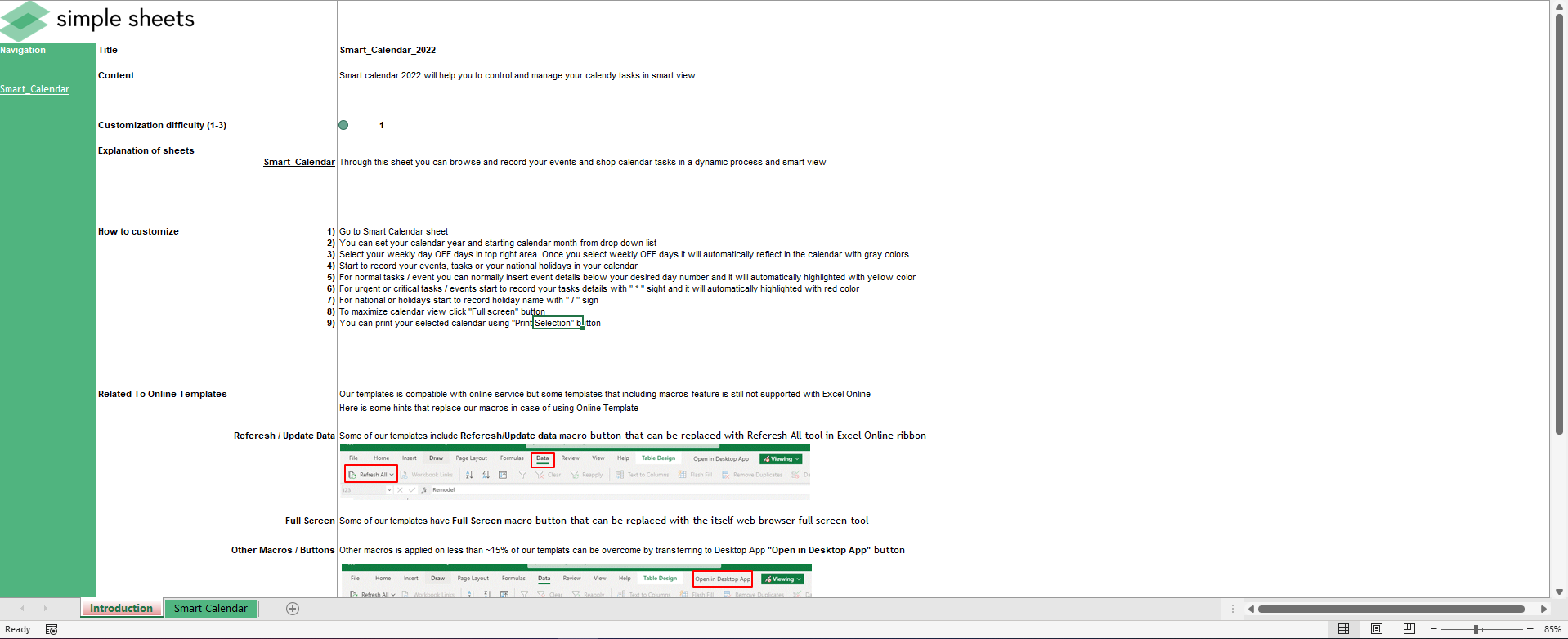
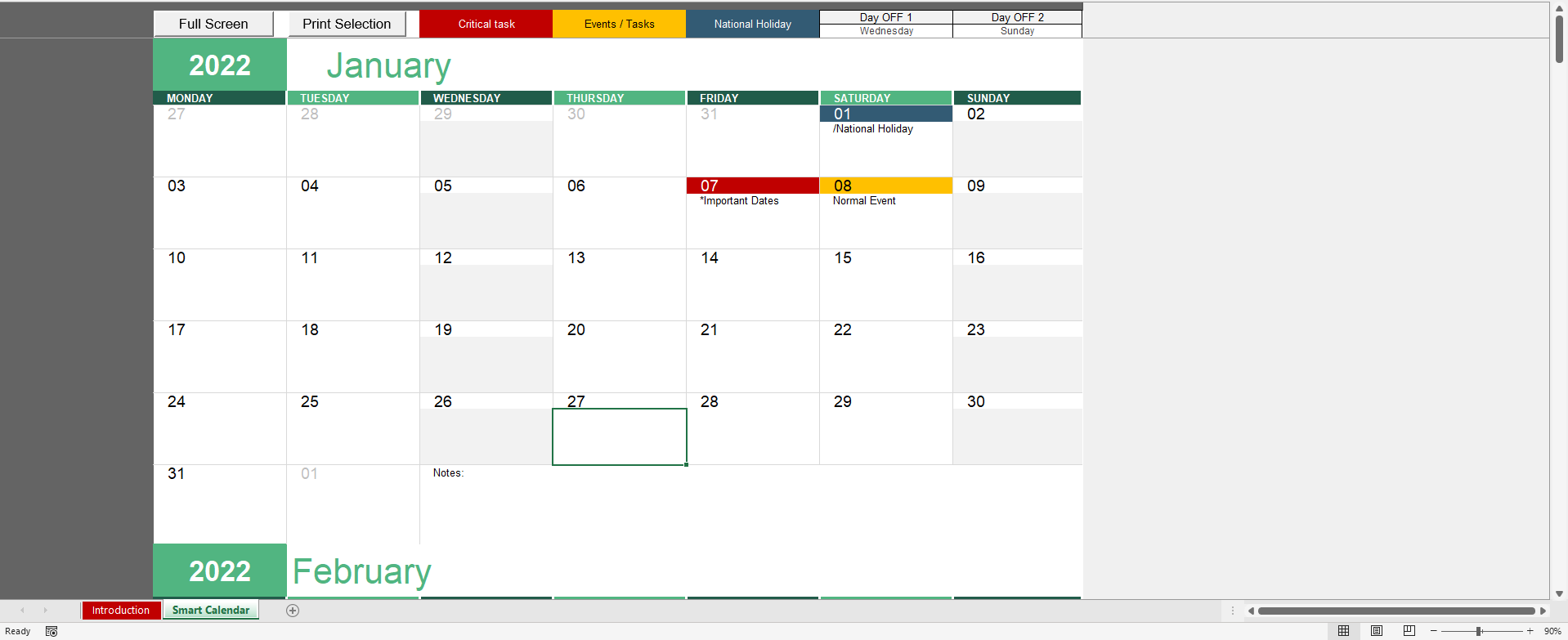
Why Professionals Choose Simple Sheets
It's simple. Access to the largest library of premium Excel Templates, plus world-class training.

100+ Professional Excel Templates
Optimized for use with Excel. Solve Excel problems in minutes, not hours.

World-Class Excel University
With our university, you'll learn how we make templates & how to make your own.

How-To Videos
Each template comes with a guide to use it along with how-to videos that show how it works.
Inside Our Excel Calendar Template 2022
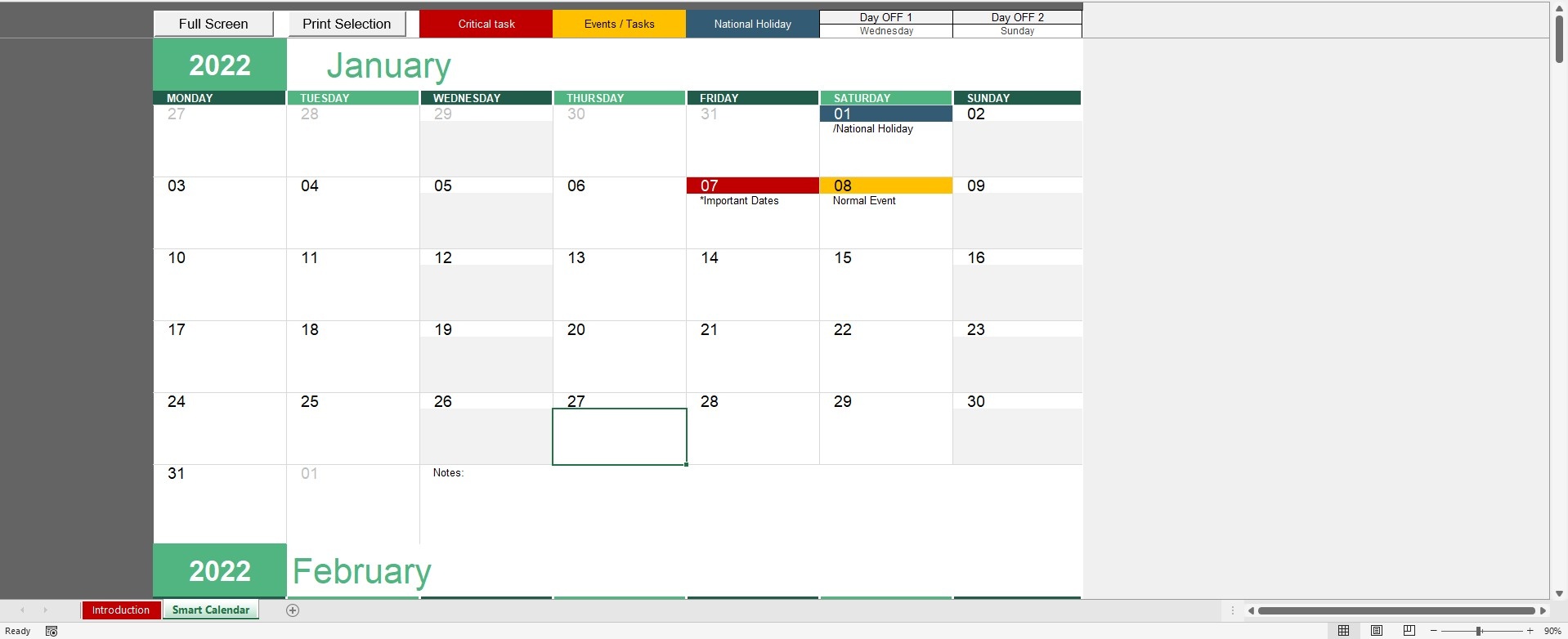
A new year – a time to say goodbye to a couple of things, and a time to say hello to many more things yet to come. Make sure that you never miss out on those things to come this year with our Excel Calendar Template for 2022. With features you'll love; it's clear and easy to use interface, automated display cells, input cells, and customizable parameters, businesses and individuals alike can find great value in this template.
Before we go deeper into using this template, you might want to try our other templates such as the Weekly Team Meeting. Time Management System, and Master Production Schedule Templates. These templates allow you to map out your schedules so you never have those awkward situations of missing a date, or missing a contract deadline.
Using this spreadsheet template is super easy! In the smart calendar sheet, you have a pretty standard looking calendar. All these dates are automatically sorted using formulas so they pick up the weekends. On the top right, we have a portion where you can select tow days off using the drop-down lists. Whichever date you pick will be grayed out for your reference. In the top middle portion we have a color legend which when you hover over, tell you how you can flag certain dates in the calendar. You can put in an *asterisk before the entry to mark that task as critical, add a /back slash to mark it as a national holiday or just enter the events normally if it’s just a normal day.
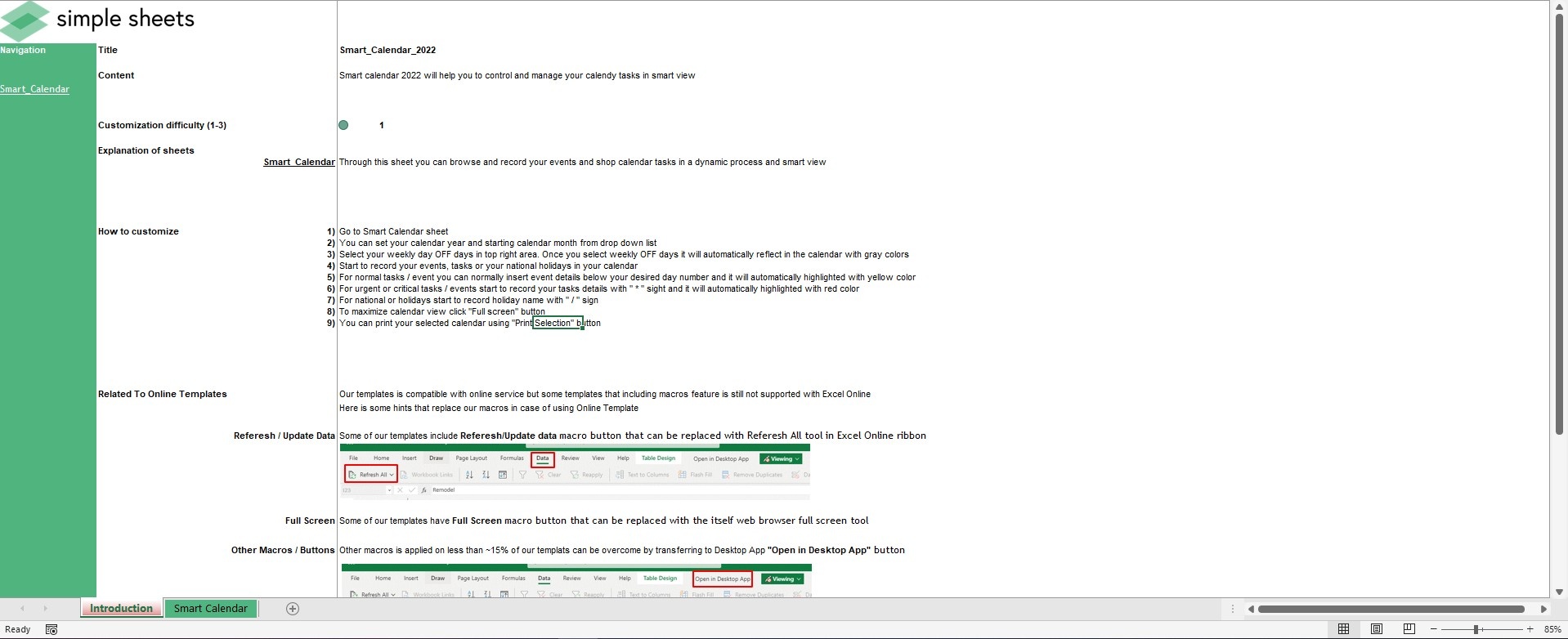
The automated formulas will change the color of the date depending on your inputs. Simply input your events in the boxes under the dates like a normal calendar. A clear date means a free date! On the top left we have two macro buttons. The Full Screen macro button hides the ribbon when pressed so that you have a larger area to work with. Beside that we have a print selection button which allows you to print out the area you selected. So those could be a month, two months, three months and a half.
There you have it! The first step towards a brighter year starts with a single sheet! As Frank Sinatra said, “the best is yet to come.”





