The All Inclusive Course Bundle That Makes Mastering Excel Simple.
Over 48+ Lectures improving your proficiency & efficiency with Excel.
-
AUTOMATE 70% of your time-consuming Excel tasks by mastering tools you didn't know existed.
-
CUSTOMIZED SPREADSHEET TEMPLATES perfect for anything you need from Excel. Take back 10+ hours a week!
-
LEARN from our highly rated and charismatic Excel Instructor!
-
LEVEL UP your spreadsheet skills no matter your skill level - designed for both beginners and advanced Excel users.
-
INCREASE YOUR INCOME AND MARKETABILITY with Excel mastery, a skill that makes you irreplaceable to any workplace.

Try Our FREE University Course.
Learn how to analyze & manipulate data easily with our Excel University. Just enter your email and we'll give you access to free pieces of training.
Our Students Love These Courses
What's Included?
What's Inside Each Learning Module
Here's A Quick Look At What You're Going To Learn & All The Exciting Content That's Included In Each Module
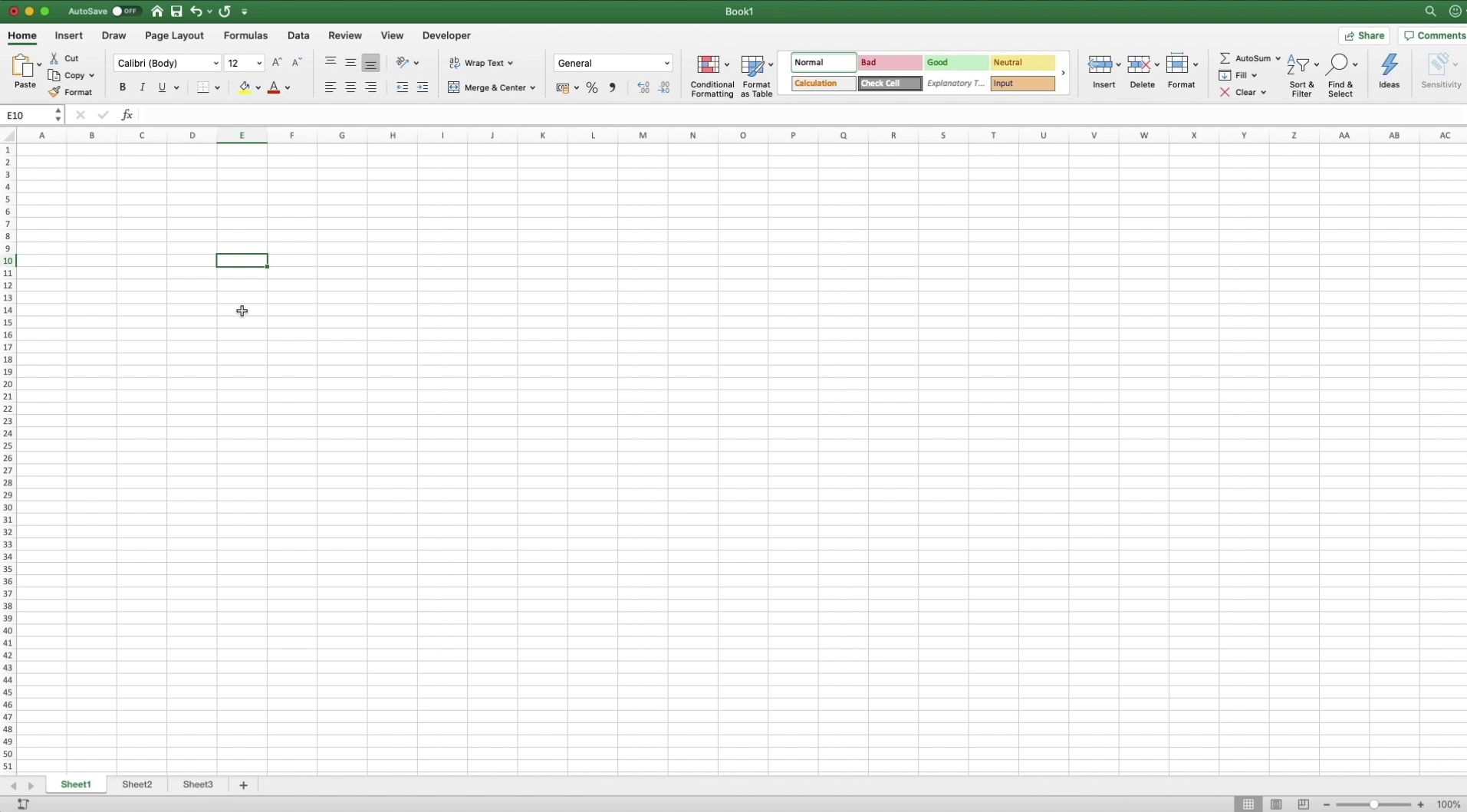
#1: Learn the Excel Interface
In this module, you will learn the basics of Excel and how to use it.
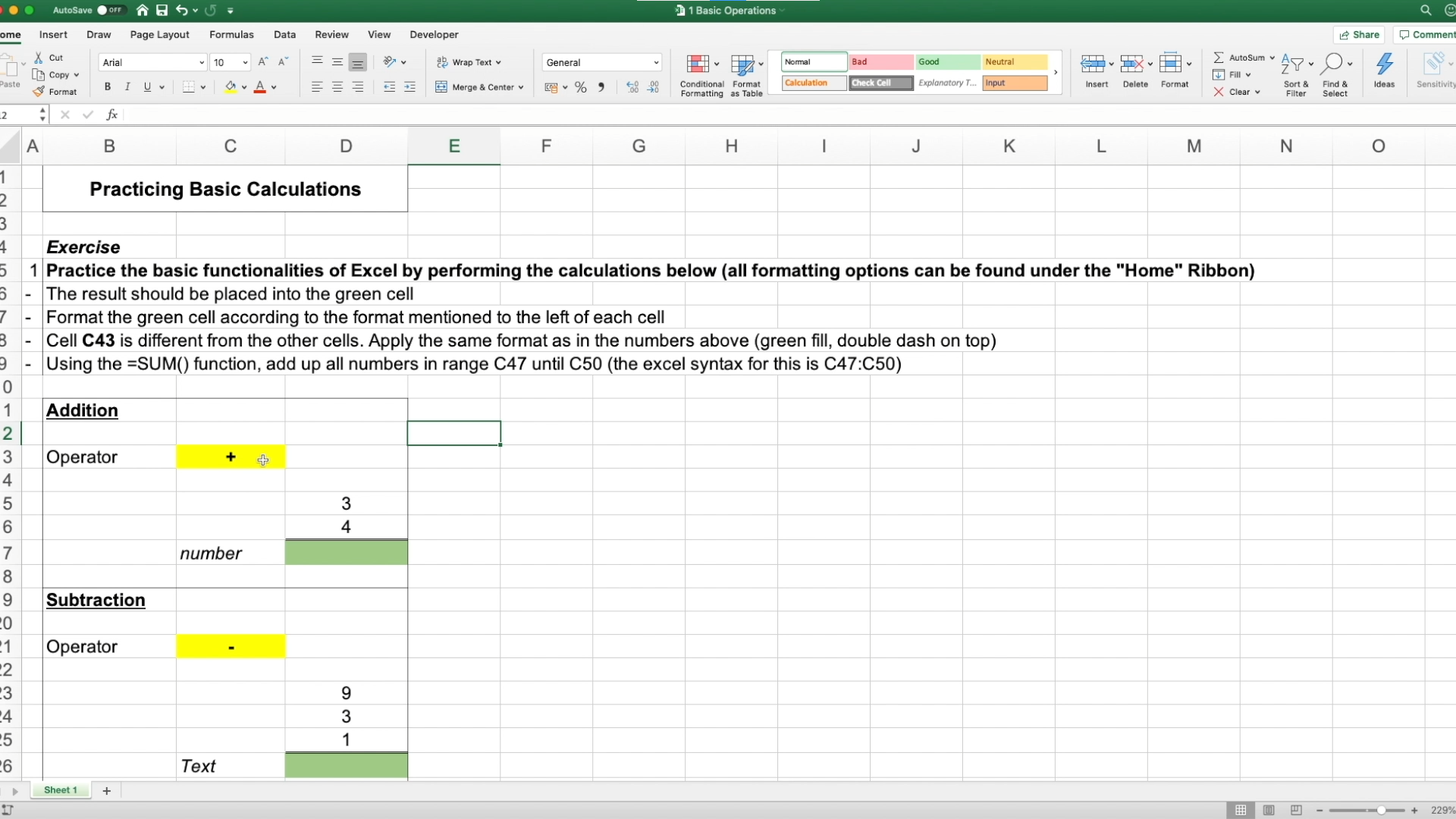
#2: Basic Operations in Excel
In this module, you will learn how to use basic functions in Excel to manipulate your data.
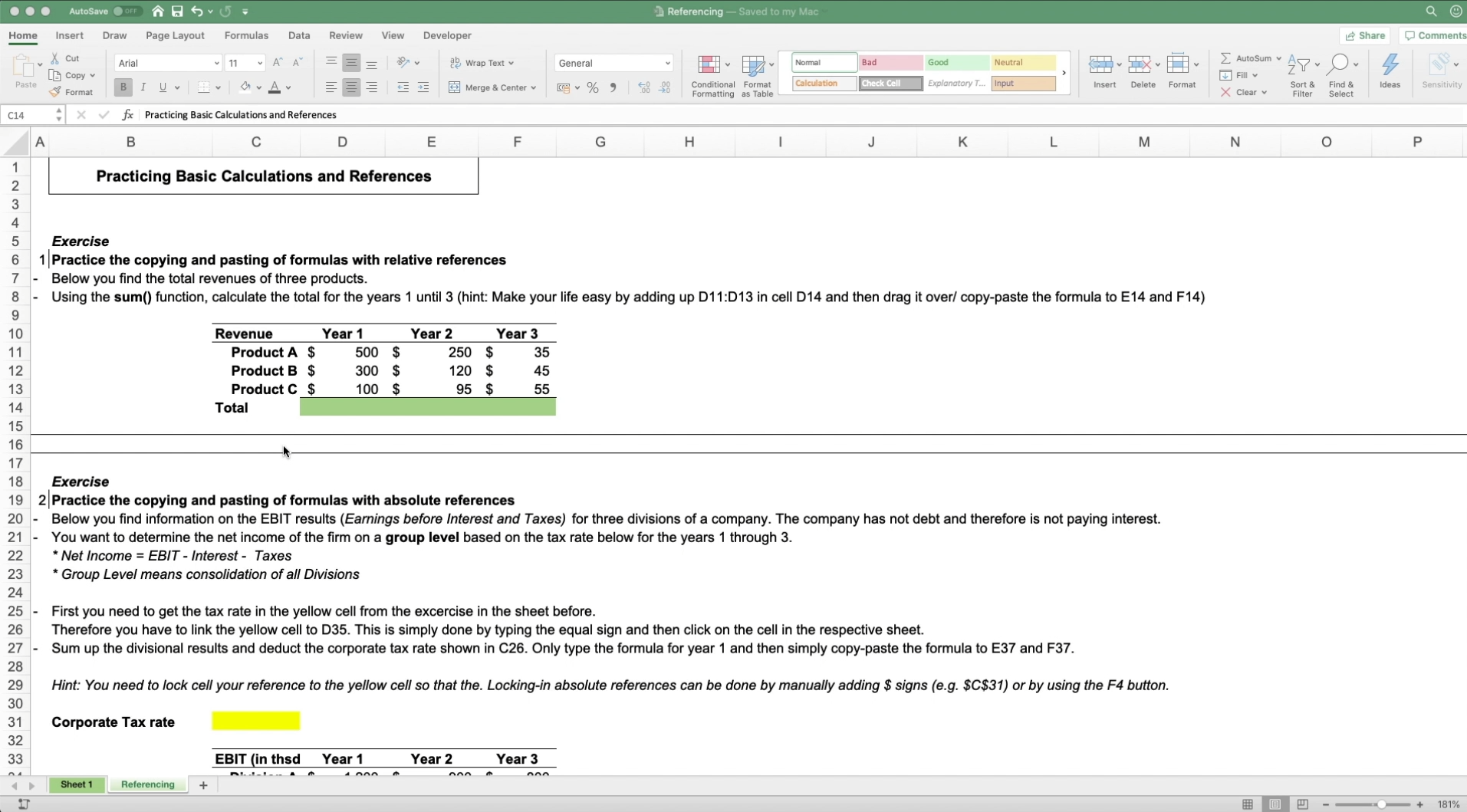
#3: Absolute References
In this module, you'll learn how to use absolute references, which makes it easier when using data from multiple sheets.
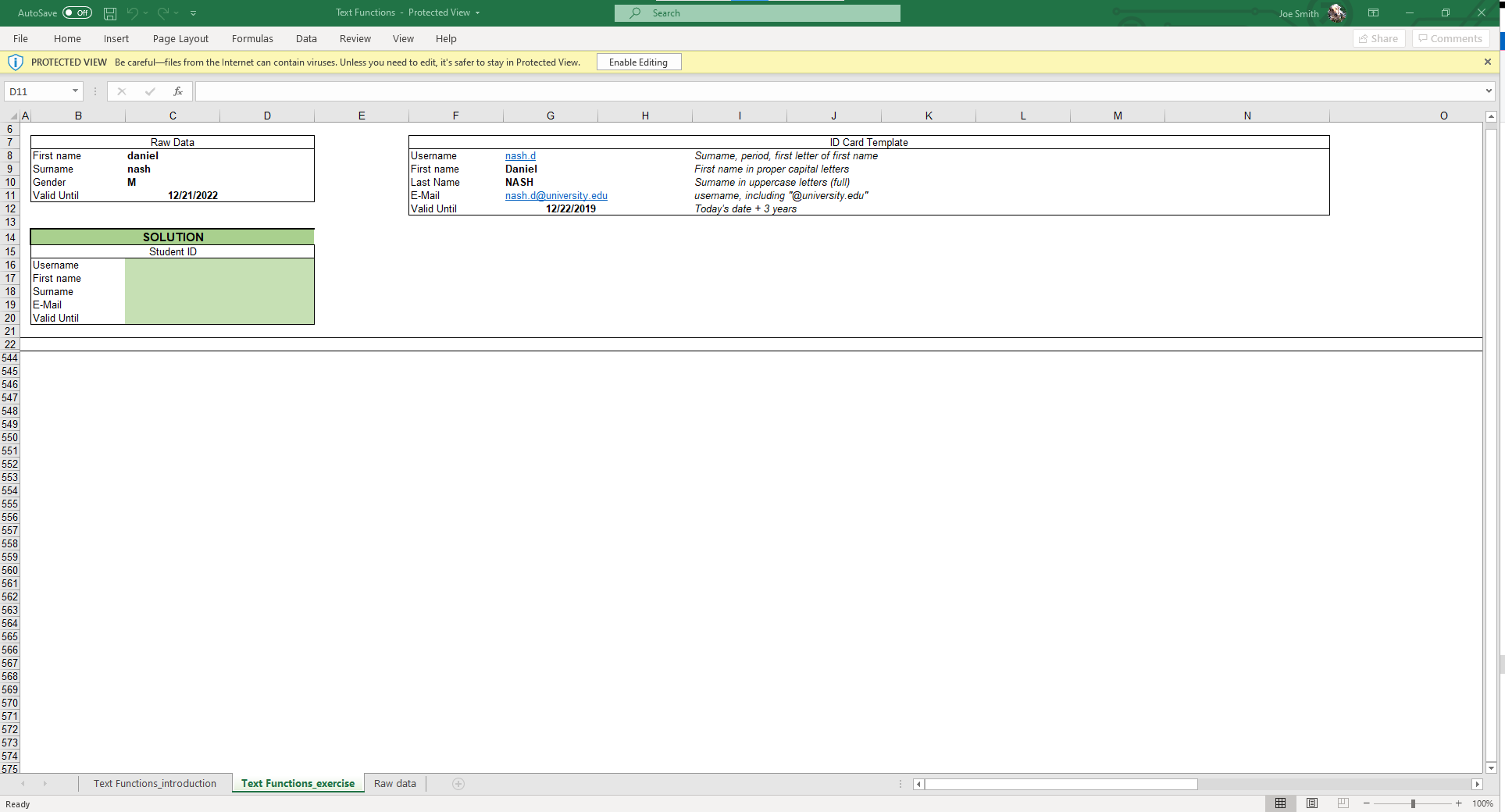
#4: Text Functions
In this module, you will learn basic text functions. These are essential to using Excel's full potential.
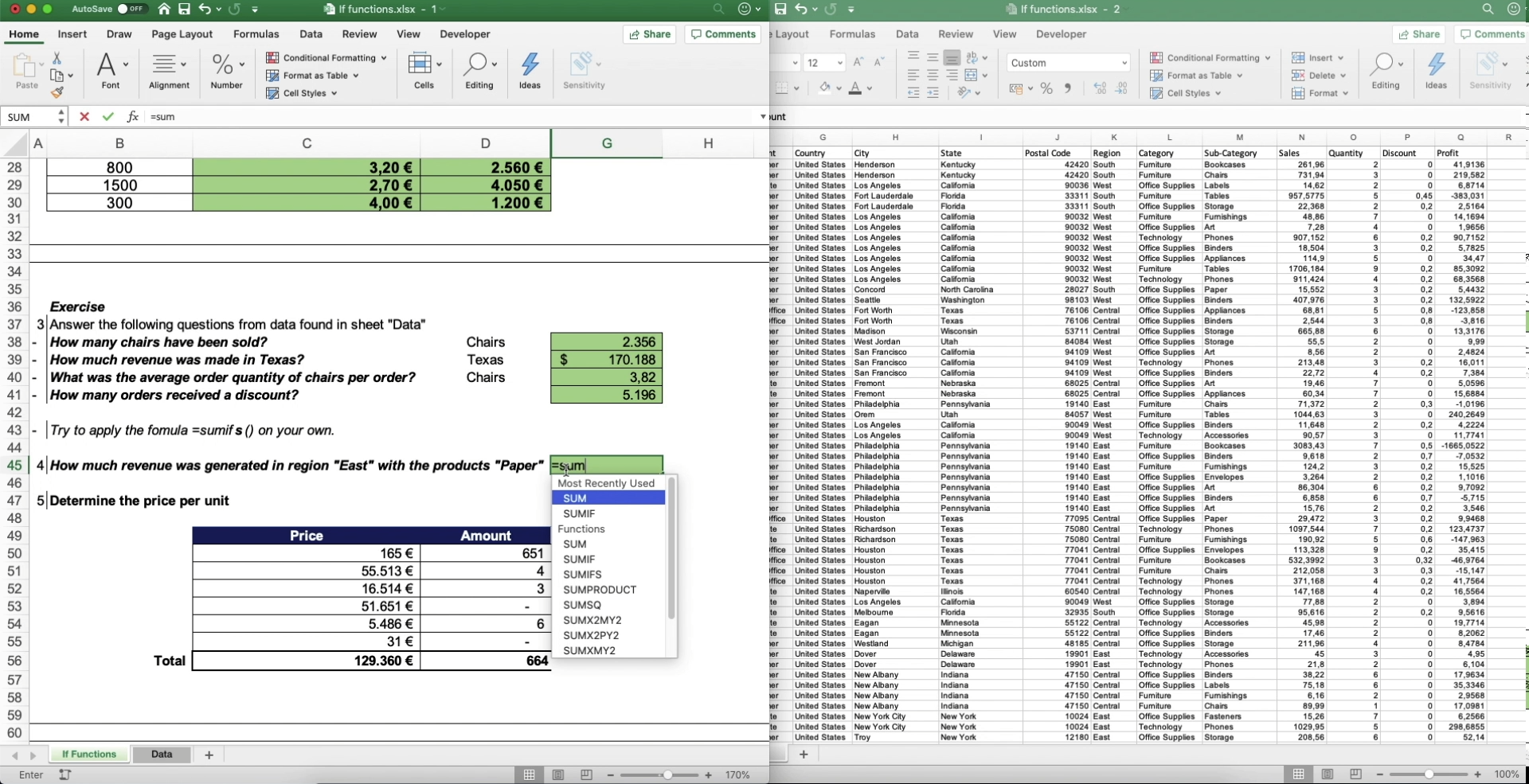
#5: IF Functions
In this module, you will learn a fundamental (but tricky) Excel tool - IF functions!
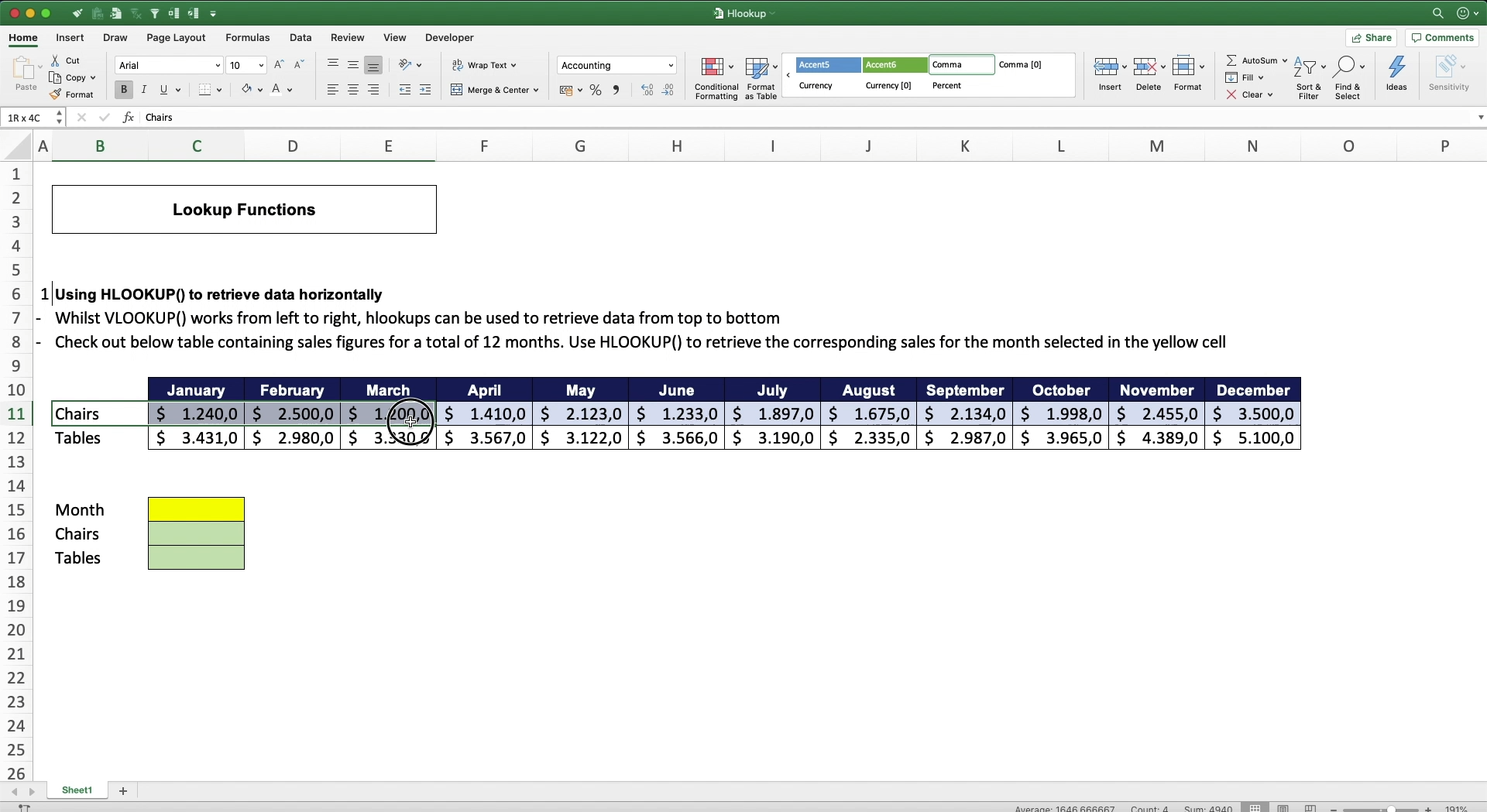
#6: Lookups
In this module, you will learn lookup formulas - VLookups, XLookups, & HLookups.
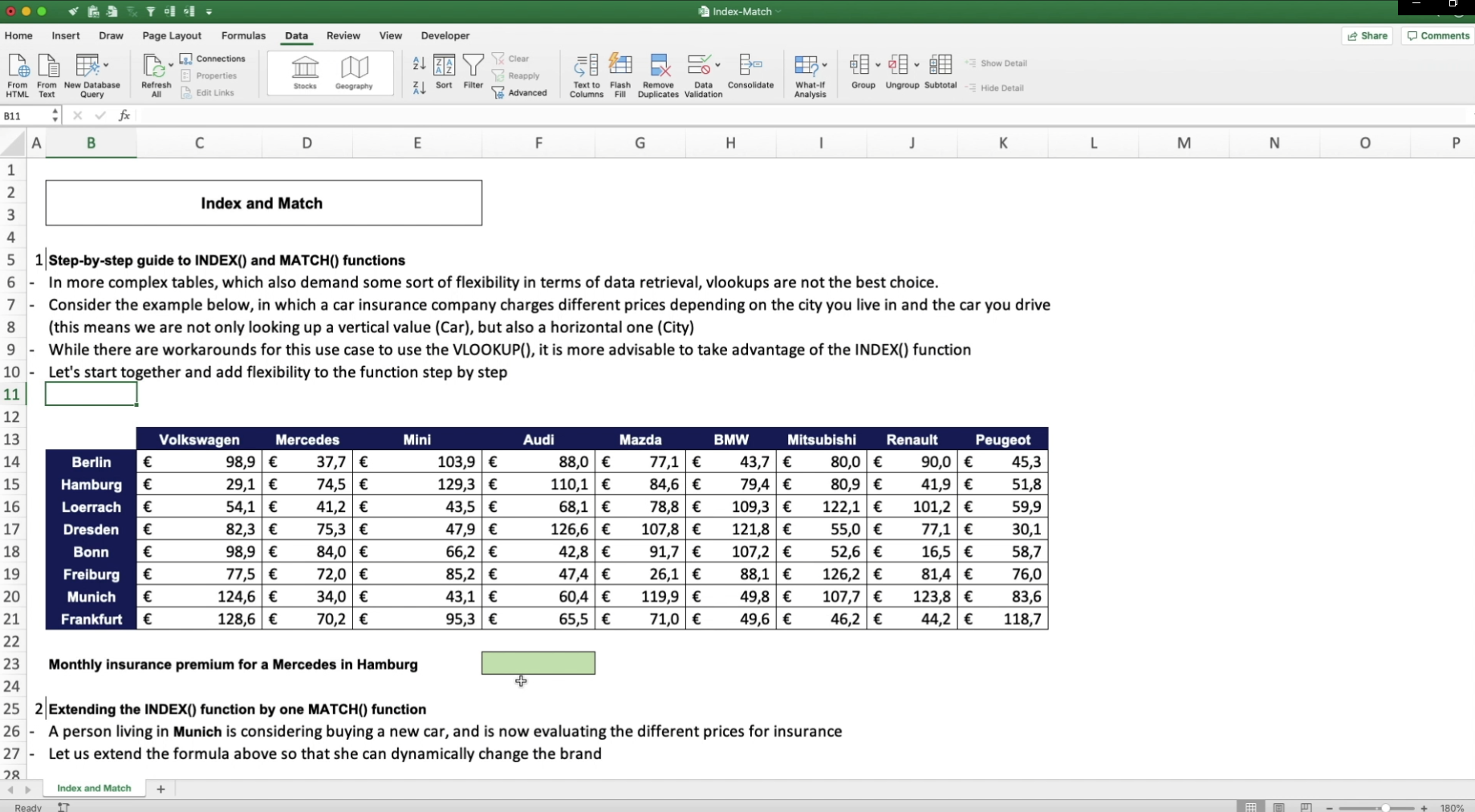
#7: INDEX & MATCH Functions
In this module, you'll learn how to use the INDEX & MATCH functions in Excel.

#8: Sorting & Filtering
In this module, you will learn how to sort and filter your data in Excel.
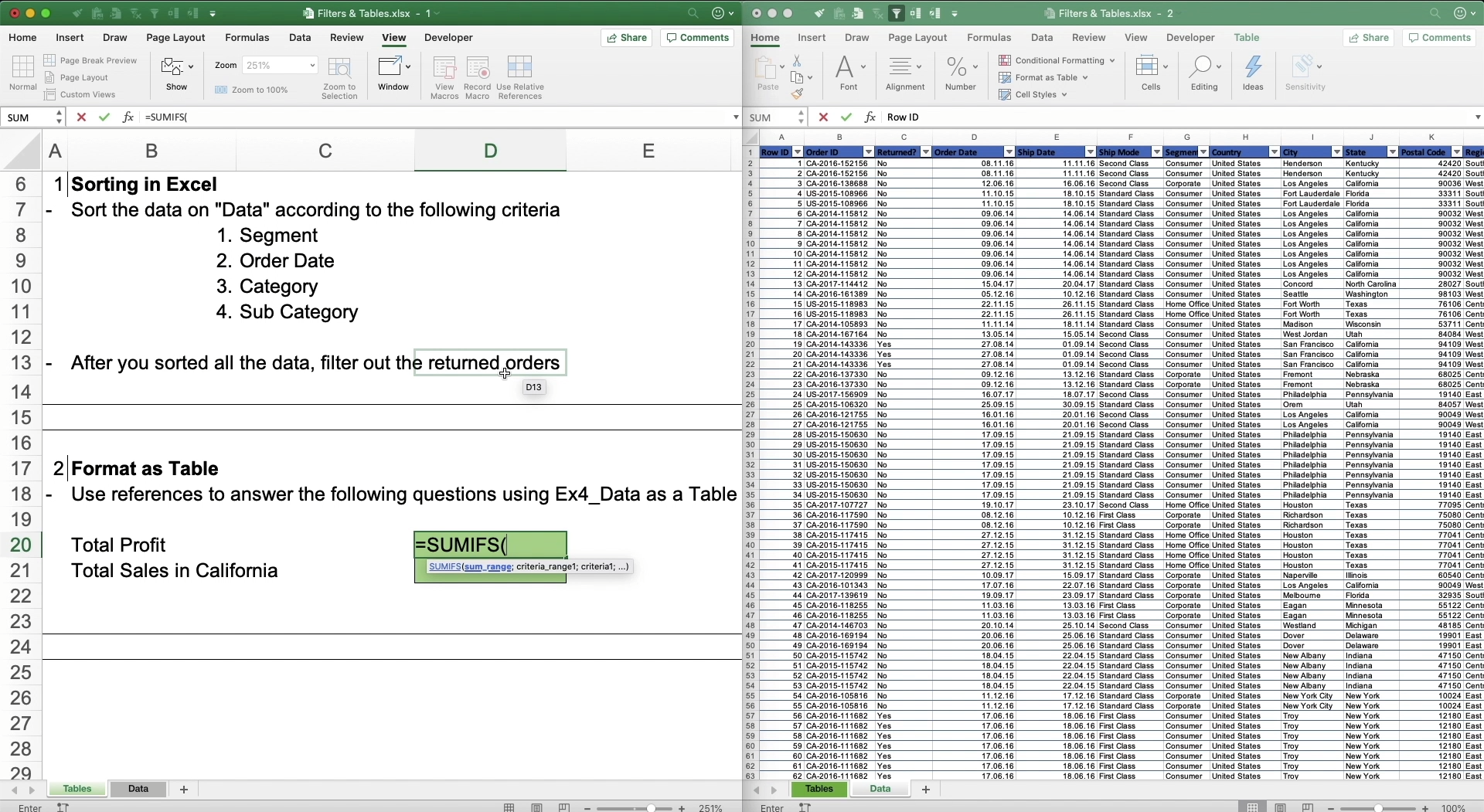
#9: Tables
In this module, you will learn how to create tables in Excel. This is critical for organizing data in Excel.
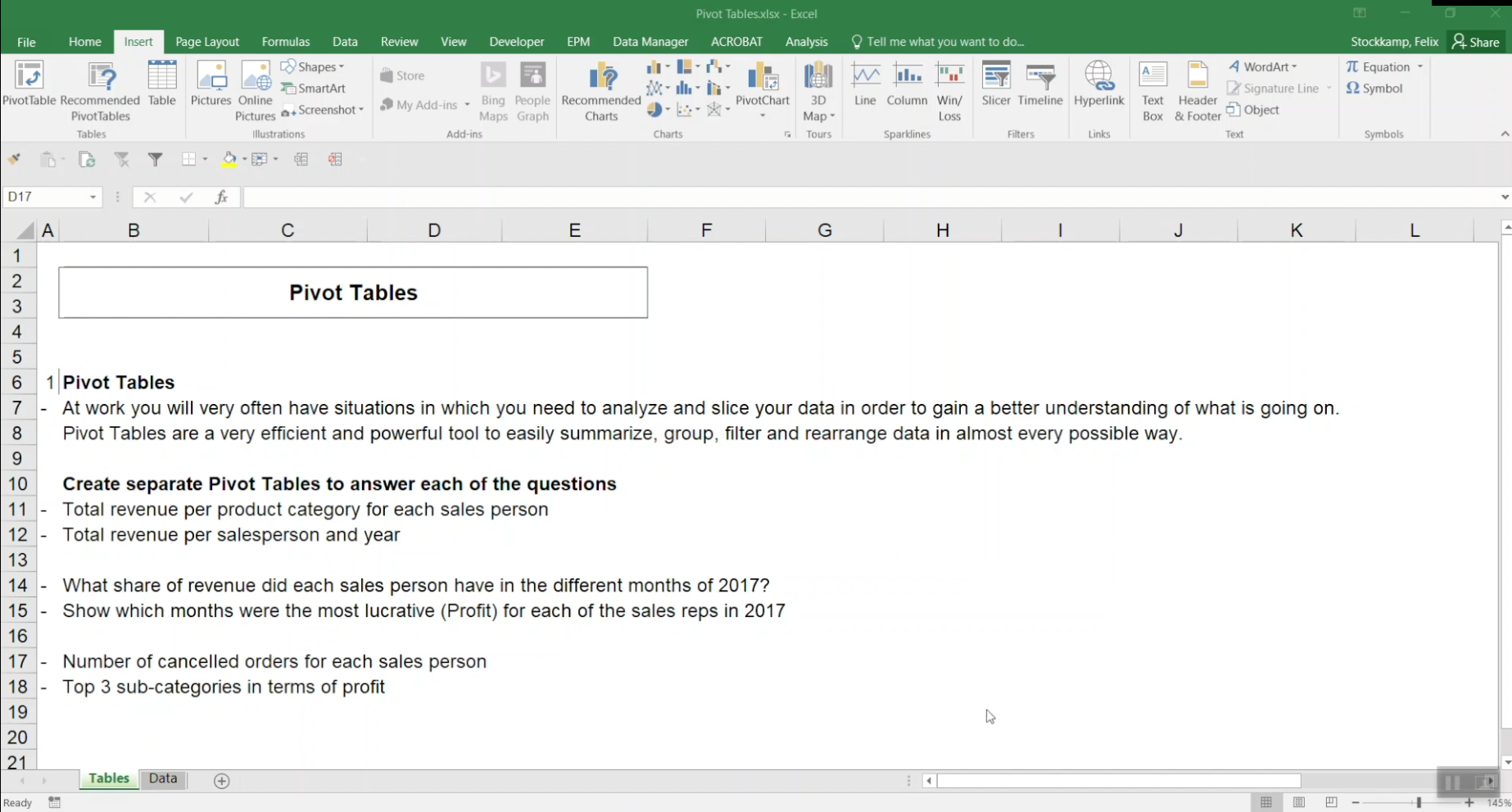
#10: Pivot Tables
In this module, you will learn how to use pivot tables to quickly analyze your data.
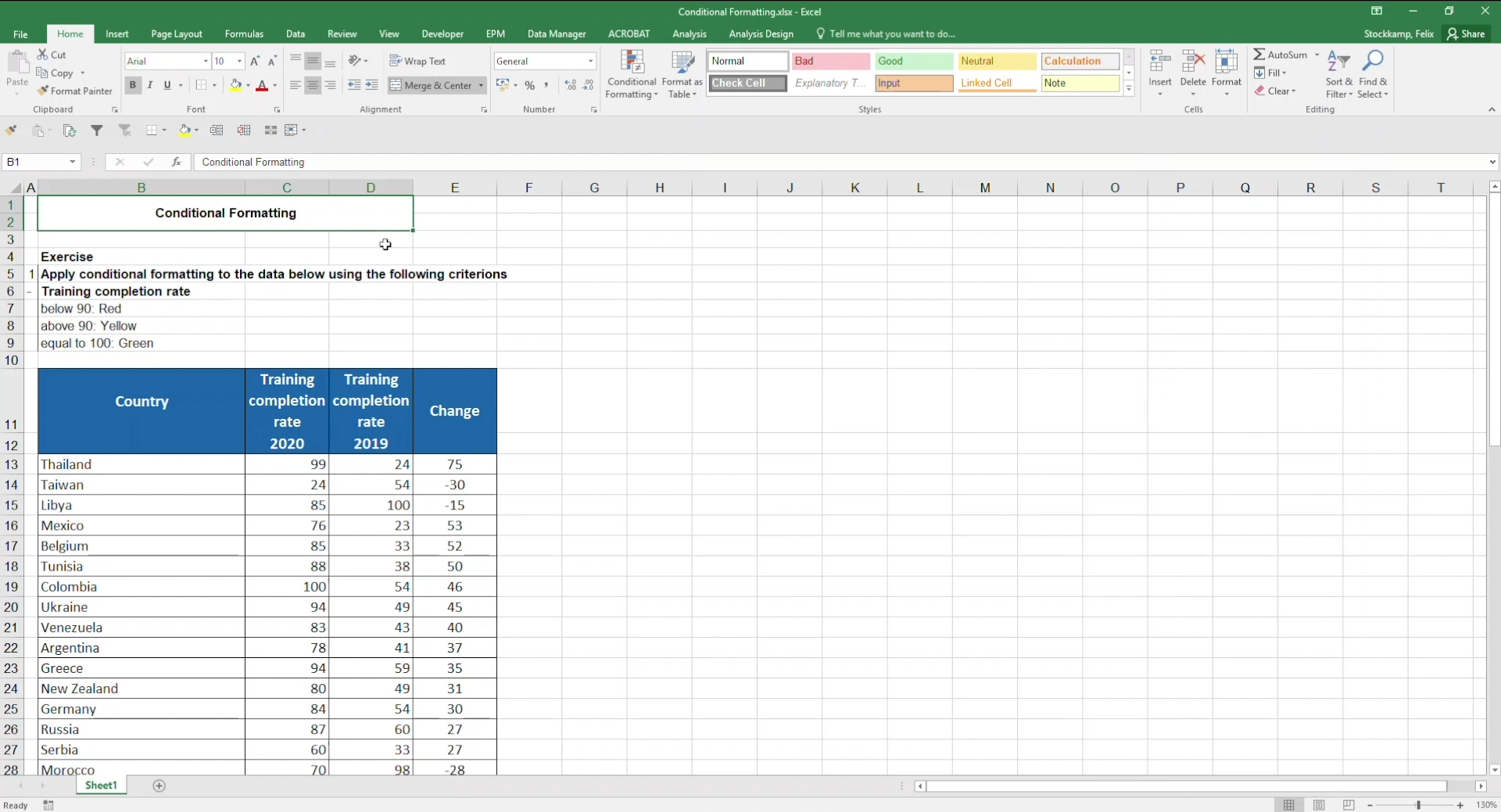
#11: Excel Productivity Boosters
In this module, you will learn some of our favorite advanced Excel productivity techniques.

#12: Making Formulas Understandable
In this module, you'll learn how you can use advanced techniques in Excel to make formulas easier to work with.
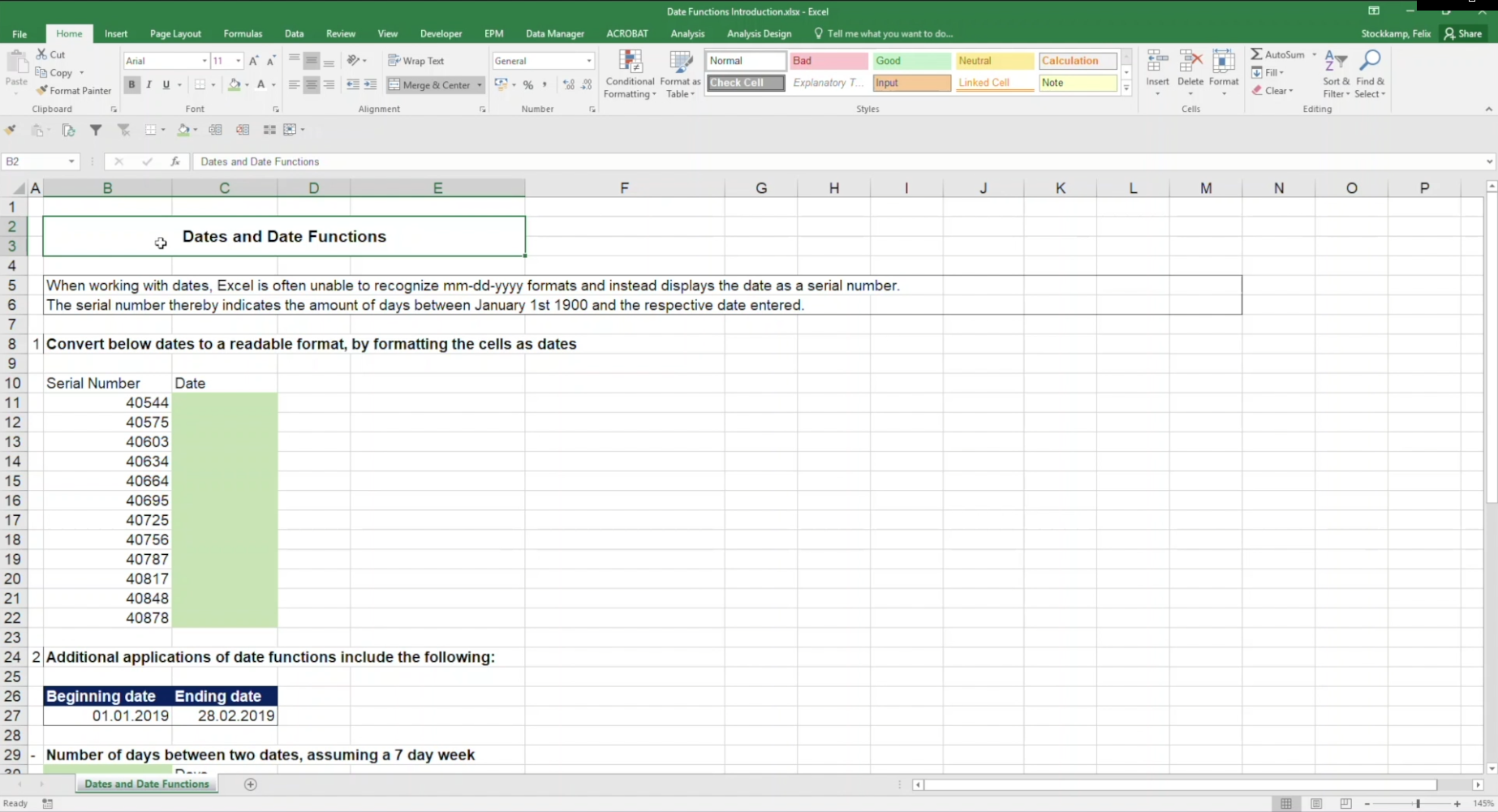
#13: Working With Dates
In this module, you'll learn how to manipulate tricky date data in Excel.
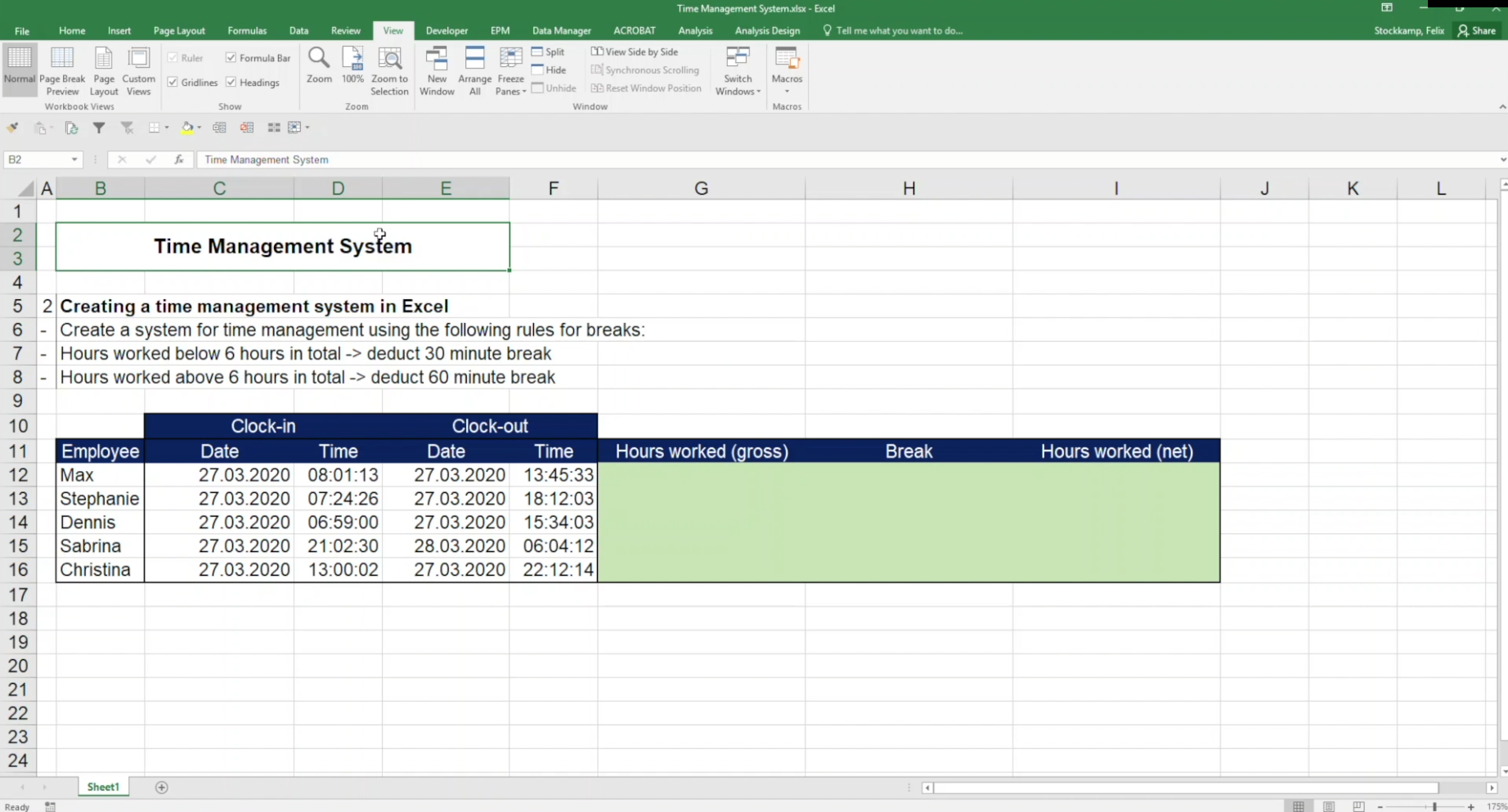
#14: Time Functions
In this module, you'll learn how to manipulate tricky time data in Excel.
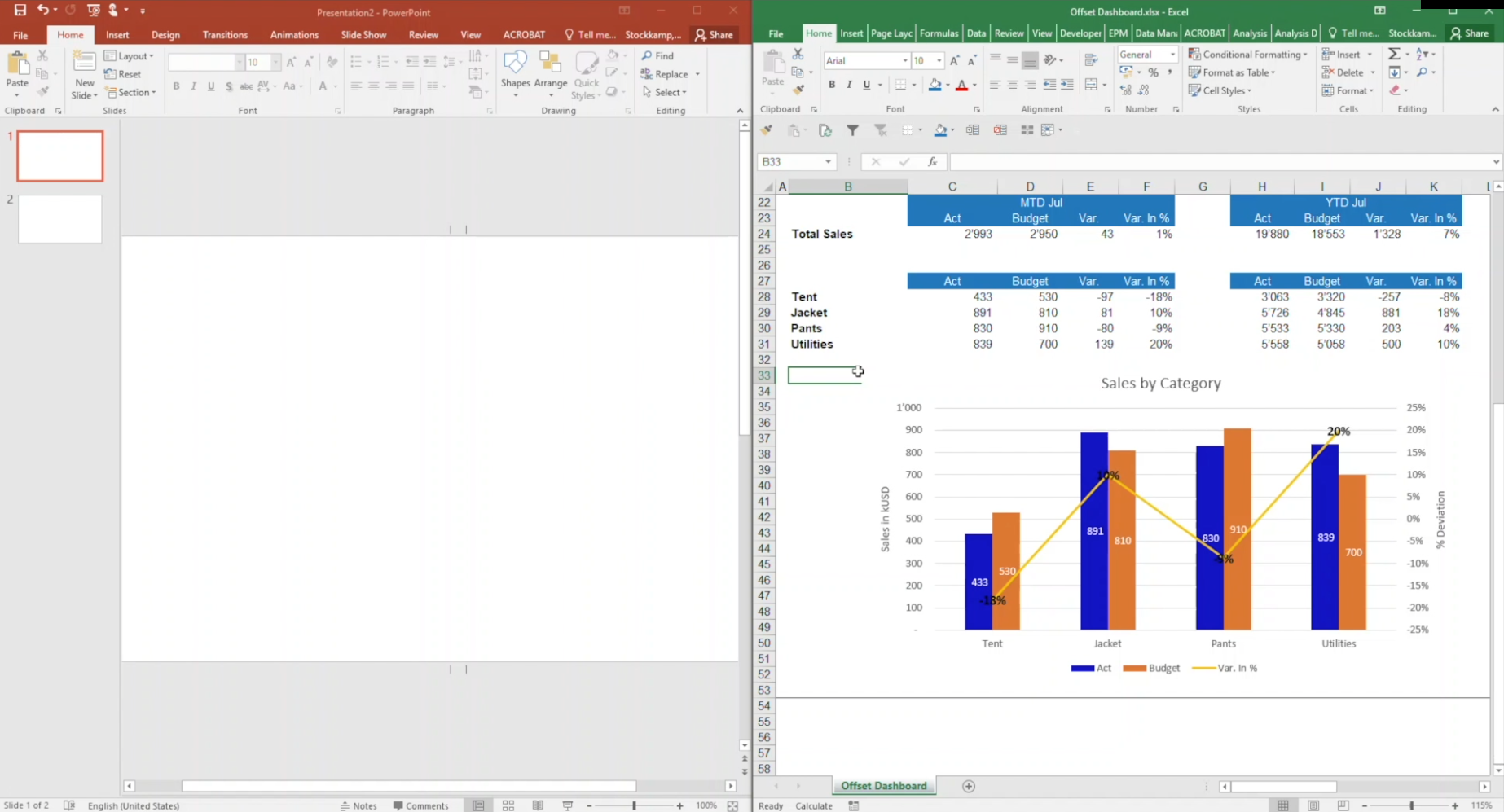
#15: The OFFSET Function
In this module, you'll learn how to use the fancy OFFSET function in Excel
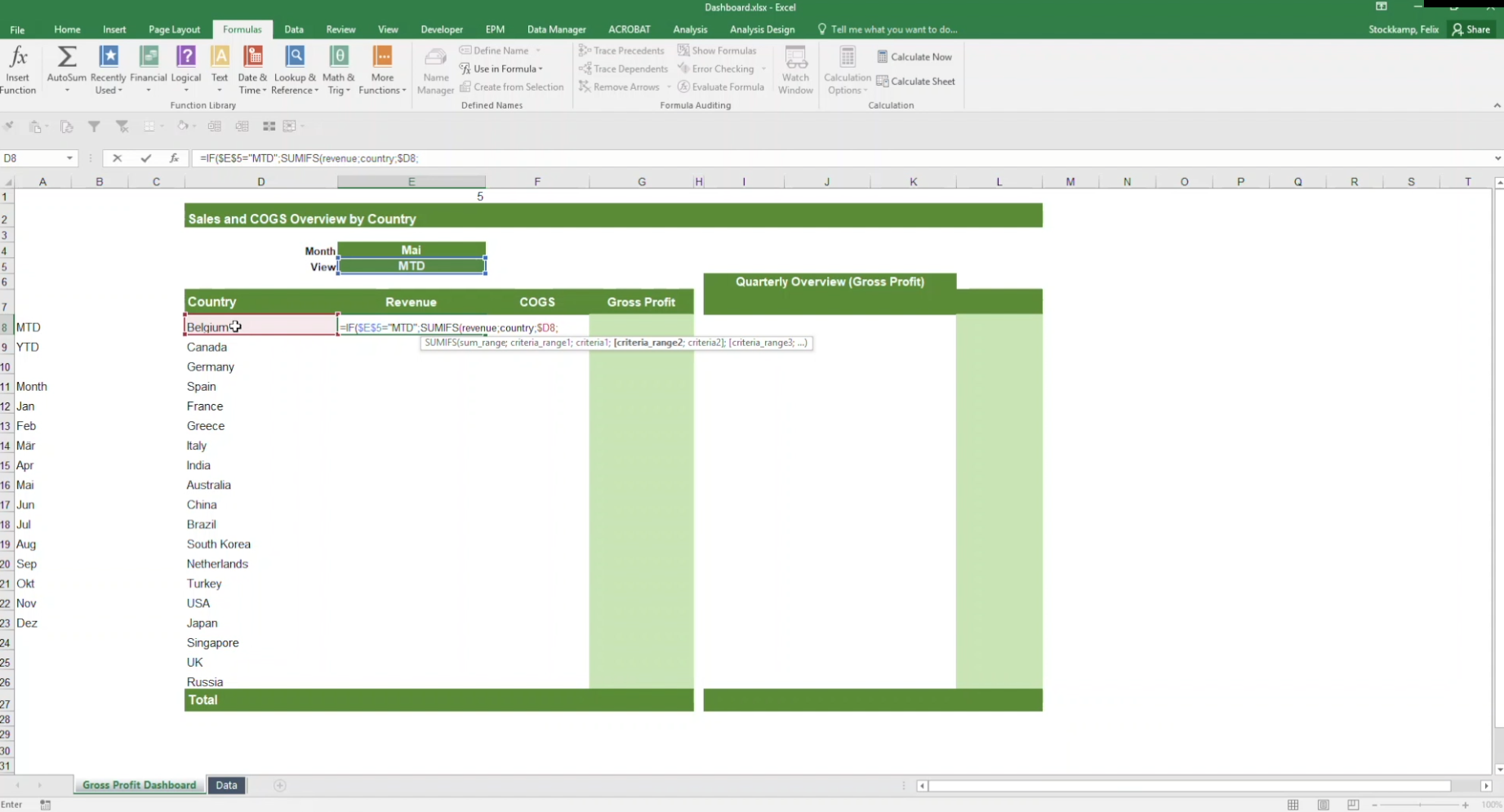
#16: Dashboards
In this module, you'll learn how to easily create dashboards in Excel from your data.
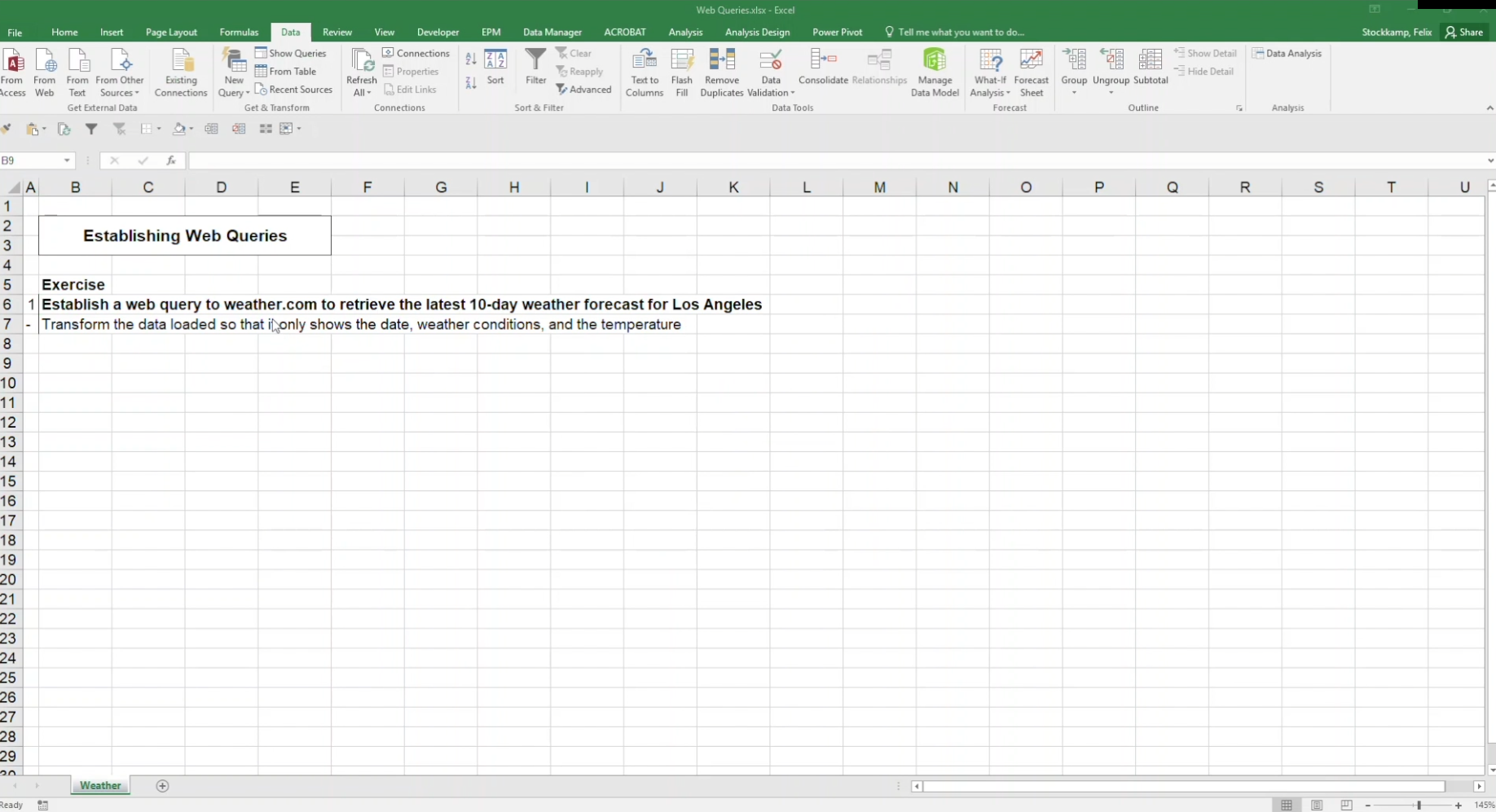
#17: Importing Data
In this module, you'll learn how to import data from other Excel sheets or external sites.

#18: Advanced Filters
In this module, you'll learn how to use more complex filters in Excel.
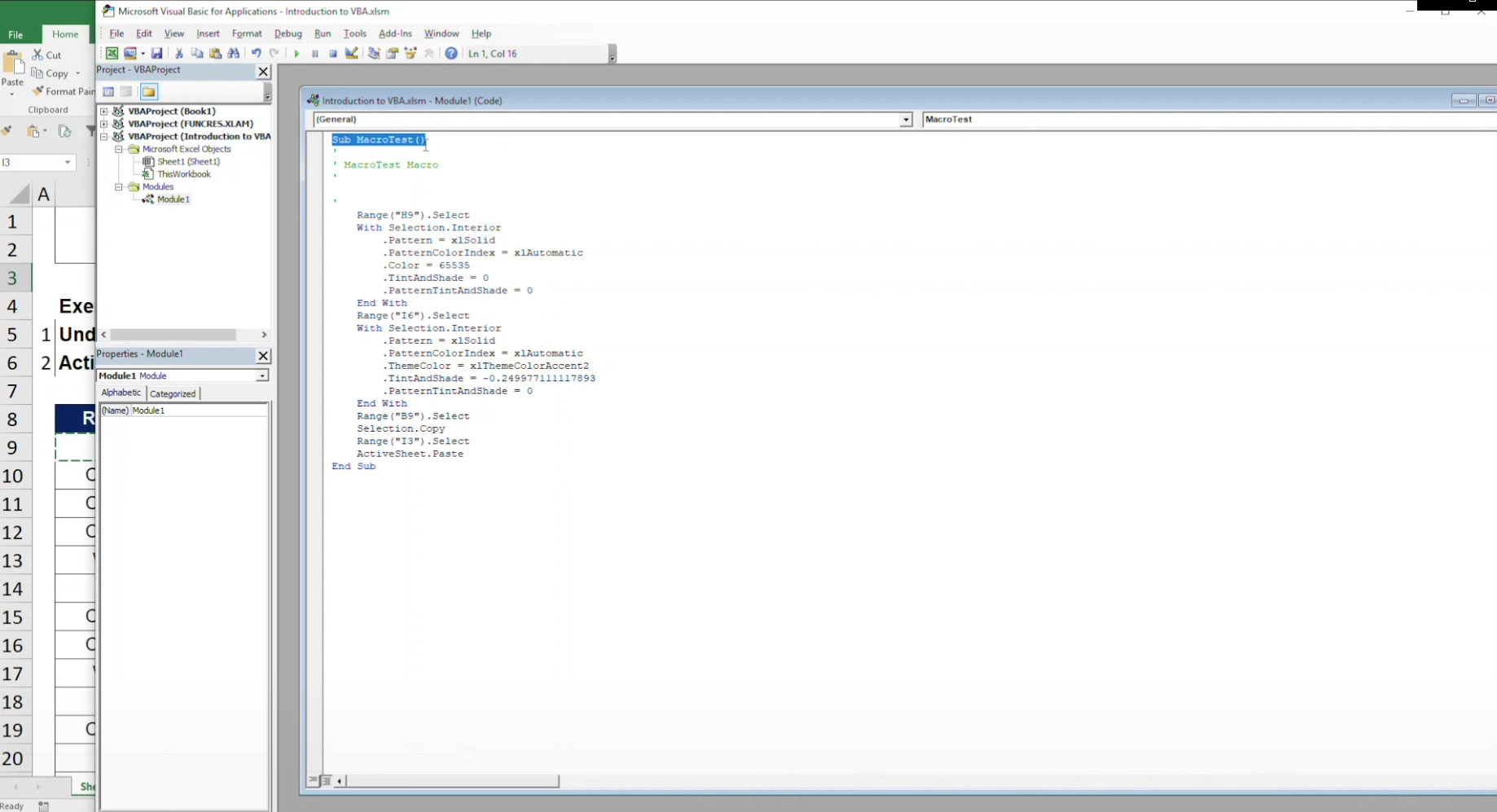
#19: Introduction to VBA
In this module, you'll learn the basics of VBA and how to use it in Excel.
Have You Experienced the DARK SIDE of Excel
You know...
That feeling of completely drowning in data.
Not being able to manipulate data in an organized way.
Wasting extra hours manually entering data and calculating formulas thinking there has to be an easier way.
Feeling like you work for the spreadsheet instead of the spreadsheet working for you - to make your life easier.
Having to settle for doing things the way they've always been done instead of creating a spreadsheet equipped to the needs of your organization.
These are a few of the MANY struggles that anyone who uses Excel deals with on a daily basis.
As a leader in the Microsoft Excel space, we understand the problems our clients face on a daily basis.


Excel is arguably the single most important software program you can master today, used by over 1 BILLION people worldwide.
It spans industries and roles, essential to those working in Finance, HR, Operations, Accounting, Research, and Marketing to name a few.
Nearly 70% of companies rely on Excel (including Microsoft!)
That’s why it’s still the industry gold standard, and it’s not going away.
There’s never been a better time to take your skills to the next level and become a Microsoft Excel Expert.
Increase Your Professional Marketability
- You're Going To Learn Excel Skills That Will TRANSCEND Your Career.
- This Course was Specifically DESIGNED to Tackle the Topics YOU MUST KNOW.
- You're Going to be 80% More Efficient In All Your Excel Tasks.
- Learn New Skills with Lifetime Course Updates.
- Get access to e-books & cheatsheets to make your life easier.
No matter what field or profession you're using Excel in, mastering the skill can undoubtedly ELEVATE you as a PROFESSIONAL.

We've Designed A System
Which has allowed us to MASTER all of the skills that shaped us into one of the world's leading Excel Training Company.
If you follow this system, it's IMPOSSIBLE for you not to become MORE EFFICIENT.
Excel is the single most important software program you can master today.
That's because it's used for just about everything.
That includes managing budgets, tracking revenues and expenses, managing inventory, creating charts, visualizations, and dashboards to represent data, and more. No other software program is used for a wider variety of things.
That’s why it’s still the industry gold standard, and it’s not going away. There’s never been a better time to take your skills to the next level and become an Excel Expert.
You're Going to Learn
2 Core Courses that revolutionize how you tackle your Excel spreadsheets by simplifying the number of decisions you need to make. These frameworks work regardless of which version of the program you are using and will never be outdated with the next version of Office.
Specifically Designed Drills to Master 100+ Excel Shortcuts that double your output and increase the accuracy of your work (including a PDF to keep at your desk or on an open tab).
Our EXACT Microsoft Excel Templates can be customized to your specific needs. Templates include Budget vs. Actuals, Gantt Chart, Balanced Scorecard, KPI Template, Inventory Management, Cash Flow Planning Template, Accounts Payable Template, and more!
Hundreds of Formulas and Keyboard Shortcuts to build good working habits so that you can navigate Excel almost entirely from your keyboard (for PC users) And much MUCH more!
Unlock Excel University
Includes access to 48+ Lectures, 7+ Hours of On-Demand Video, and a downloadable cheat sheet.
Your Bundle Includes:
- Course: Simple Sheets' Excel Masterclass Efficiency Course ($199 Value)
- Course: Simple Sheets' Excel Masterclass Functions Course ($199 Value)
- BONUS #1: Formula & Shortcut E-Books ($99 Value)
- BONUS #2: Lifetime course updates ($199 Value)
- BONUS #3: Excel 101 Course ($99 Value)
Frequently Asked Questions
Email us at [email protected] with any questions.

