Project Planner Excel Template

What's Inside the Project Schedule Template Excel?
Details | 2 Sheets
Supported Versions | Excel 2010, 2013, 2016, 2019, Office 365 (Mac), Google Sheets
Category | Project Management, Strategy & Management
Tags | Project Plan, Project Schedule, Project Work Plan

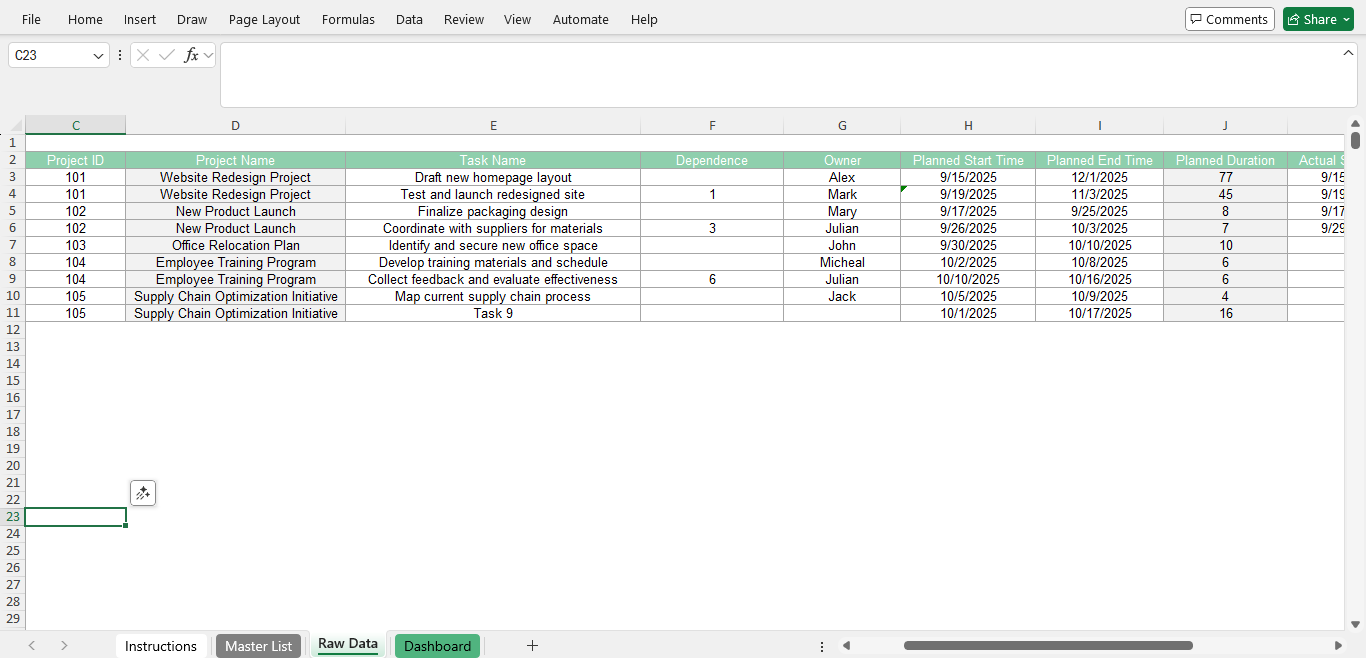
Why Use Our Project Planner Template?
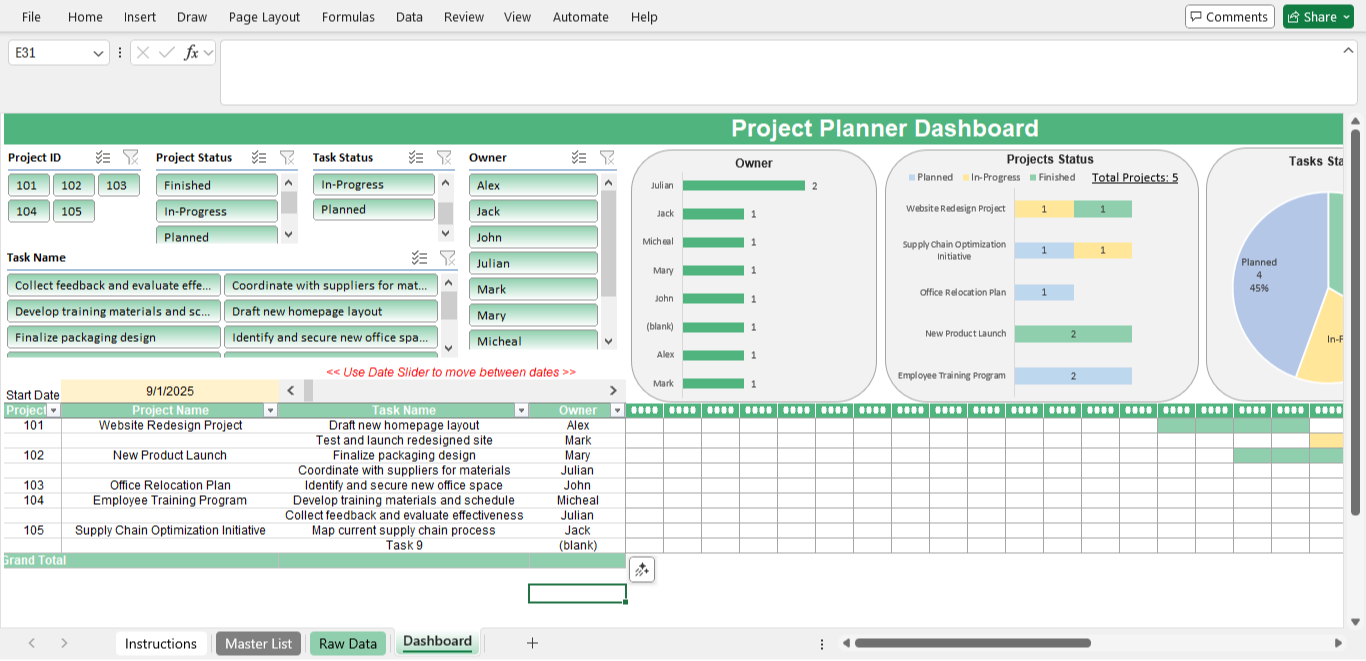
You shouldn’t have to juggle dozens of spreadsheets or sticky notes when planning a project. The project schedule template Excel brings all your planning tools into one simple file.
From task scheduling to deadline tracking, it helps you manage every moving part of a project in one organized view.
We have built this sheet for project managers and freelancers who need to assign tasks, set due dates, track progress, and instantly view their project's performance.
Whether you’re running a marketing campaign, product launch, or client project, this project plan template Excel gives you the visibility and control you need to keep everything on track.

Features of the Project Planner Template
Every great project starts with clarity, and this Excel Project Planner gives you exactly that. It is designed for simplicity and control over your projects. Here’s what makes it stand out:
- Interactive dashboard: Get a clear overview of all active projects with dynamic charts showing progress, task status, and team performance.
- Task & milestone tracker: List every task, assign owners, track start and due dates, and monitor real-time completion progress.
- Project timeline overview: Visualize your entire project schedule with start and end dates that make planning and tracking easier.
- Team & ownership summary: Quickly see who’s responsible for each project and balance workloads across team members.
- Progress analytics: Instantly see total tasks, completion rates, and overdue work with automatic calculations and visual indicators.
- Setup instructions included: Built-in guidance walks you through setup, so you can start managing projects in minutes without formulas.
How to Use the Project Planning Template Excel
You don’t need to be an Excel expert to get started with the project management schedule template Excel. Follow these quick steps and start managing your projects in minutes:
- Customize the Master List: Go to the Master List tab to define your key project details. Add or edit values for Project ID, Project Name, Project Owner, and Status. This list powers all dropdowns in the Raw Data sheet.
- Enter your tasks and timelines: Open the Raw Data sheet to record all project tasks. Fill in Task Number, Project Name, Task Name, Owner, Planned and Actual Dates, and Status. Each entry automatically links to your Dashboard for live tracking.
- Review your dashboard: Go to the Dashboard tab to see your data transformed into charts and summaries. Instantly view total projects, task statuses, completion rates, and pending deadlines.
- Refresh your data: Whenever you add new information, click the Data tab → Refresh All to update the dashboard.
- For online users: Some advanced features (like full-screen mode) may not work in Excel Online. You can still use all sheets normally or click Open in Desktop App for full functionality.
Who It’s for
This project outline template Excel is designed for anyone who manages projects or tracks tasks, regardless of the industry. It’s simple enough for beginners and powerful enough for professionals.
It’s a great project management template for:
- Project managers who need a quick way to organize multiple projects and timelines.
- Team leads looking to assign responsibilities and monitor task progress.
- Operations managers who want visual reports without manual data entry.
- Freelancers coordinating client projects, deliverables, and due dates.
- Students or researchers planning group assignments or academic projects.
Get the Project Schedule Excel Template
Take the stress out of project management and focus on getting work done. Buy the project planner Excel template today to start tracking your projects with clarity.
Every Simple Sheets download comes with after-sales support, so you’re never on your own. Whether you need setup help or tips to customize your sheet, our team is here to assist you.
Why Professionals Choose Simple Sheets
It's simple. Access to the largest library of premium Excel Templates, plus world-class training.

100+ Professional Excel Templates
Optimized for use with Excel. Solve Excel problems in minutes, not hours.

World-Class Excel University
With our university, you'll learn how we make templates & how to make your own.

How-To Videos
Each template comes with a guide to use it along with how-to videos that show how it works.





