Project Task List Template

What's Inside the Project Task List Template?
Details | 2 Sheets
Supported Versions | Excel 2010, 2013, 2016, 2019, Office 365 (Mac), Google Sheets
Category | Project Management, Strategy & Management
Tags | Project Plan, Task List, Task Planner

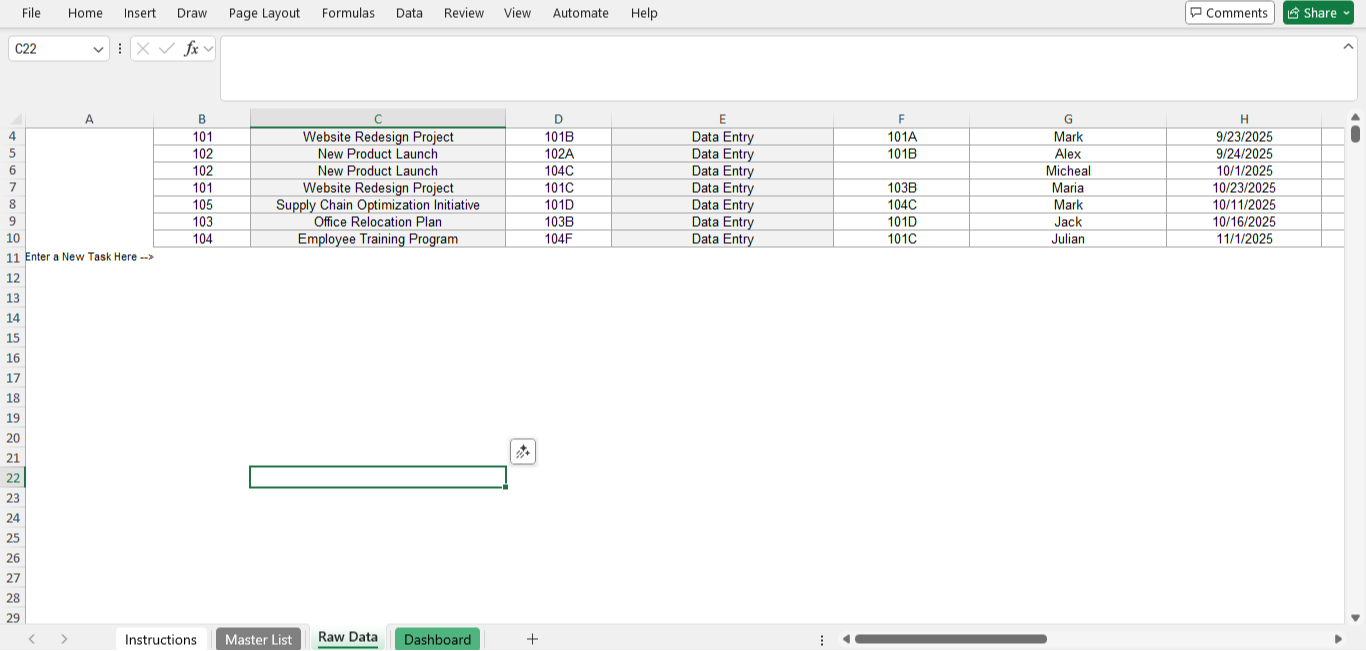
What Does the Project Task List Template Do?
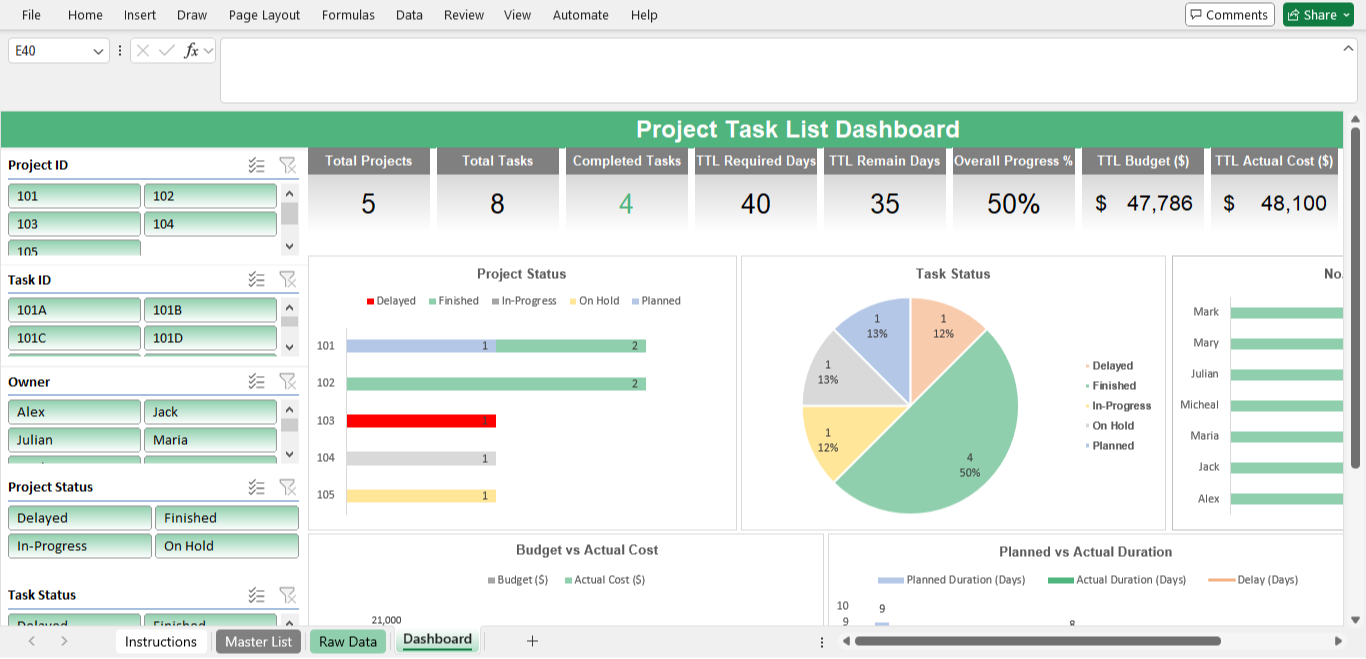
The project task list template for Excel turns messy to-do lists into a trackable system. We have designed it to help you manage tasks and monitor progress.
You can create project checklists, assign responsibilities, and compare planned vs. actual results in seconds.
Each update automatically reflects on your dashboard to give you instant visibility of all your project tasks.
Whether you need a task management Excel template for client work or team operations, this all-in-one Excel task list template helps you work smarter.
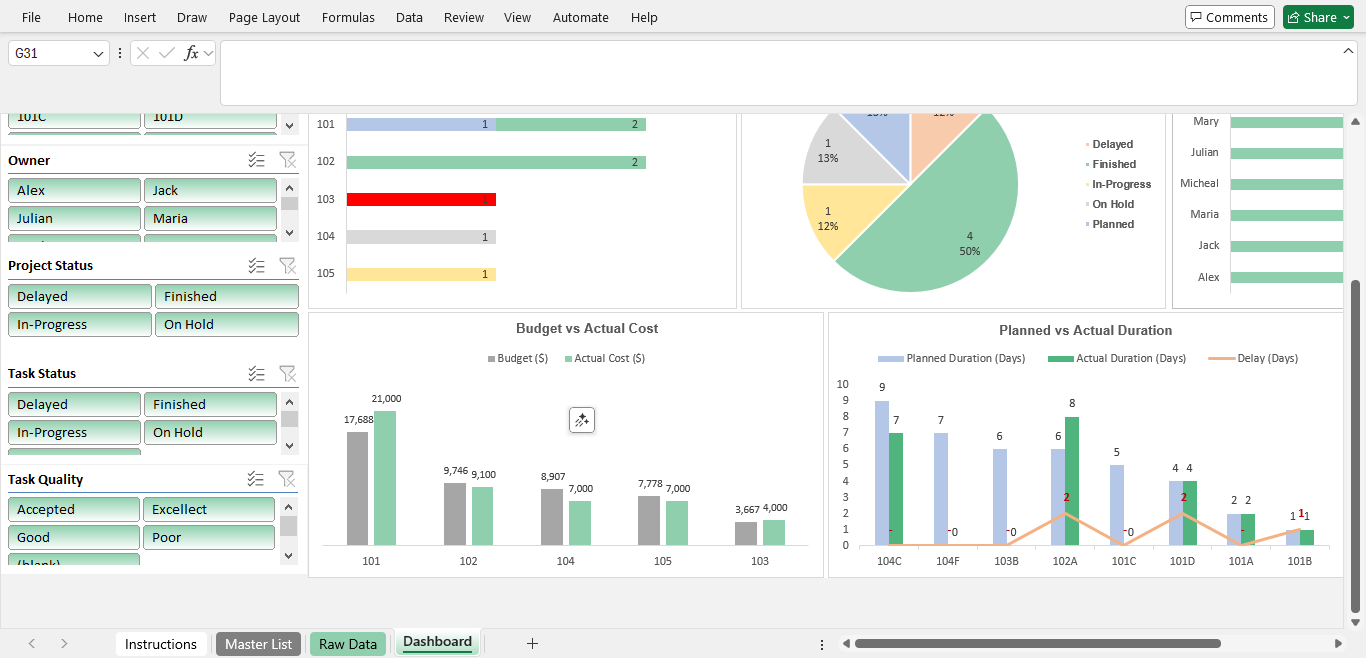
Features of the Task List Template Excel
It is easier to manage tasks when you can see everything in one place. The Excel to-do list template turns raw task data into visual insights, helping you make smarter decisions.
- Interactive task dashboard: Gain instant insights into your projects with live Excel charts showing task status, owner workload, and overall progress %.
- Track performance in real time: Monitor total tasks, completion rates, and delays. The dashboard updates automatically whenever you refresh your data.
- Planned vs actual comparison: See how planned timelines and budgets compare to actual results. Identify delays or overruns before they escalate.
- Budget & cost analysis: The Budget vs Actual Cost chart highlights spending efficiency for each project.
- Owner & team summary: View how many tasks each team member owns and evaluate their performance using dynamic bar charts.
- Task quality tracker: Measure performance consistency with built-in quality ratings (Excellent, Good, Accepted, Poor).
How to Use the Project Task Tracker Excel Template
The task list Excel template is one of the simplest project management templates you will ever use. Follow the steps below to get started:
Step 1: Customize the Master List.
Go to the Master List tab to define your main project details: Project Name, Task Name, Task Owner, and Status. You can add new rows at the bottom of the Master List table anytime to include more projects or categories.
Step 2: Record your tasks and details.
Switch to the Raw Data sheet and start logging your tasks. Fill in Task ID, Project Name, Task Name, Owner, Start and End Dates, Planned vs. Actual Duration, Cost, and Quality Rating. This section forms the core of your Excel task management template.
Step 3: Review your dashboard.
Visit the Dashboard tab to see your project data visualized instantly. Dynamic charts and KPIs display total tasks, completion percentage, delay days, and budget variance. You won’t need any formulas.
Step 4: Refresh your data.
After entering new information, click Data → Refresh All to update your dashboard. Excel Online users can refresh manually to sync the visuals.
Who Is the Project Task List Template for?
The project checklist template Excel can be used to oversee a small project or manage multiple tasks at once. It’s a great choice for:
- Project managers looking to stay on top of task timelines, budgets, and team performance.
- Team leads who need a simple task tracking template to assign responsibilities and monitor progress.
- Freelancers managing multiple clients and projects, and tracking tasks.
- Operations managers wanting a streamlined task list template Excel to track ongoing tasks and cost performance.
- Small businesses or startups organizing projects without complex software.
- Students or researchers managing academic projects and deadlines using a project task tracker Excel template.
Get the Project Task List Template
Stop juggling spreadsheets and start tracking your tasks with ease. Download the project task tracker Excel template today and get your tasks organized. It is usable as a Google Sheets or Excel template for task tracking.
FAQ
1. Can I use this template for multiple projects?
The dashboard automatically aggregates data from multiple tasks and projects. This makes it easy to track several initiatives at once.
2.Is this Excel task tracker template beginner-friendly?
The Excel task tracker template is designed to be simple and intuitive. There are no complicated formulas. We have also included setup instructions to help you get started quickly.
3. Can I track task progress and costs?
The project task list template allows you to track both task completion and budget. It compares planned vs. actual timelines and costs for each task to give you full project visibility.
Why Professionals Choose Simple Sheets
It's simple. Access to the largest library of premium Excel Templates, plus world-class training.

100+ Professional Excel Templates
Optimized for use with Excel. Solve Excel problems in minutes, not hours.

World-Class Excel University
With our university, you'll learn how we make templates & how to make your own.

How-To Videos
Each template comes with a guide to use it along with how-to videos that show how it works.





