Work Order Management
Excel and Google Sheets Template
What's Inside the Work Order Management Template?
Details | 4 Sheets
Supported Versions | Excel 2013, 2016, 2019, Office 365 (Mac), Google Sheets
Category | Supply Chains & Operation, Management
Tags | Facilities Management, Service Providers, Service Rating, Service Fulfullment
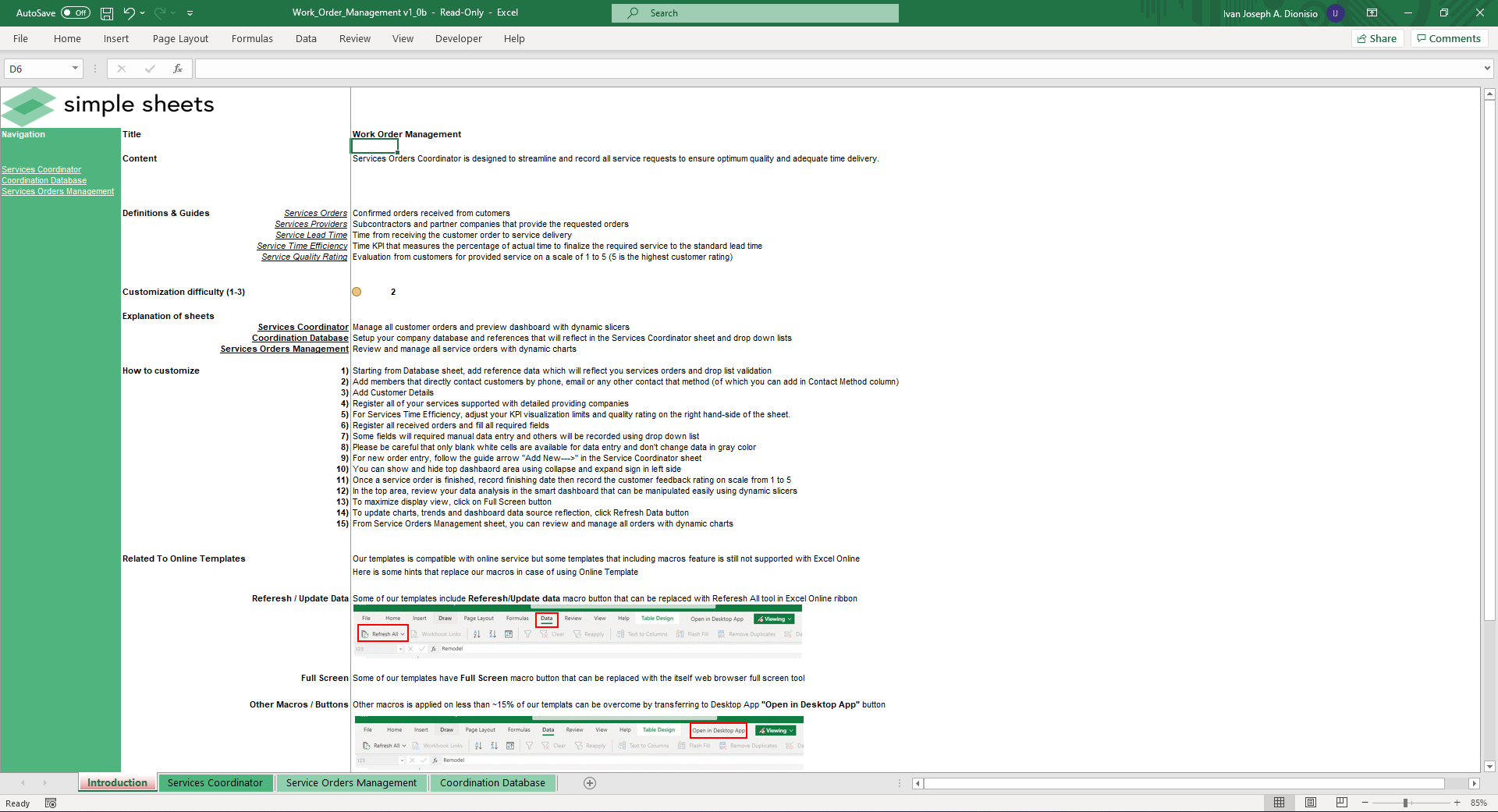
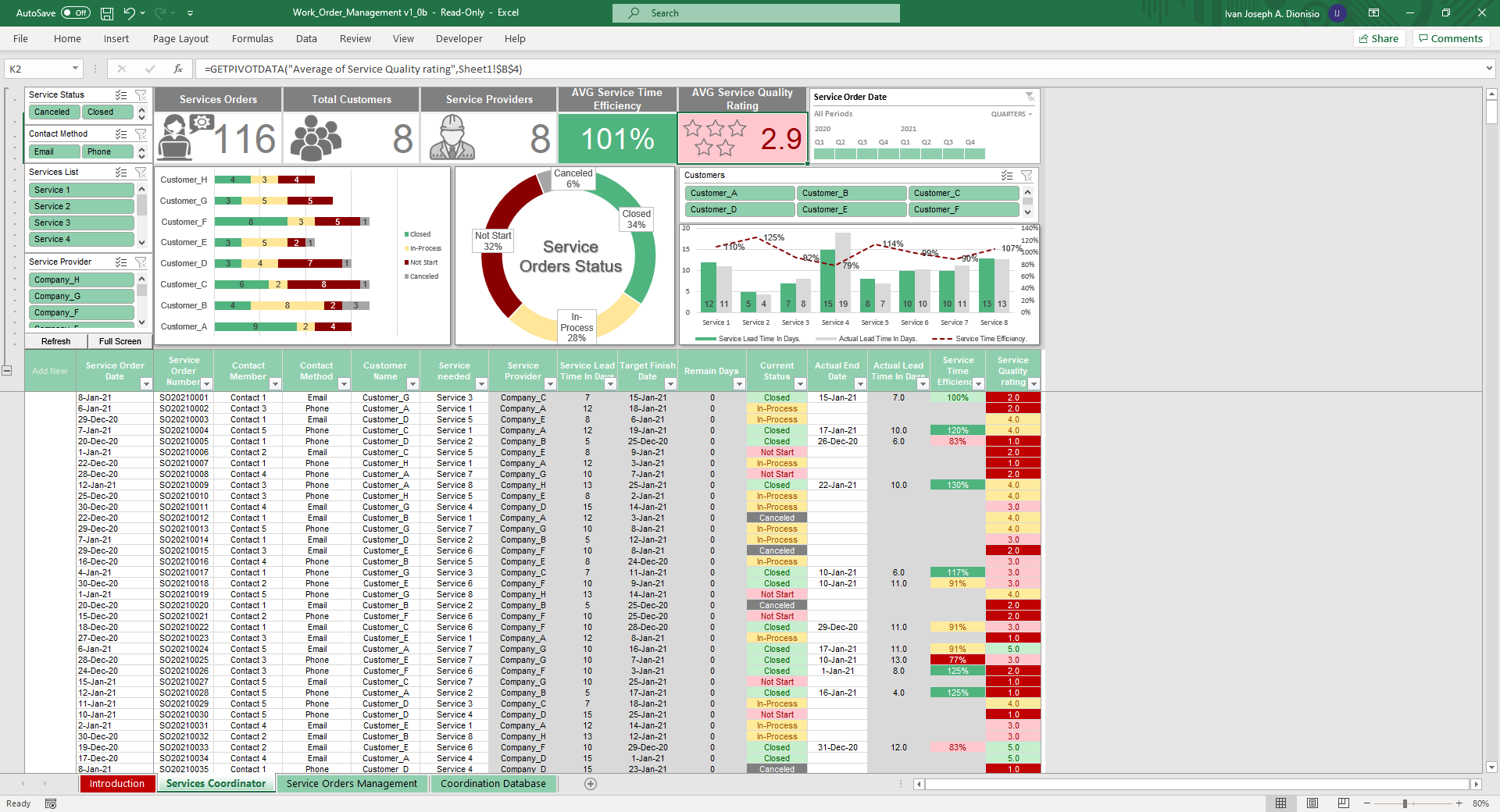

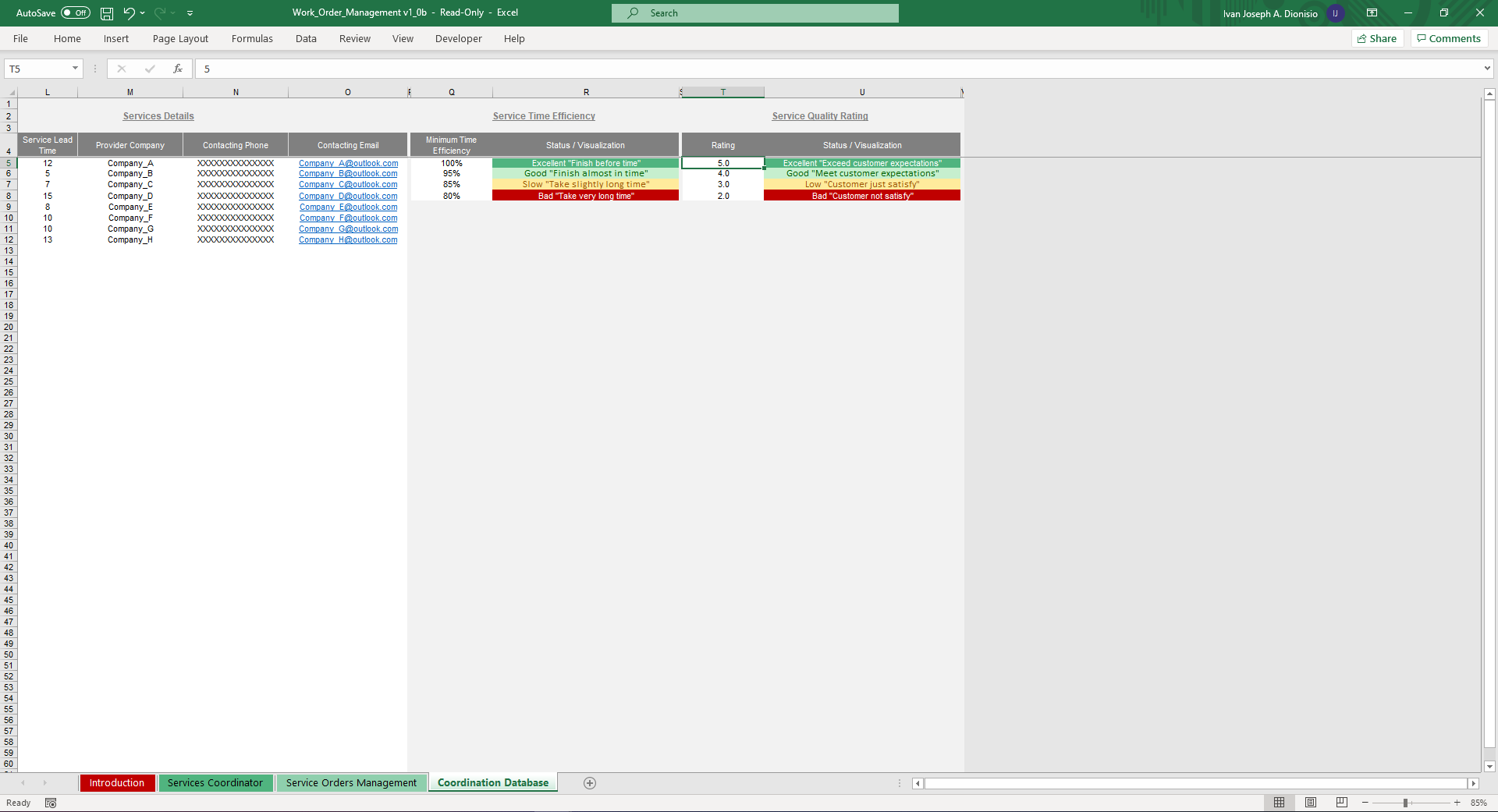
Why Professionals Choose Simple Sheets
It's simple. Access to the largest library of premium Excel Templates, plus world-class training.

100+ Professional Excel Templates
Optimized for use with Excel. Solve Excel problems in minutes, not hours.

World-Class Excel University
With our university, you'll learn how we make templates & how to make your own.

How-To Videos
Each template comes with a guide to use it along with how-to videos that show how it works.
Inside Our Work Order Management Program
Excel and Google Sheets Template
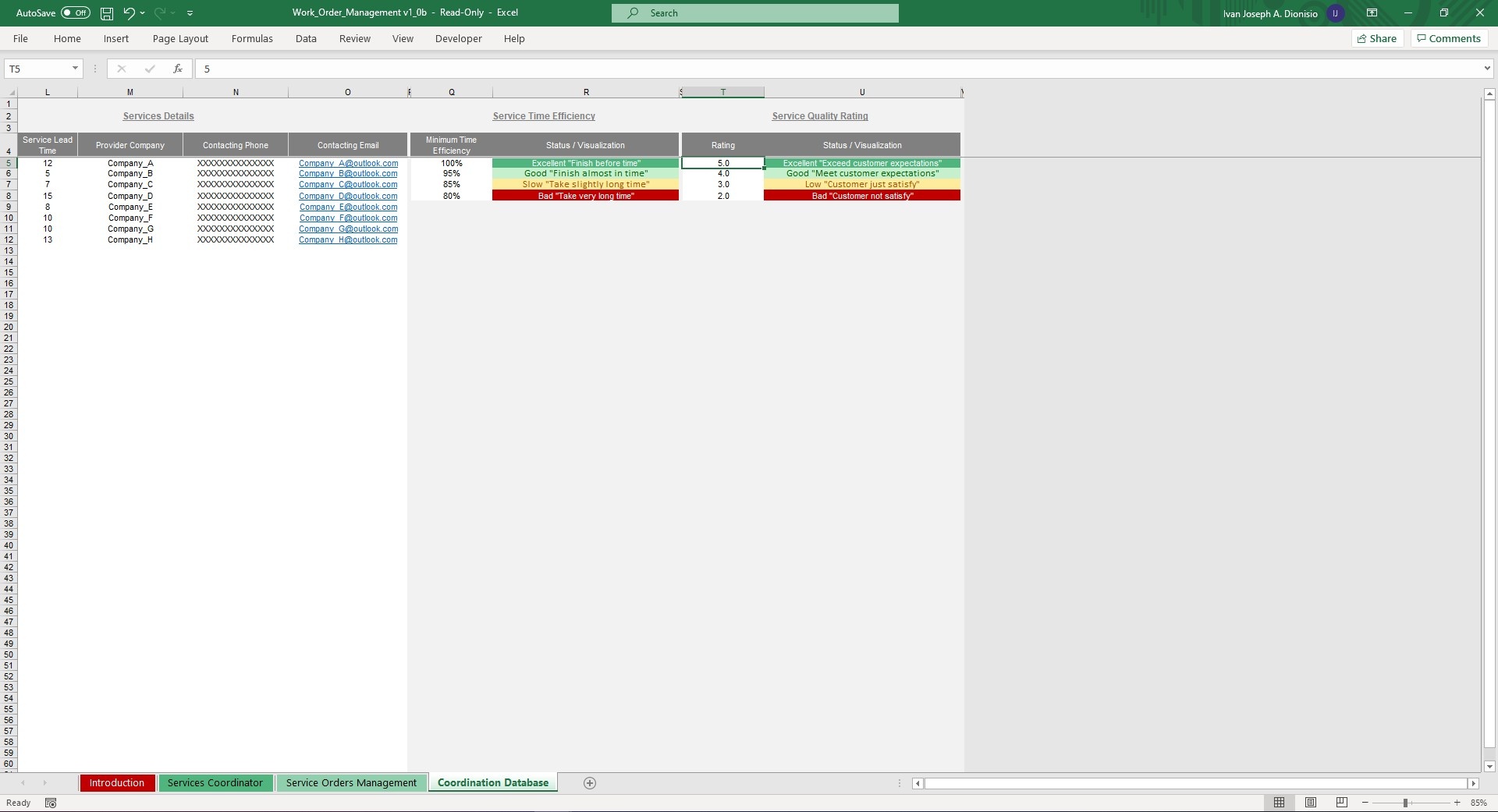
Small businesses that offer services are usually scrambling from one appointment to the next. It can be exhausting and after a long day the last thing you want to do is spend time organizing or recording your activities for the day. Our Work Order Management Excel Template makes managing your service business and work orders a breeze.
This template is perfect for any service related organization - whether it be plumbing, HVAC, handyman (or other construction), property management or IT etc,. It’s fully customizable, enabling small businesses to input their own parameters for lead times, services and more.
Let’s dive right into using this template.
Start in the Coordination Database and fill out Contact Members, Contact Methods, Customer Details and Service Details relevant to your business. On the far right hand side of the sheet is the Service Time Efficiency and Service Quality Rating tables. Customize those to your standard quality levels so you can track whether services are being delivered in an adequate amount of time and customer satisfaction.
Hop over to the Service Coordinator sheet and add new orders as they arrive. Certain cells have drop-down menus, allowing you to quickly add new order forms based on data you’ve already entered in the Coordination Database. Cells in grey - Service Provider, Service Lead Time in Days, Target Finish Date, Remain Days, Service Time Efficiency and Service Quality Rating - will calculate automatically.
As you add new orders, be sure to update the Current Status as applicable.
Now comes the fun part.

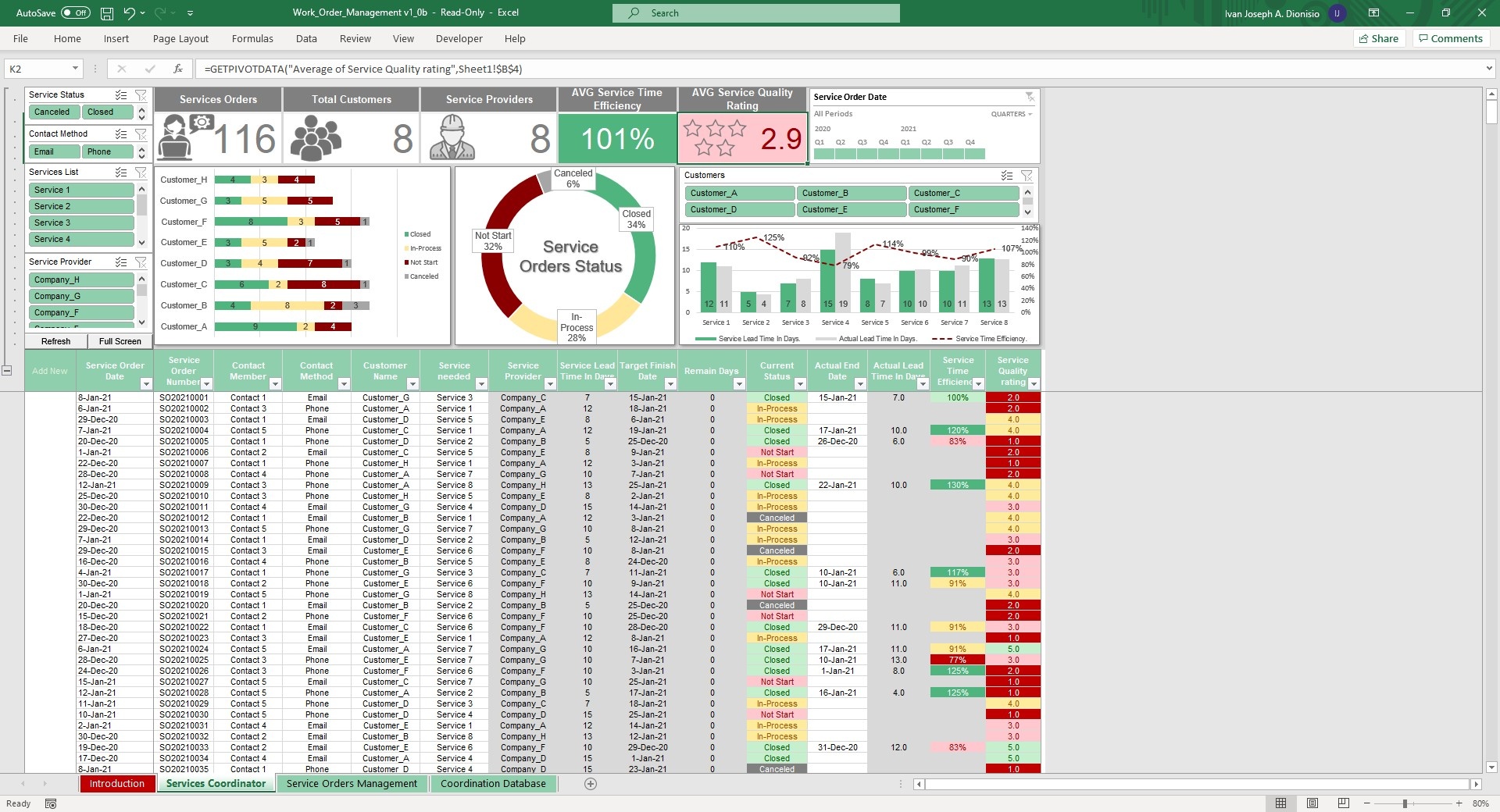
This template is equipped with dynamic charts, graphs, slicers and histograms that give you an overview of all your service order requests.
You can easily see the Service Order Status’ in a pie chart, your Average Service Quality Rating, Order Pipeline Analysis and more.
You can also dial in on a specific customer, order number or employee to understand what is happening on the ground floor of the business.
One thing, having work in construction, I love about this spreadsheet is it allows you to input more than one Service Provider. Many companies use subcontractors and it’s important they provide the same level of service that as others directly employed by your company.
If that wasn't enough reason to get this template, did you know this template is compatible with Google Sheets? Collaborate with your co-workers in real time and enjoy the cloud auto-save feature of Sheets when you use this template!





