Balance Sheet
Excel and Google Sheets Template
What's Inside the Balance Sheet Template?
Details | 2 Sheets
Supported Versions (All Features) | Excel 2016, 2019, Office 365 (Mac), Google Sheets
Supported Versions (Significant Features) | Excel 2010, 2013, 2016, 2019, Office 365 (Mac), Google Sheets
Category | Finance
Tags | Reporting, Profitability, Expenses, Income, Taxes
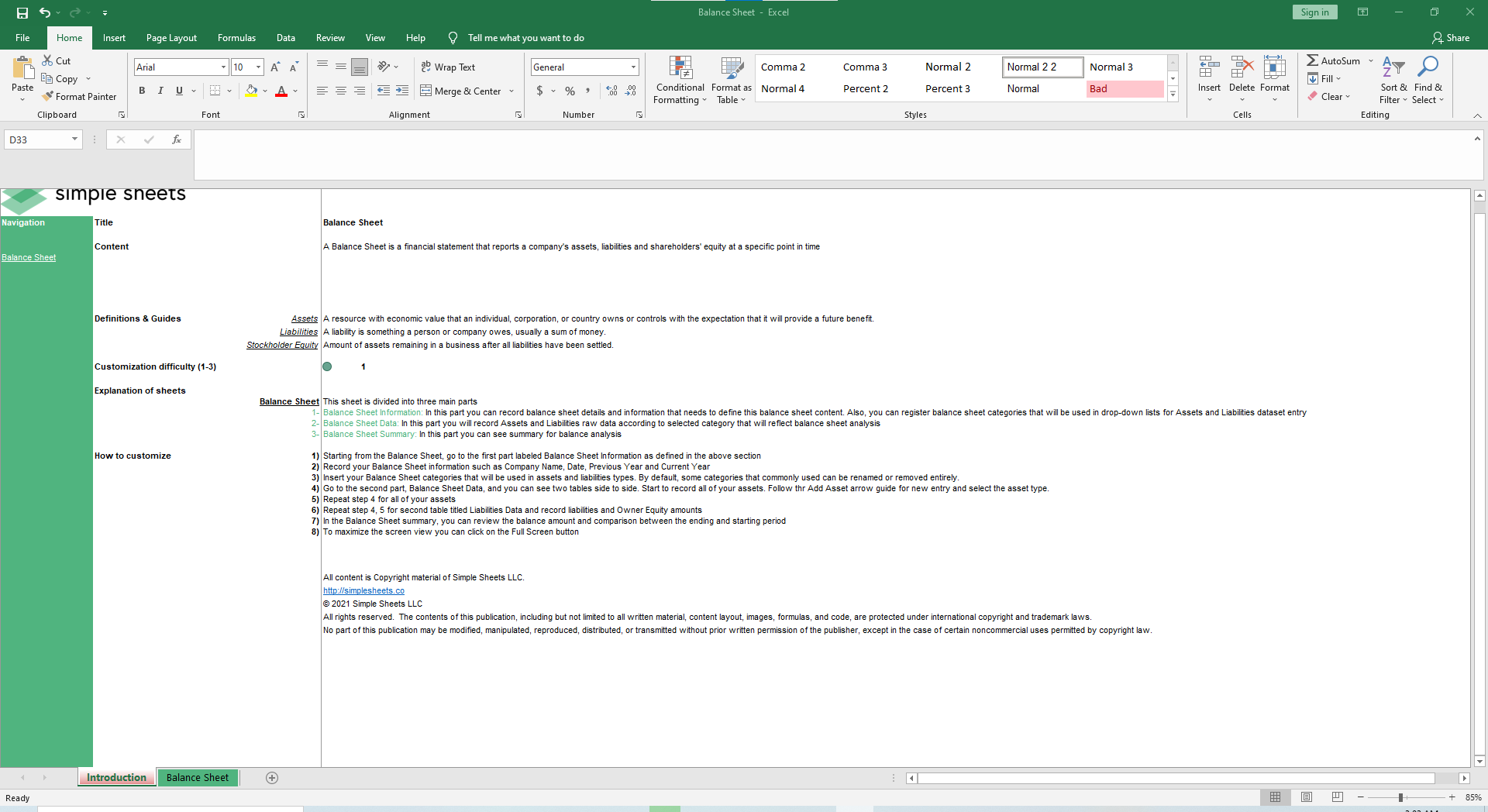
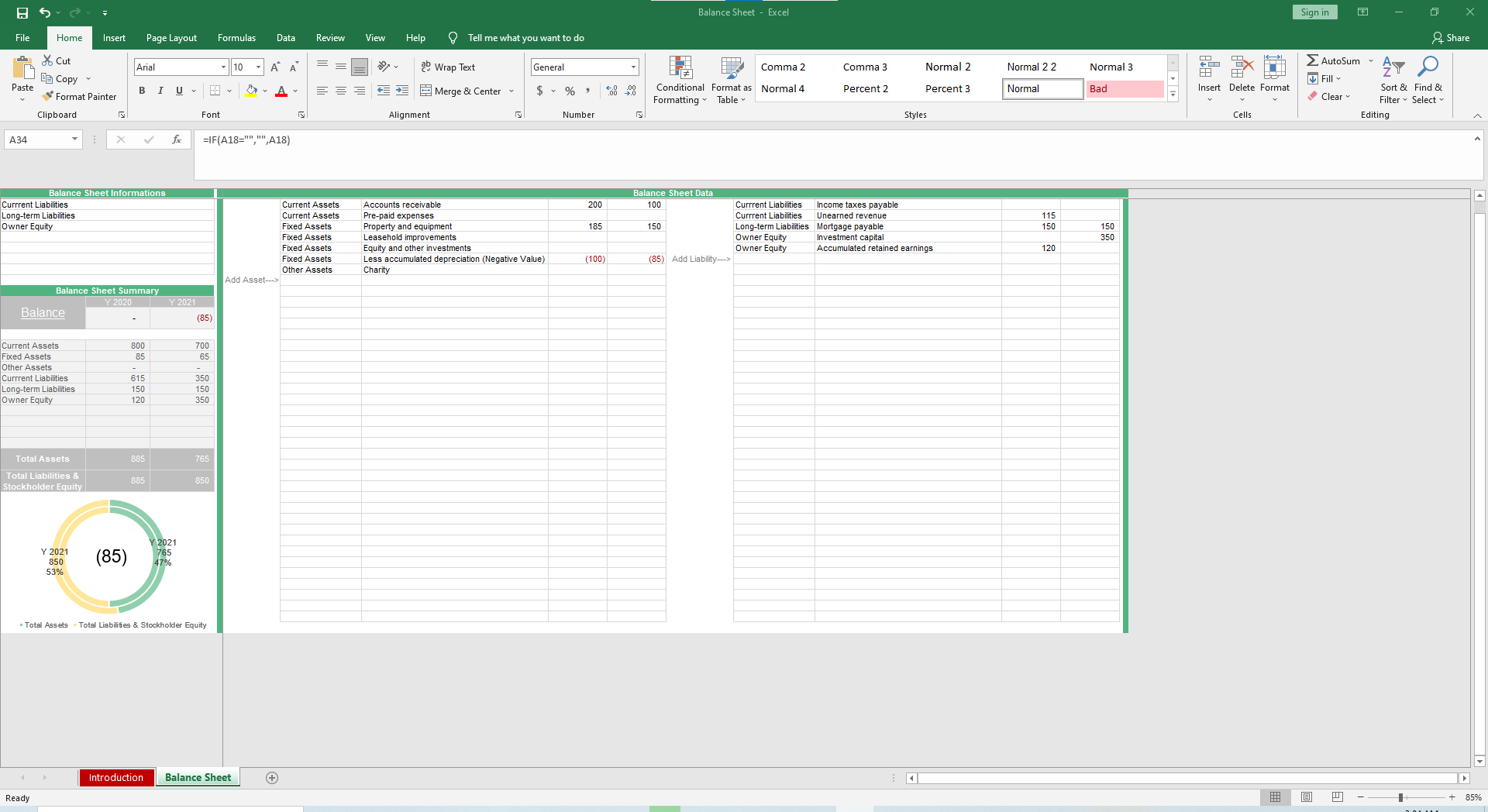
Why Professionals Choose Simple Sheets
It's simple. Access to the largest library of premium Excel Templates, plus world-class training.

100+ Professional Excel Templates
Optimized for use with Excel. Solve Excel problems in minutes, not hours.

World-Class Excel University
With our university, you'll learn how we make templates & how to make your own.

How-To Videos
Each template comes with a guide to use it along with how-to videos that show how it works.
Inside Our Balance Sheet
Excel and Google Sheets Template
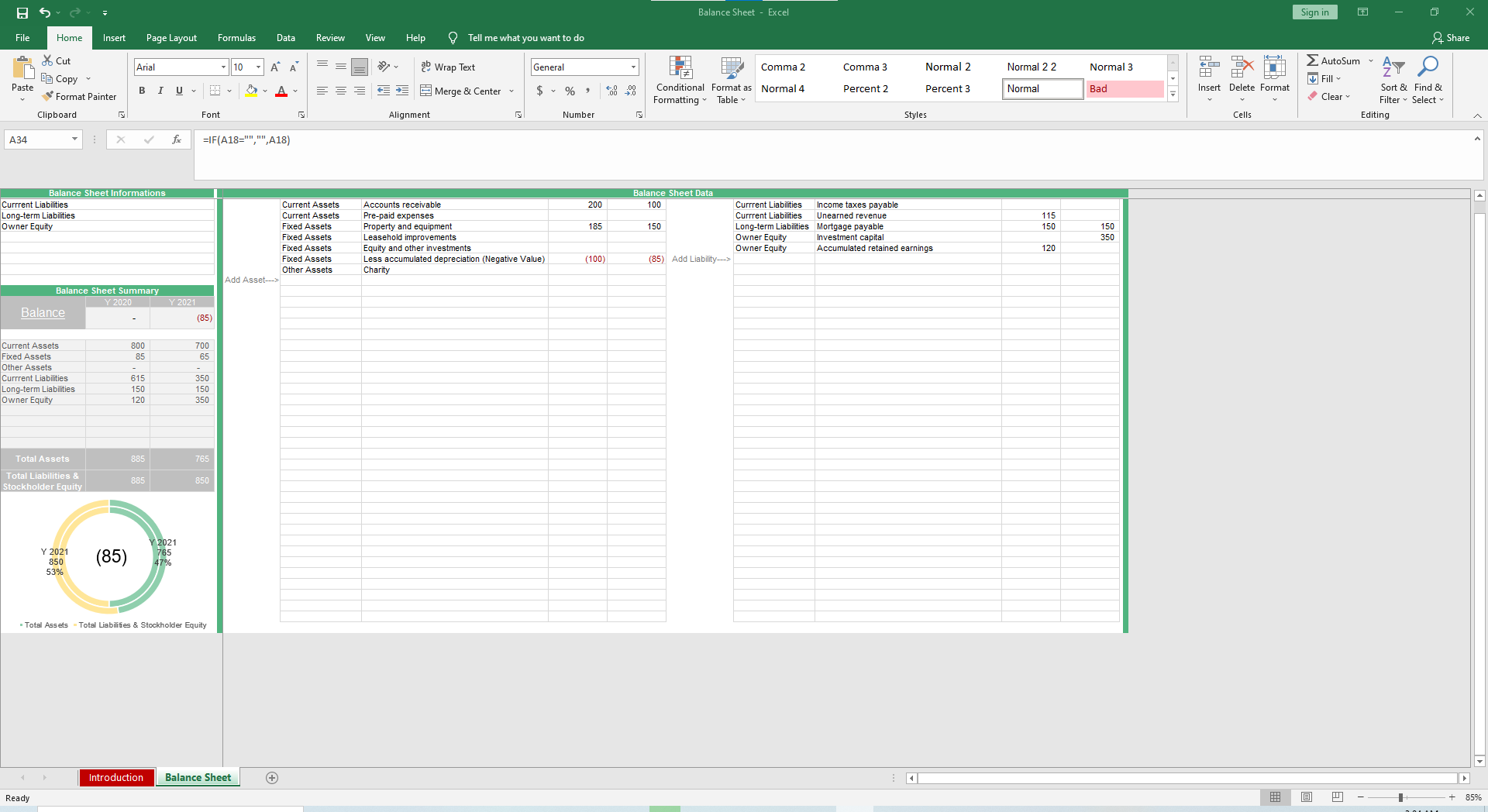
Financial performance is the lifeblood of any business. You take out your expenses and taxes from your revenue to get your net income. It is a simple concept, but it greatly affects the nature of a business because for most managers, budgets play a pivotal role in creating business policies and strategies.
Making use of our Profit and Loss Statement Excel Template, empowers you to organize and track your income, expenditures, and taxes to be able to see the trends in order to know the profitability of your business to plan for both the short and long term. If you find this template useful, you’ll also want to check out our other financial templates like Balance Sheet, Cash Flow and Break Even Analysis.
Let’s dive into how you can customize this spreadsheet for your business. You can begin by inputting your company name and the period year. Then you can start populating the Income Details, Expenses, and Tax Details by replacing the existing placeholder entries for the categories on the leftmost column and filling up the corresponding rows for the appropriate month.
Note that the Gross Profit and Total Non-Operating Income rows are grayed out and centered, indicating that they contain formulas. Other rows which contain formulas are the total rows on the bottom of every table as well as the total column on the rightmost column.
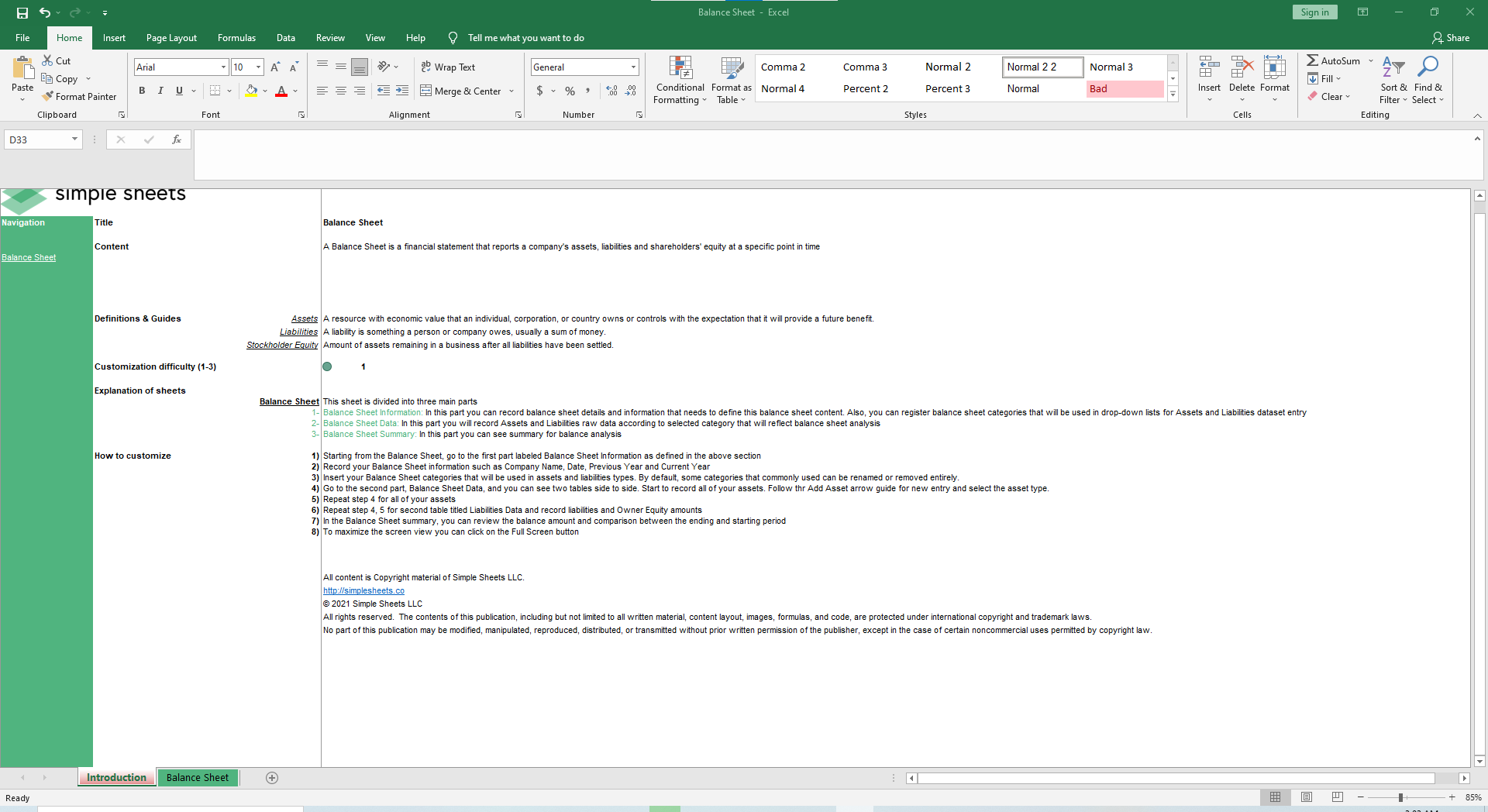
After inputting all your financial data in the appropriate cells, the formulas will automatically calculate the sums of your revenue, expenses, and taxes, giving you your net income.
The sheet also comes with a simple yet powerful dashboard at the top, giving you a visual representation of your business’ financial performance over the year. The Month Over Month Gross chart should update automatically, and you can hit the refresh button on the bottom left of the dashboard to update the Expenses Analysis chart. The Expenses Analysis Chart also has slicers which you can use to quickly view the total expenses for a specific month, or a specific group of months, which allows you to make a quick cost-driver analysis.
It is always important to look at the past performance in order to formulate effective business strategies for the future. Organizing your financial performance data using a Profit and Loss Statement allows you to create relevant and achievable goals which would improve your business.
If that wasn't enough reason to get this template, did you know this template is compatible with Google Sheets? Collaborate with your co-workers in real time and enjoy the cloud auto-save feature of Sheets when you use this template!





