Procurement Management
Excel and Google Sheets Template

Download 5 Dynamic Templates For Free!
Where should we send your template?
What's Inside the Procurement Management Template?
Details | 6 Sheets
Supported Versions | Excel 2013, 2016, 2019, Office 365 (Mac), Google Sheets
Category | Supply Chain & Operations
Tags | Planning, PMP, Supply Chain, Vendor Database
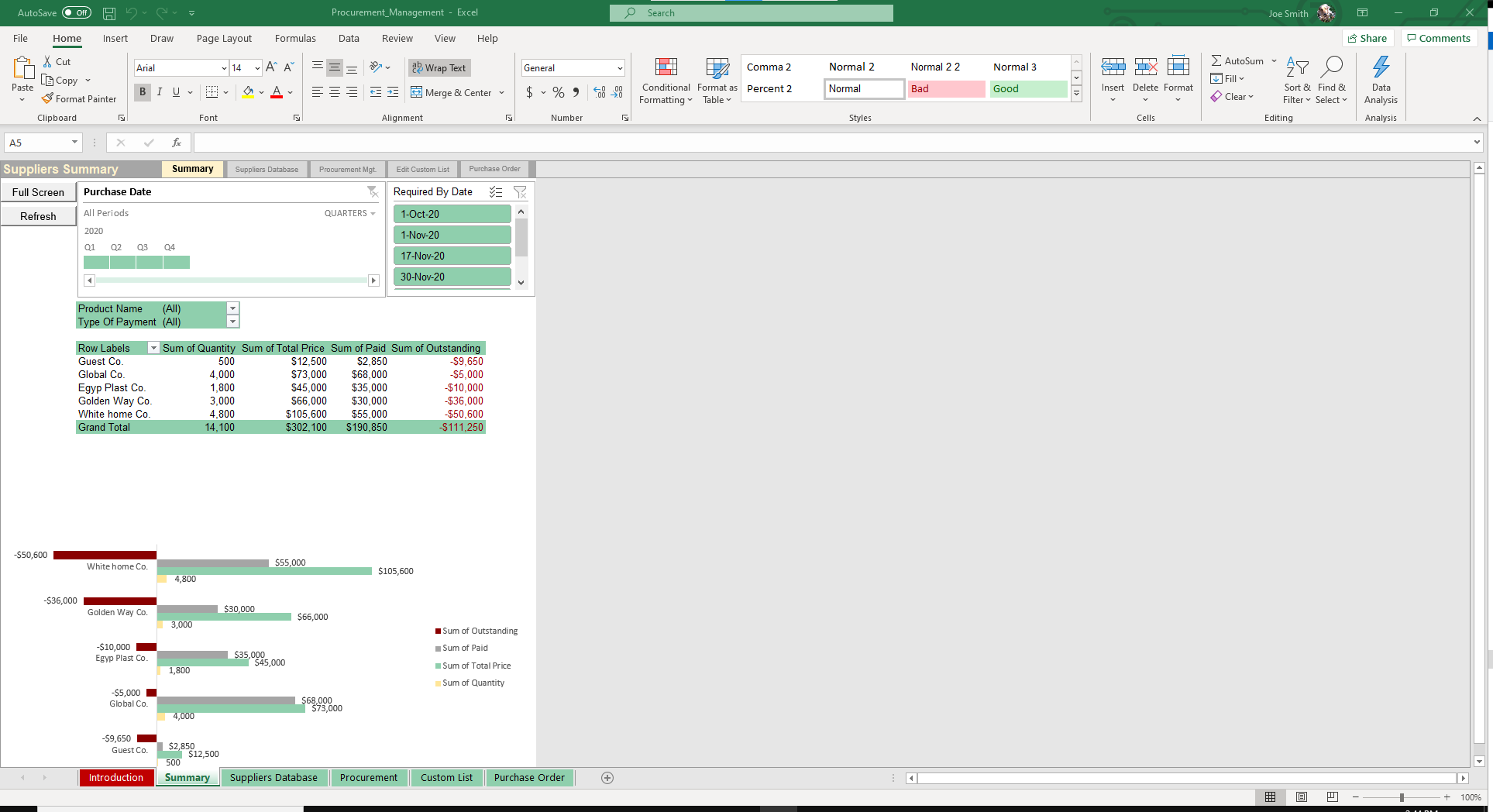
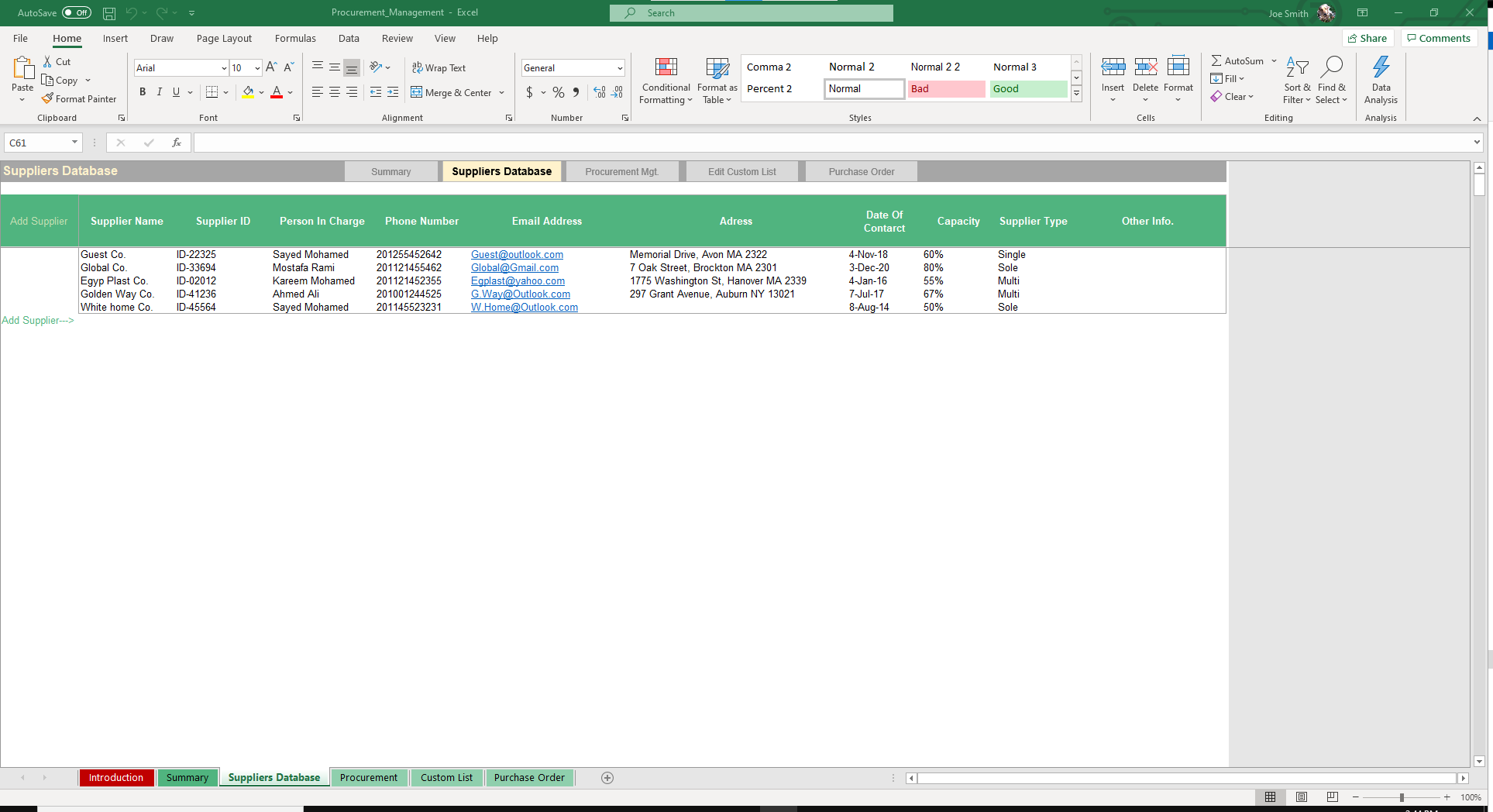
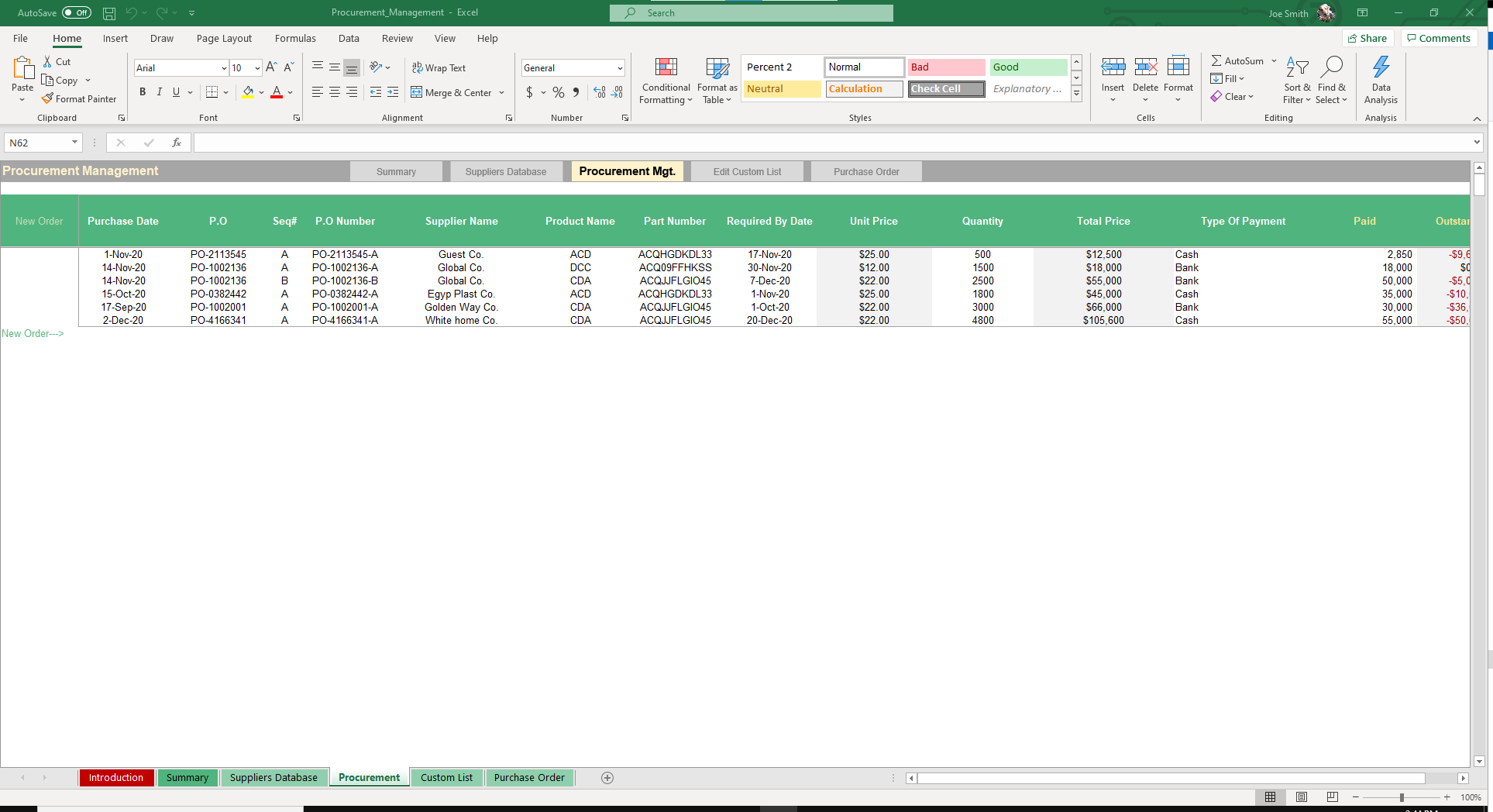

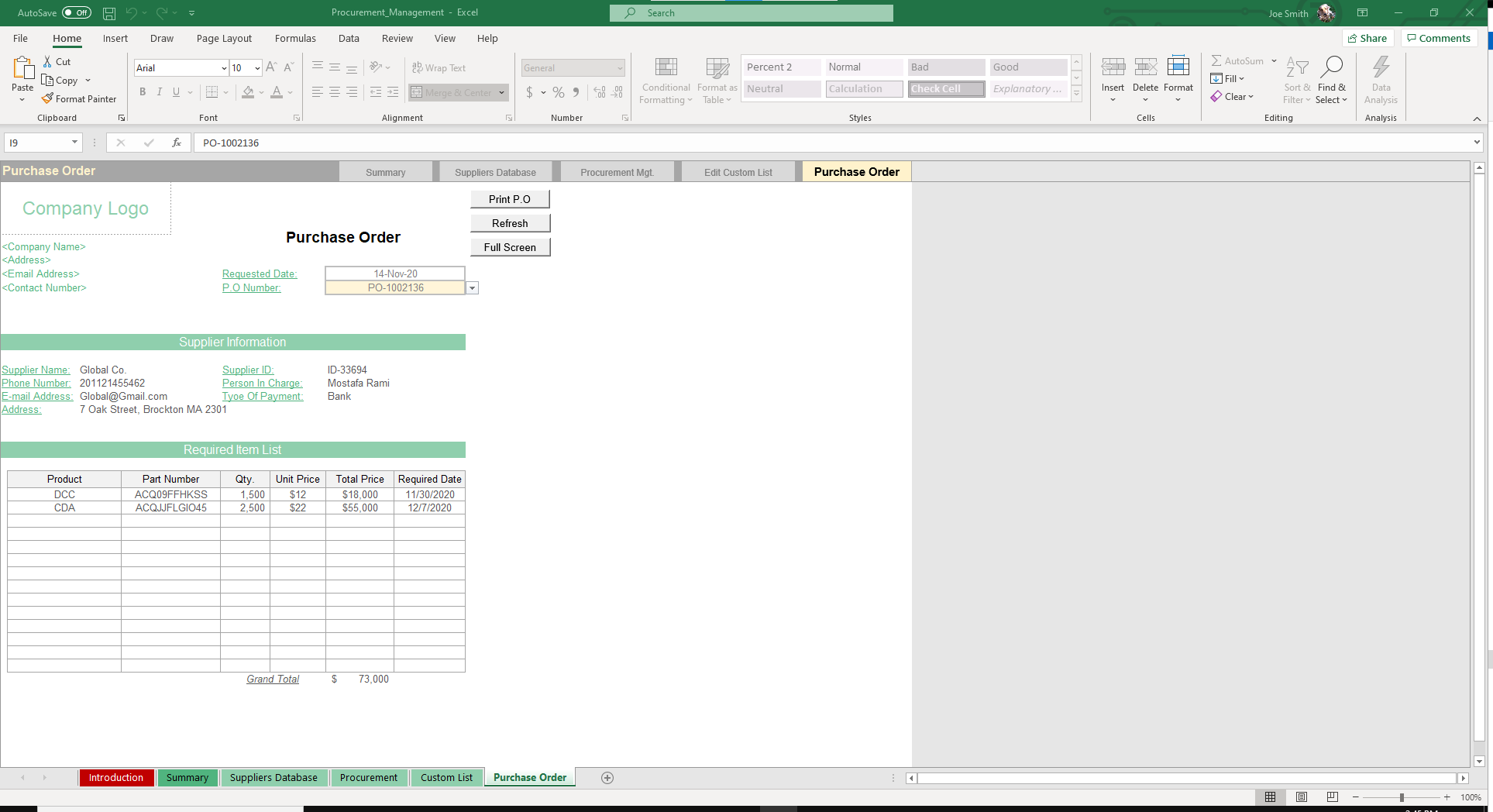
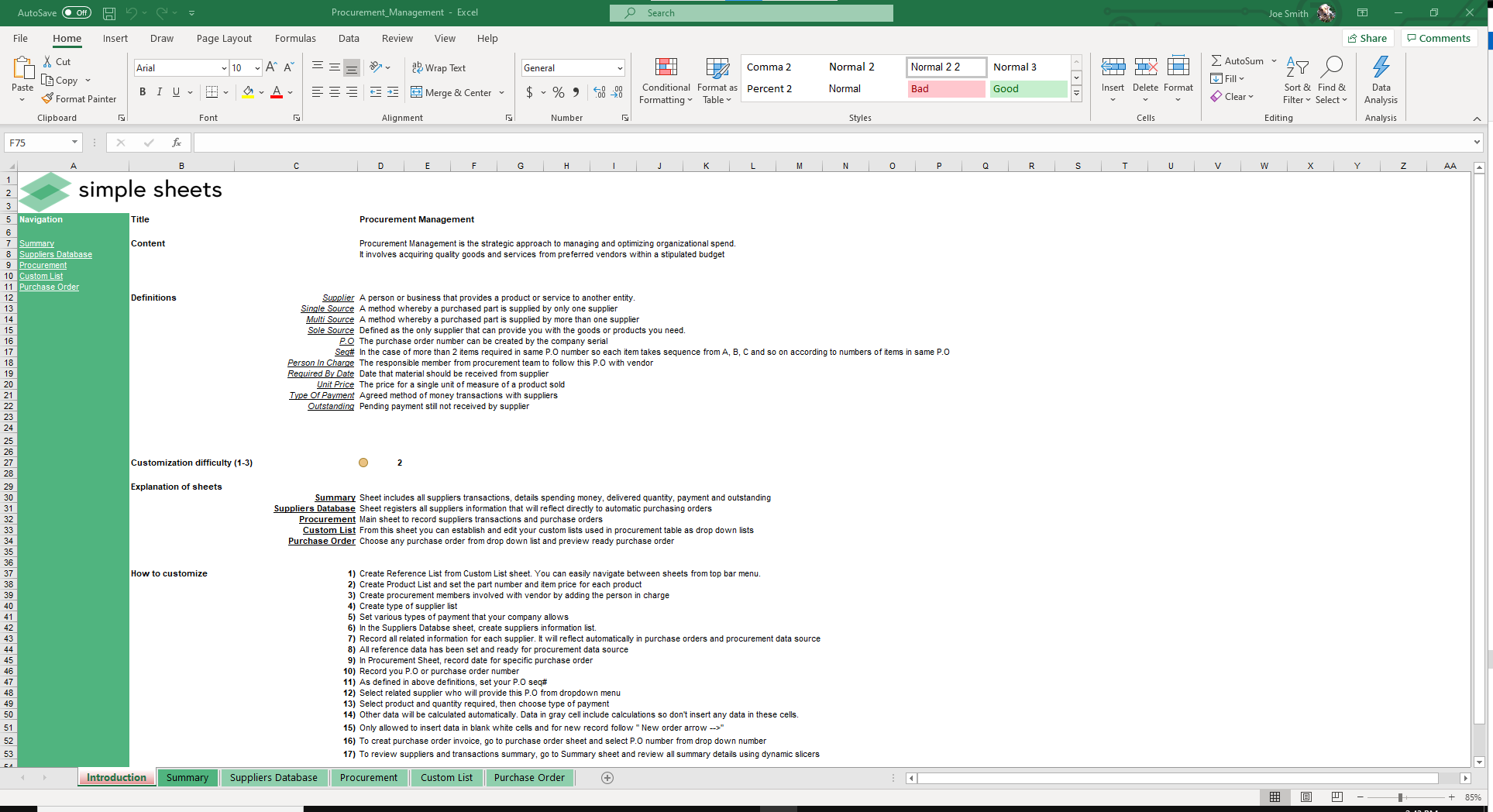
Why Professionals Choose Simple Sheets
It's simple. Access to the largest library of premium Excel Templates, plus world-class training.

100+ Professional Excel Templates
Optimized for use with Excel. Solve Excel problems in minutes, not hours.

World-Class Excel University
With our university, you'll learn how we make templates & how to make your own.

How-To Videos
Each template comes with a guide to use it along with how-to videos that show how it works.
Inside Our Procurement Management
Excel and Google Sheets Template
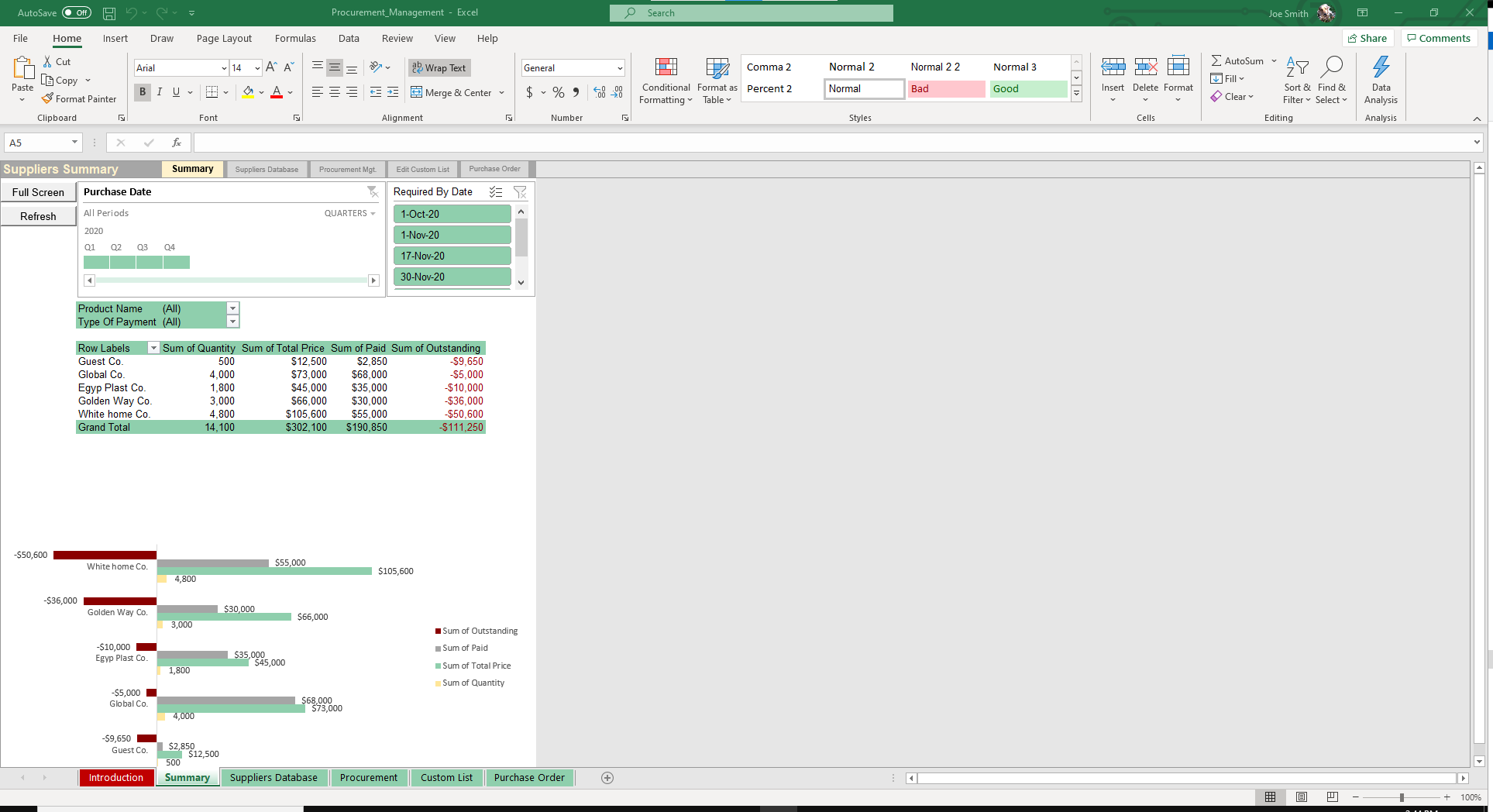
Our Procurement Management Excel Template is designed to systematically improve your handling of incoming orders/parts and suppliers. Built with structured tables, smart formulas, a Dashboard and Purchase Order invoice sheet, it will revamp and revolutionize how you manage your procurement efforts.
If you find this template useful, you’ll also want to check out our Warehouse Management System and Supplier Relationship Management templates, designed to help organize your logistics and vendors.
Let’s dive into how to use this template.
Start off in the Custom List sheet to customize your list of Product / Services, Part Numbers, Unit Price, Related Persons in Charge. Supplier Type and Type of Payment to your business requirements. These will be used in drop-down menus to streamline data entry in other sheets.
In the Suppliers Database, enter information for each vendor including new fields for contact information, Date of Contract and Capacity.
Move to the Procurement sheet where you will enter details for procurement orders. Columns in grey, such as Unit Price, Total Price and Outstanding will automatically calculate based on your corresponding inputs.
Follow the area in the Procurement sheet to enter new orders seamlessly.
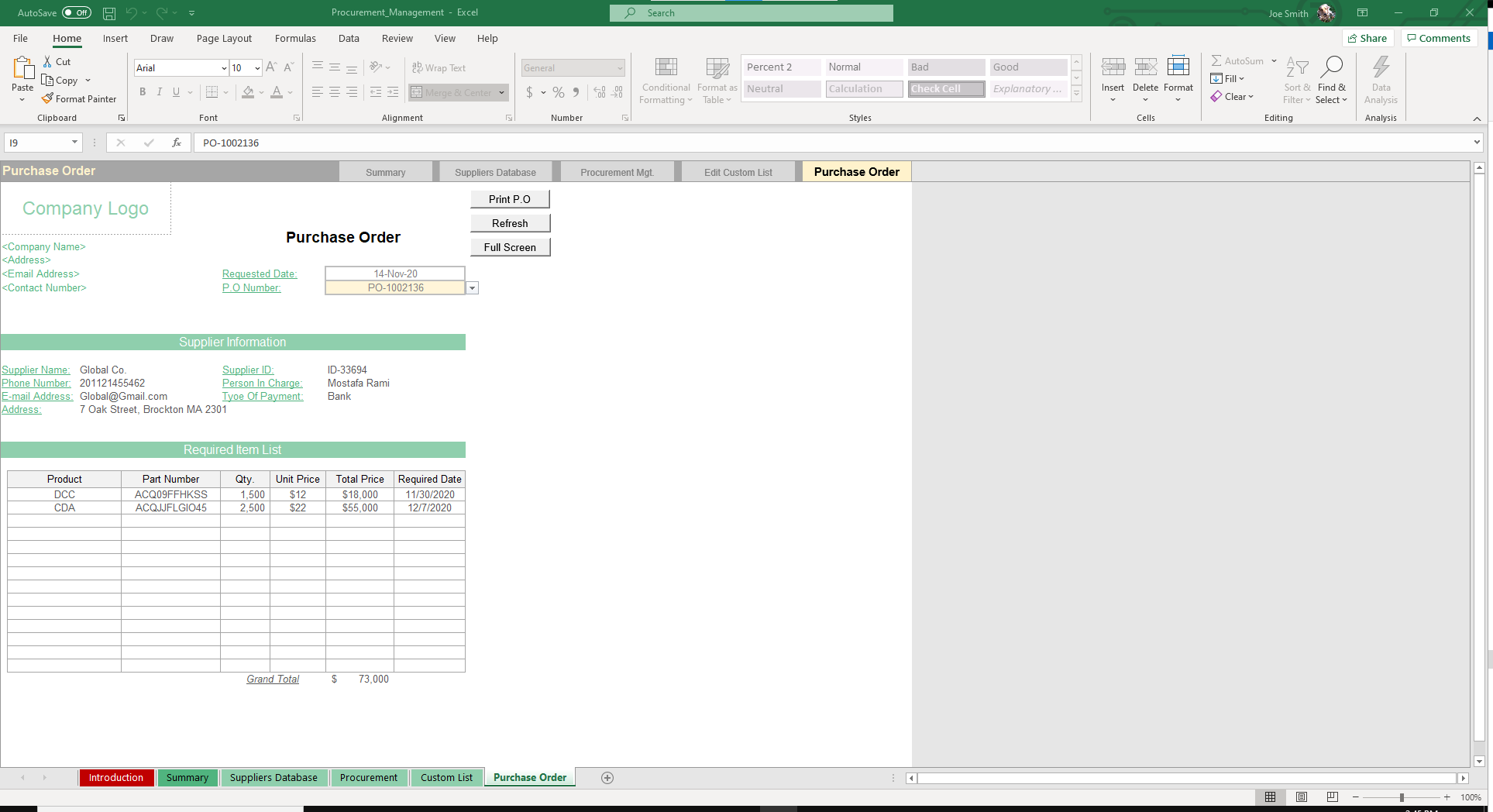
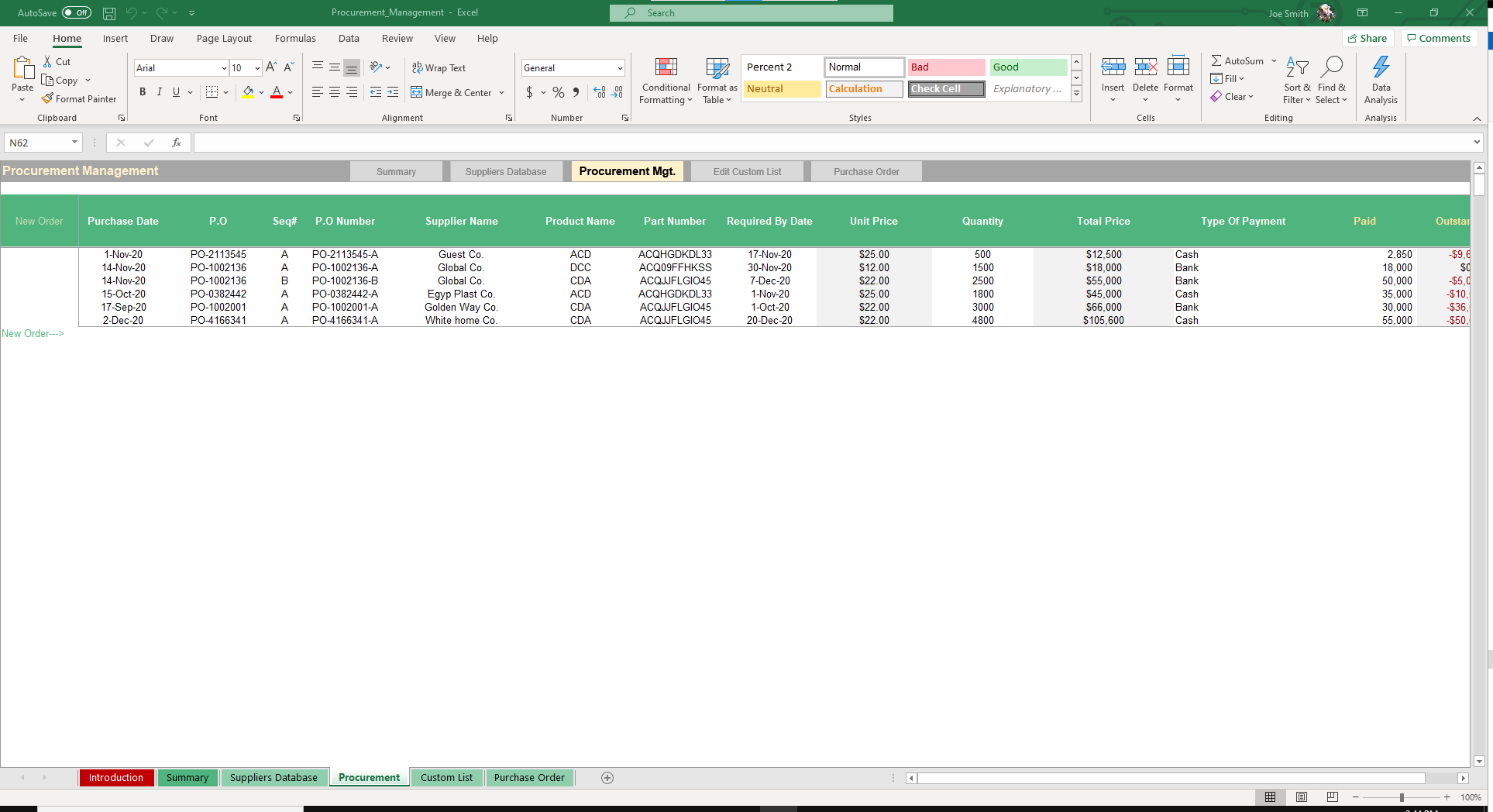
You can view or send new purchase orders based on your activity in the Procurement sheet. Hop over to the Purchase Order sheet and use the drop-down to find the PO number you desire. All relevant information will populate.
We also created a few different shortcuts for this template. Click Print PO to print the Purchase Order. You can Refresh it to ensure you are pulling from the most recent inputs. Lastly, click Full Screen if you are presenting the template or a specific sheet.
No matter the type of organization, a spreadsheet like this is great for sourcing, managing vendors and creating purchase orders. You will see massive improvements in efficiency and productivity through enhanced organization and structured formats that are simply to use and scalable to other team members without heavy training.
If that wasn't enough reason to get this template, did you know this template is compatible with Google Sheets? Collaborate with your co-workers in real time and enjoy the cloud auto-save feature of Sheets when you use this template!





