Contract Management
Excel Template
What's Inside the Contract Management Template?
Details | 3 Sheets
Supported Versions (All Features) | Excel 2013, 2016, 2019, Office 365 (Mac)
Supported Versions (Significant Features) | Excel 2010, 2013, 2016, 2019, Office 365 (Mac)
Category | Management & Strategy
Tags | Government, Healthcare, Negotiations, Vendor Management
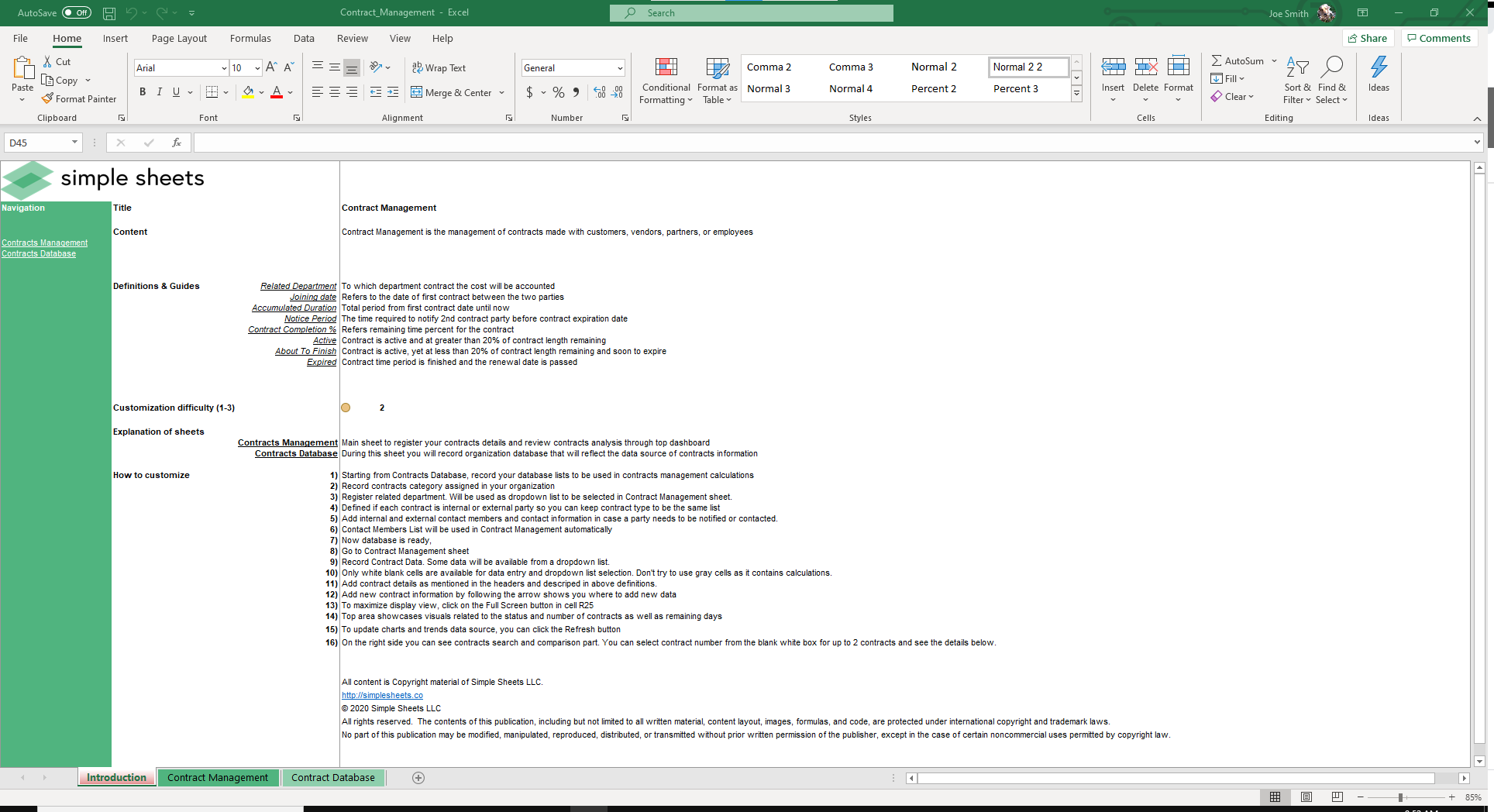
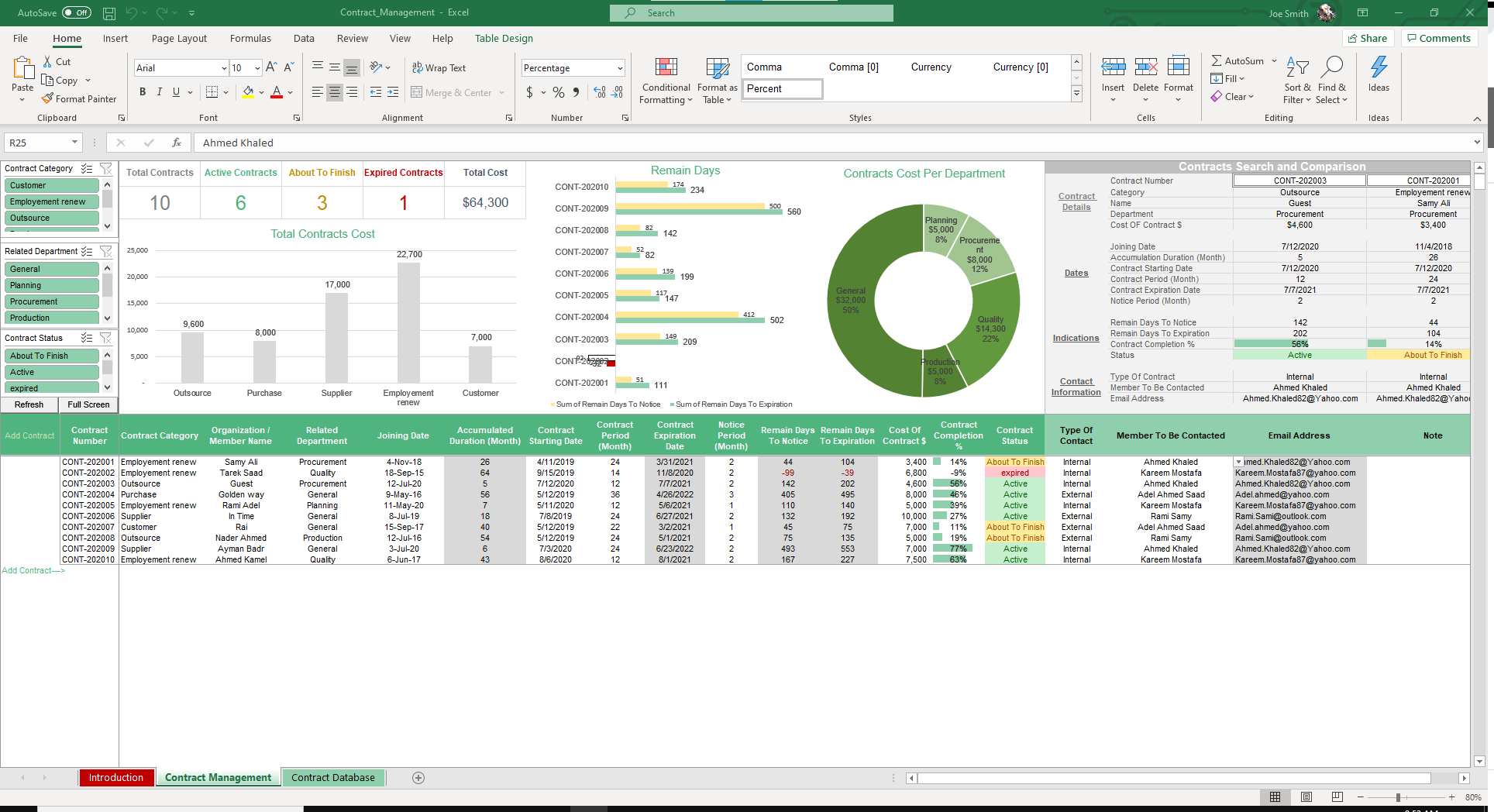
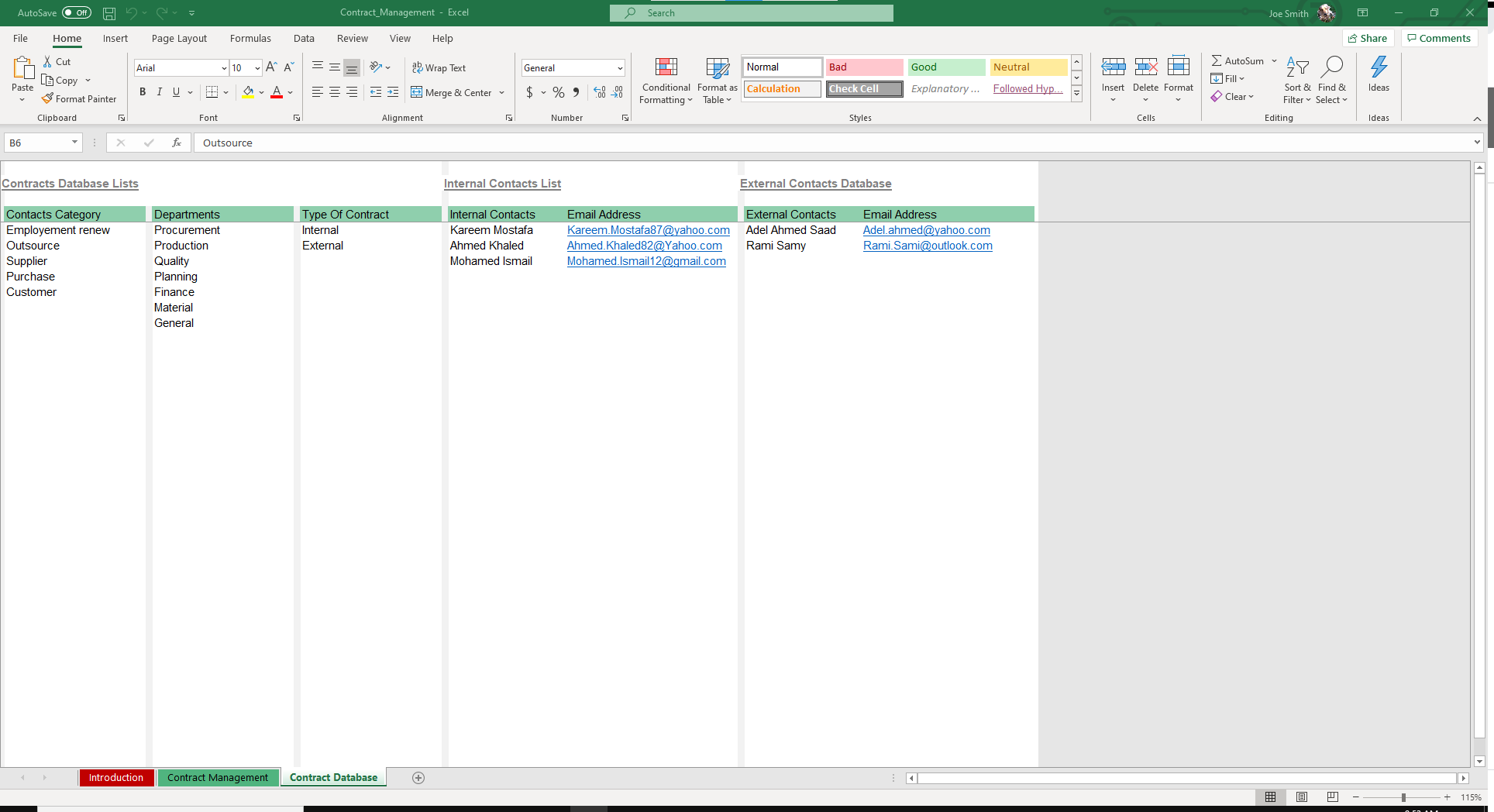
"Game-Changing Excel Spreadsheet Templates" - Forbes
Easy as 1-2-3.

100+ Professional Excel Templates
Optimized for use with Excel. Solve Excel problems in minutes, not hours.

World-Class Excel University
With our university, you'll learn how we make templates & how to make your own.

How-To Videos
Each template comes with a guide to use it along with how-to videos that show how it works.
Inside Our Contract Management
Excel Template
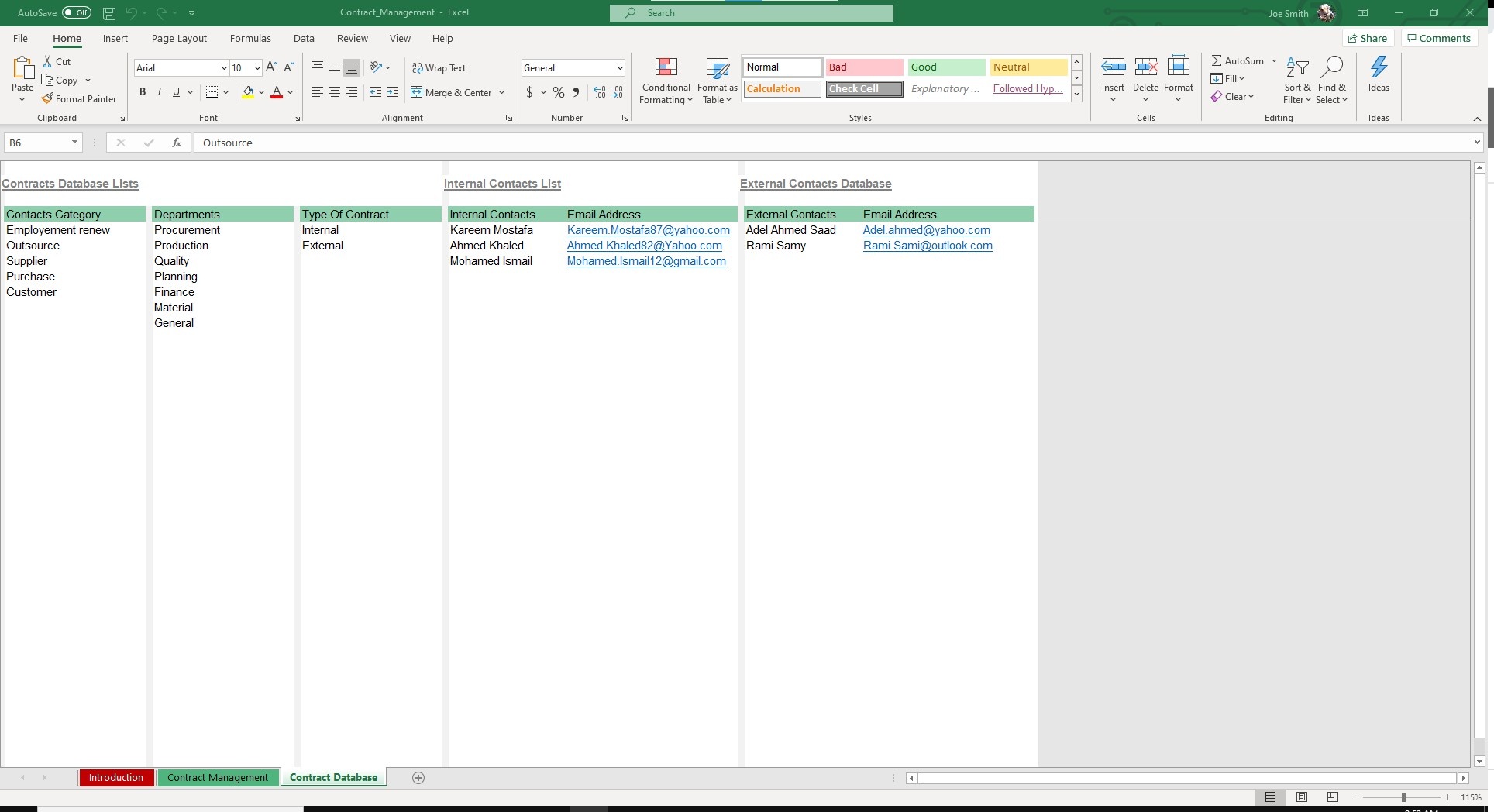
Most people think once a contract is signed the deed is done, but those with experience in contract management know that’s just the beginning of it.
Our Contract Management Excel Template is designed to help you organize, manage and analyze your existing contracts. Excel is a great tool for this as it allows you to easily add data and use dynamic functions to have a high-level understanding of the state of your contracts.
Before we dive into how to use our Contract Management template, a somewhat unrelated but also along the same lines template is our Business Risk Analysis, meant to provide a methodology on strategically reducing potential liabilities.
Start in the Contract Database and input your Contracts Database Lists, Internal Contacts List and External Contacts Database.
The Contract Database section provides a framework for you to define the categories, departments and types of contracts. The Internal Contacts and External Contacts are those responsible for specific contracts. All that data will be put to use in the Contract Management sheet.
Open that sheet and add your first contract to the table. Some fields have dropdown lists, with data from the previous sheet, and others are freeform.
The grey cells are already formulated based on your other inputs so you do not want to put any information in the Accumulated Duration, Contract Expiration Date, Remain Days to Notice, Remain Days to Expire and Email Address.
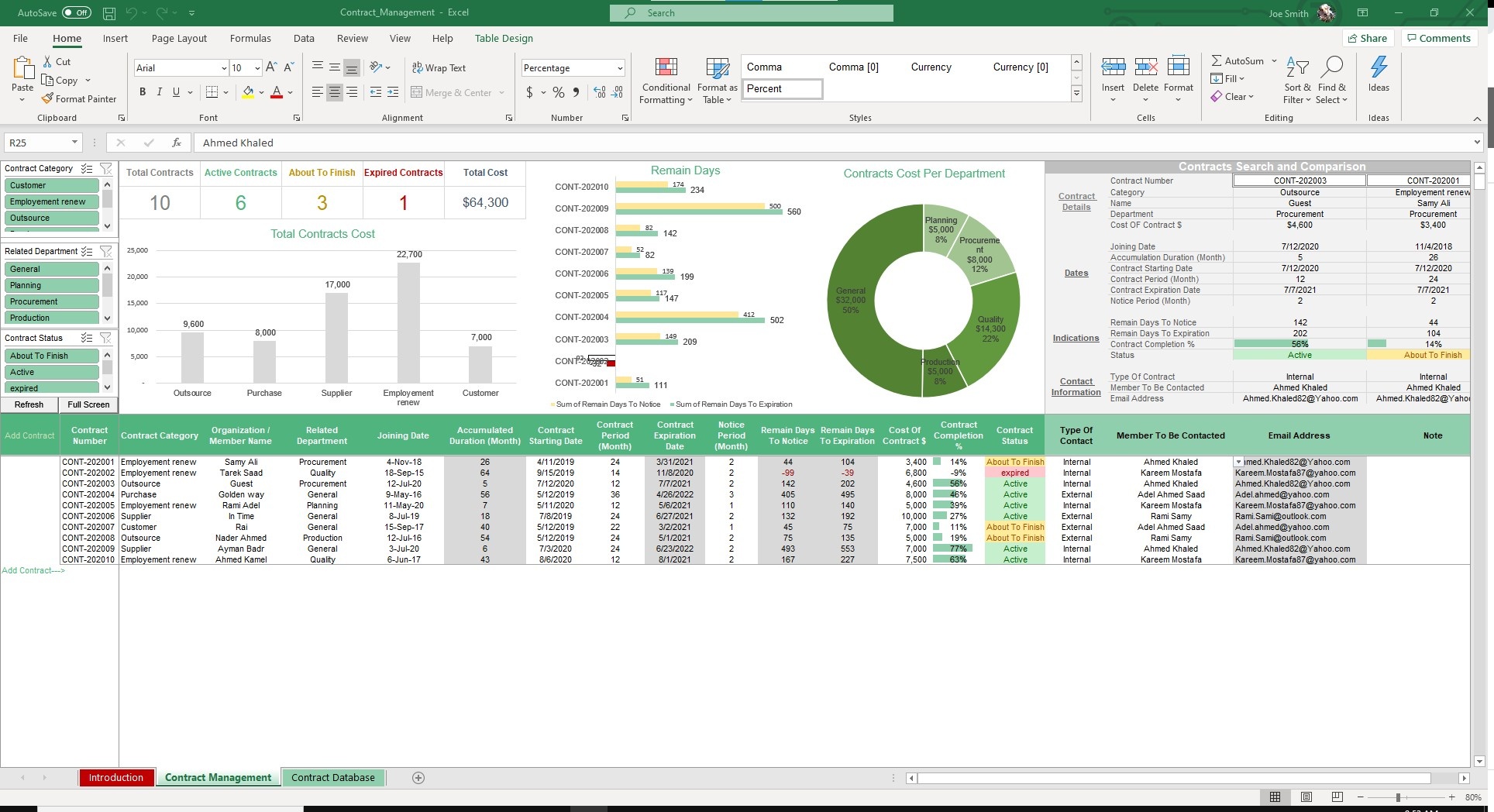
Once you’ve added data, click Refresh on the left hand side of your spreadsheet. You can use the dynamic slicers to showcase visuals based on the Contract Category, Related Department or Contract Status.
Your Contract KPIs will update, showing you how many Total Contracts, Active Contracts, Expired Contracts and About to Finish Contracts you have as well as the Total Cost.
On the right hand side is one of my favorite features as it allows you to do a contract search and comparison. The bar chart and circle graph will adjust to reflect the Remain Days and Contracts Cost Per Department of the two you are comparing.
While all those features are cool, here’s what this template is really designed to help you do: stay out of legal drama.





