Eisenhower Matrix Template for Smarter Decisions
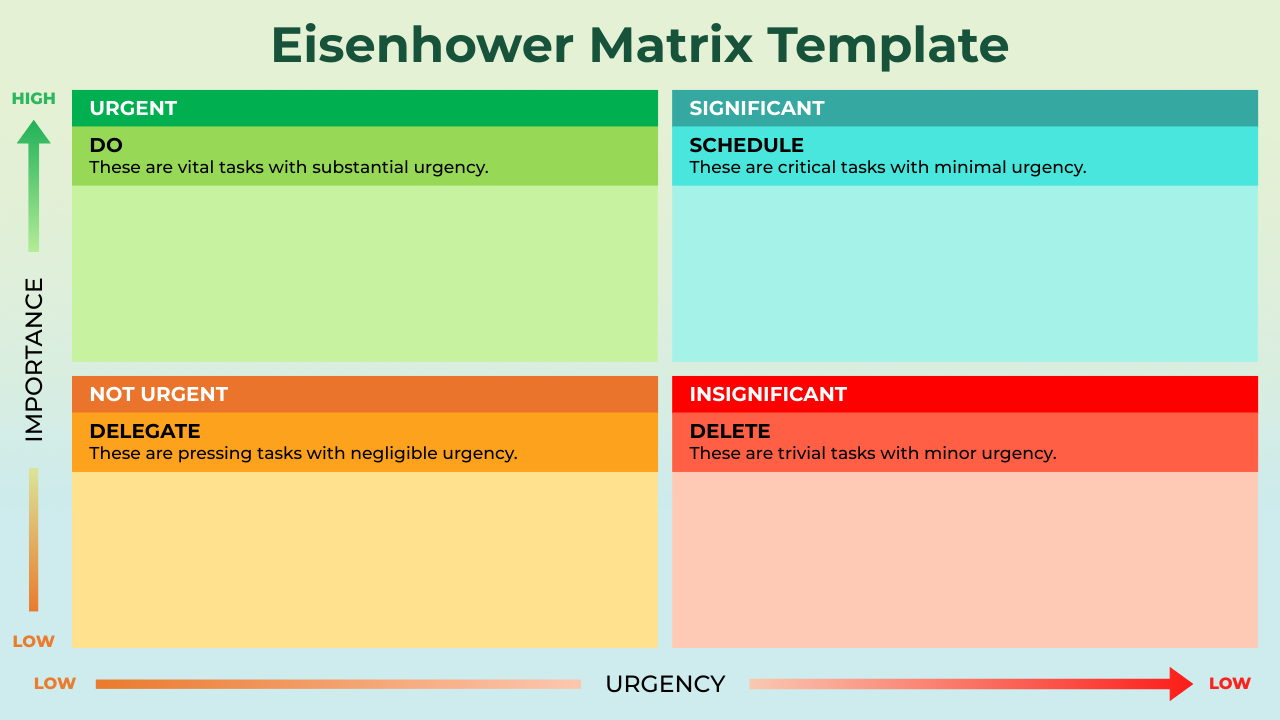
What's Inside the Eisenhower Matrix Template?
Details | 2 Sheets
Supported Versions | Excel 2010, 2013, 2016, 2019, Office 365 (Mac), Google Sheets
Category | Project Management, Strategy & Management
Tags | Project Plan, Project Schedule, Project Work Plan
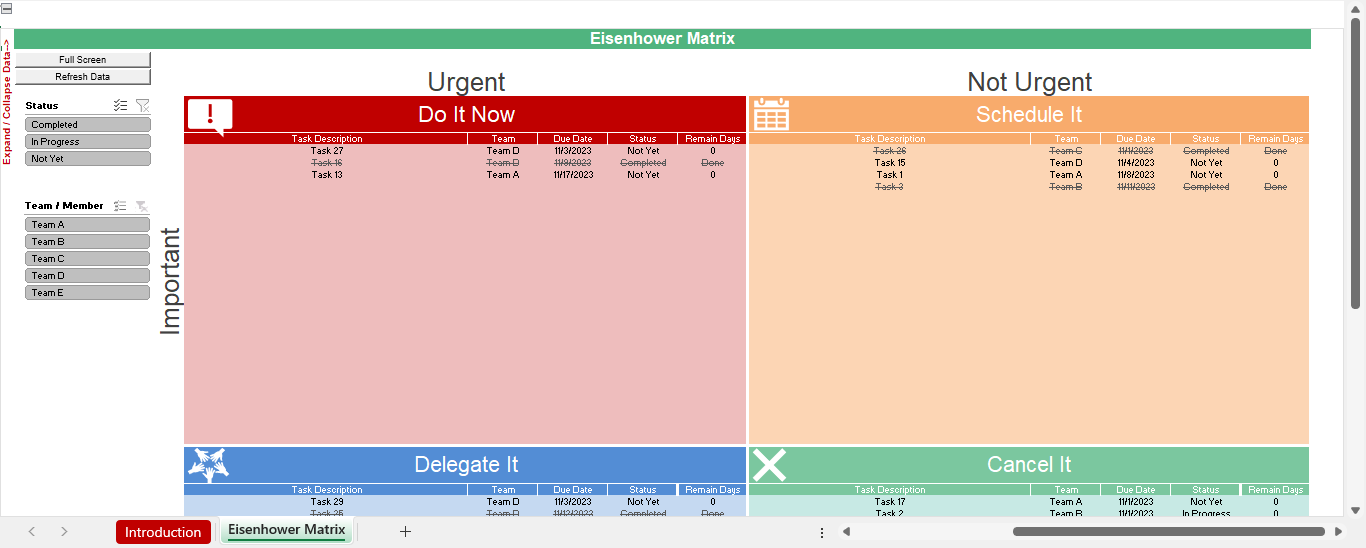
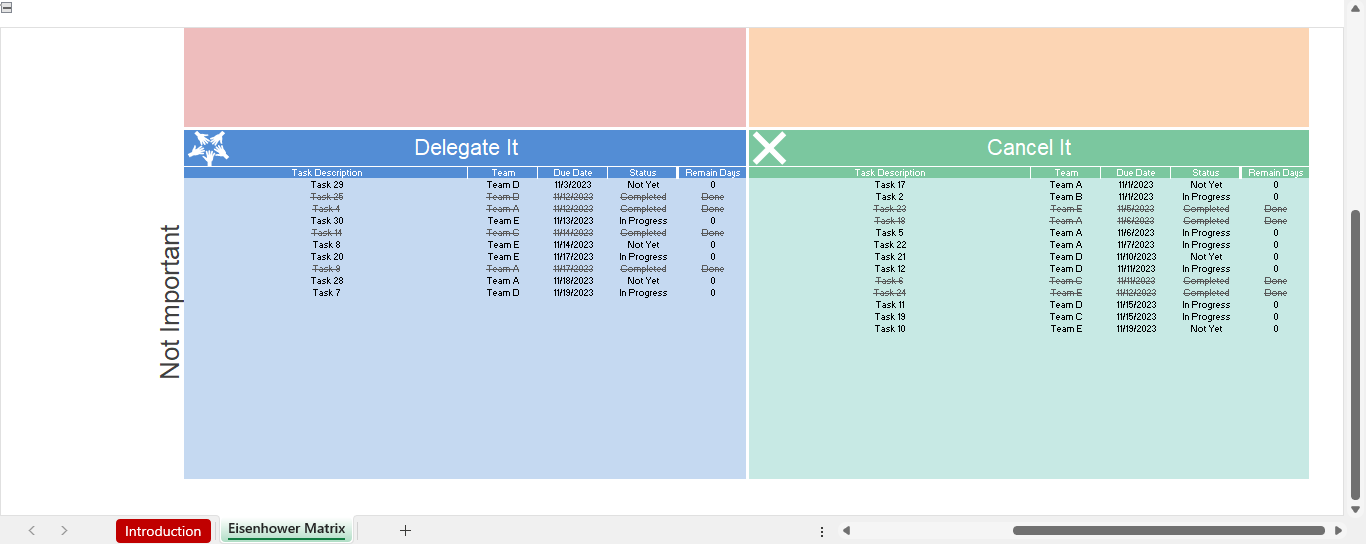
Why Use Our Eisenhower Decison Matrix Template?
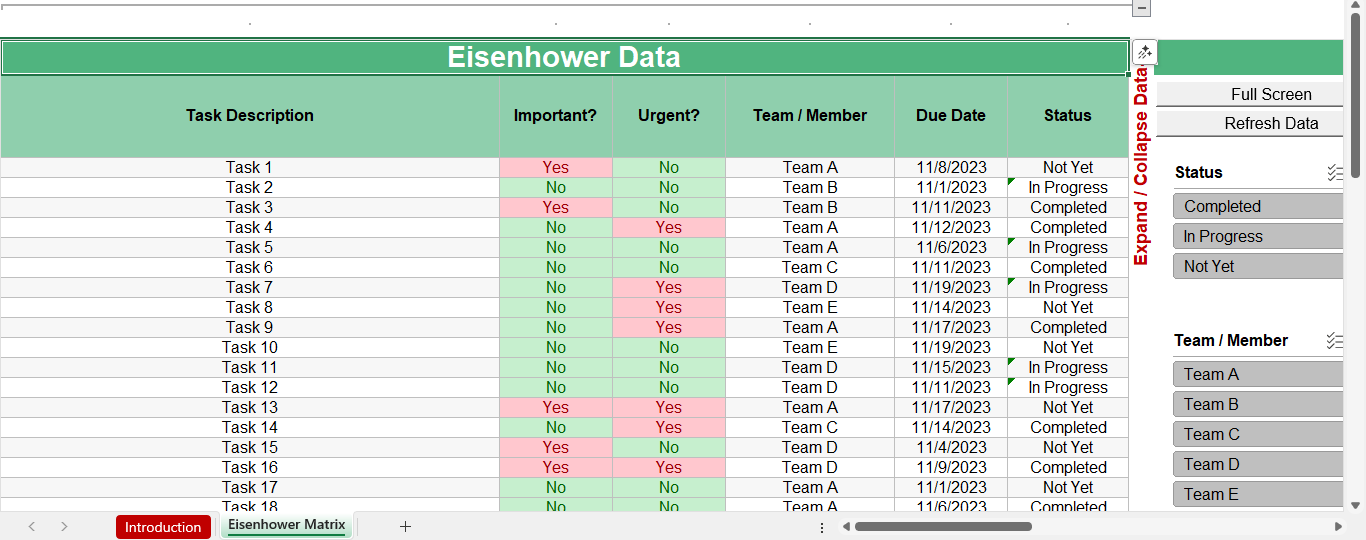
Task management becomes easier when you can see what truly deserves your attention. That’s exactly what this Eisenhower decision matrix template helps you do.
Designed for Excel and Google Sheets, it turns the classic urgent–important framework into an interactive and automated priority matrix you can use every day.
With this tool, you can sort tasks into four clear categories: Do It Now, Schedule It, Delegate It, and Cancel It. This structure enables you to instantly understand where your time should be allocated.
The dashboard updates in real-time as you enter your data, providing a clear view of priorities, deadlines, team assignments, and progress.
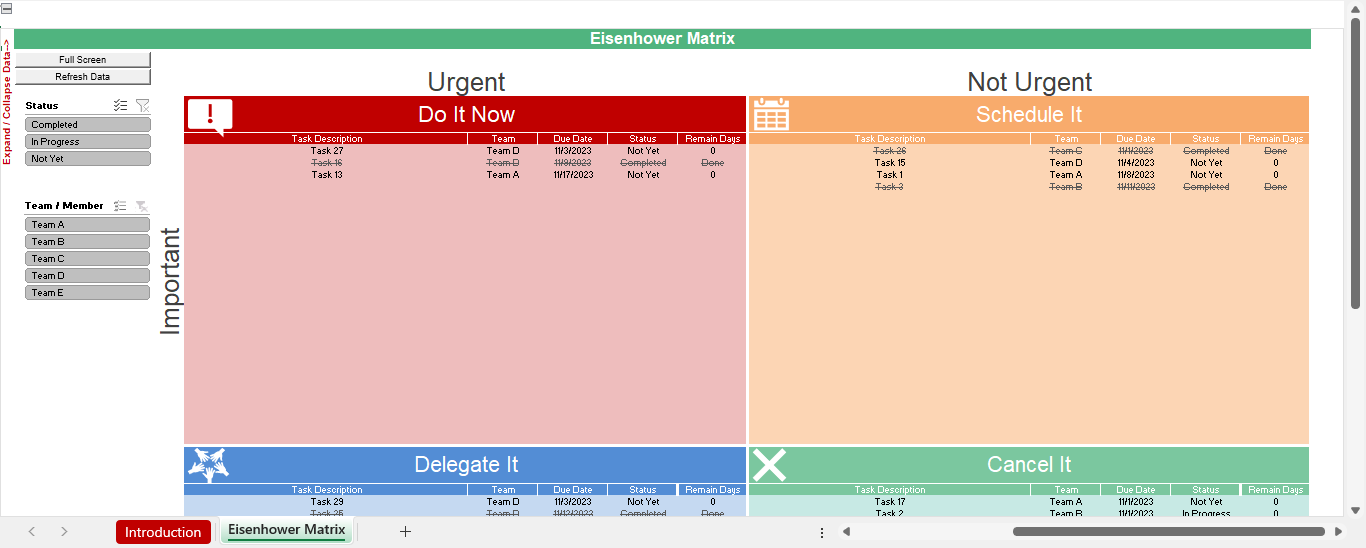
Features of the Eisenhower Matrix Template
The Eisenhower matrix template is built for busy professionals who want a simple, visual way to manage priorities. Whether you use the Eisenhower matrix template Excel or prefer an Eisenhower Google Sheets template, you get the same automated, color-coded view of what’s important.
- Automated priority classification: Enter your tasks once, and the Eisenhower matrix template instantly places each item into the correct quadrant based on urgency and importance. No need for manual sorting or rework.
- Dynamic dashboard view: Your data feeds directly into a clean visual matrix divided into Do It Now, Schedule It, Delegate It, and Cancel It. Each quadrant updates automatically as you change task details.
- One-click refresh & full-screen mode: Use the built-in buttons to refresh the matrix or switch to a full-screen view for clearer decision-making during meetings or planning sessions.
- Date tracking: The Eisenhower priority matrix template calculates remaining days automatically. This helps you stay ahead of deadlines and identify urgent tasks at a glance.Team & status filters: Use slicers to filter tasks by team member or task status. This makes the Eisenhower priority matrix template ideal for both personal planning and team coordination.
- Printable priority matrix view: If you prefer an offline view, the urgent important matrix template can be printed as a clean, color-coded page for quick reference.
How to Use the Eisenhower Matrix Template
We have designed the Excel and Google Sheets Eisenhower matrix template to be easy to use. Follow these steps to set up your tasks and let the matrix sort everything automatically.
- Enter your tasks in the data sheet: Go to the Eisenhower Data tab and type in each task’s description. This is the main table the template uses to update your priority matrix.
- Choose “Important” and “Urgent” for each task: Use the drop-down menus to mark whether a task is Important and/or Urgent. The Eisenhower matrix template will place the task in the correct quadrant immediately.
- Add team members and due dates: Assign a team member (optional) and select a due date. The urgent important matrix template calculates remaining days automatically
- Update the task status: Choose between Completed, In Progress, or Not Yet. This helps the dashboard filter tasks and show where your team stands.
- Refresh the matrix: Use the Refresh Data button to update the Eisenhower decision matrix template. The visual layout will adjust based on your most recent inputs.
- Switch to full screen: Click Full Screen when you want a distraction-free view of the urgent important matrix template.
- Collapse or expand the data table: Use the Expand/Collapse button to hide the data sheet and view only the matrix. You can open it again when you need to edit tasks.
Who Can Use the Eisenhower Matrix Template?
This printable Eisenhower matrix template is built for anyone who wants to manage priorities efficiently. If you work with long task lists or handle multiple responsibilities, the urgent important matrix template helps you focus on what matters most.
- Professionals managing busy schedules: Use the Eisenhower priority matrix template to separate high-impact work from distractions and last-minute requests.
- Team leaders and project managers: Track tasks, assign owners, and view progress through the Excel or Google Sheets Eisenhower matrix template. The dynamic dashboard keeps teams aligned.
- Students balancing deadlines: Plan assignments, study sessions, and personal tasks in a clear, visual format.
- Entrepreneurs and freelancers: Use the Eisenhower decision matrix template to organize daily priorities and avoid burnout.
- Anyone who wants a practical productivity system: If you need a reliable priority matrix template that works in Excel or Google Sheets, this version gives you a fast, visual way to stay in control
Buy the Eisenhower Matrix Template
Take the guesswork out of daily planning and start using a priority system that works. With this Eisenhower matrix template Excel and Google Sheets, you get a clean way to sort tasks by urgency and importance and update your progress.
Your purchase includes the full interactive matrix and built-in instructions so you can start using the template in minutes. And if you ever need help, after-sales support is available to make sure everything runs smoothly.
More Templates Like This
We have more productivity templates designed to help you stay organized and focused. Explore the content calendar template for planning your social media schedule, the action items template for tracking tasks and responsibilities, and the project planner template for managing timelines, milestones, and project details from start to finish.
FAQ
1. What is the Eisenhower matrix template?
The Eisenhower matrix template is a decision-making tool that sorts tasks into four categories based on urgency and importance. This template turns the method into a structured Excel or Google Sheets layout you can use daily.
2. Is the template available in both Excel and Google Sheets?
Your purchase enables you to access the Eisenhower matrix template in Excel or open it directly in Google Sheets with full functionality.
3. Do I get help after purchasing the template?
After-sales support is available to assist with setup and troubleshooting.
Why Professionals Choose Simple Sheets
It's simple. Access to the largest library of premium Excel Templates, plus world-class training.

100+ Professional Excel Templates
Optimized for use with Excel. Solve Excel problems in minutes, not hours.

World-Class Excel University
With our university, you'll learn how we make templates & how to make your own.

How-To Videos
Each template comes with a guide to use it along with how-to videos that show how it works.





