Lead Generation Analysis
Excel Template

What's Inside the Lead Generation Analysis Template?
Details | 4 Sheets
Supported Versions (All Features) | Excel 2016, 2019, Office 365 (Mac)
Supported Versions (Significant Features) | Excel 2010, 2013, 2016, 2019, Office 365 (Mac)
Category | Marketing
Tags | Leads, Advertising, ROI, ROAS, Lead Generation

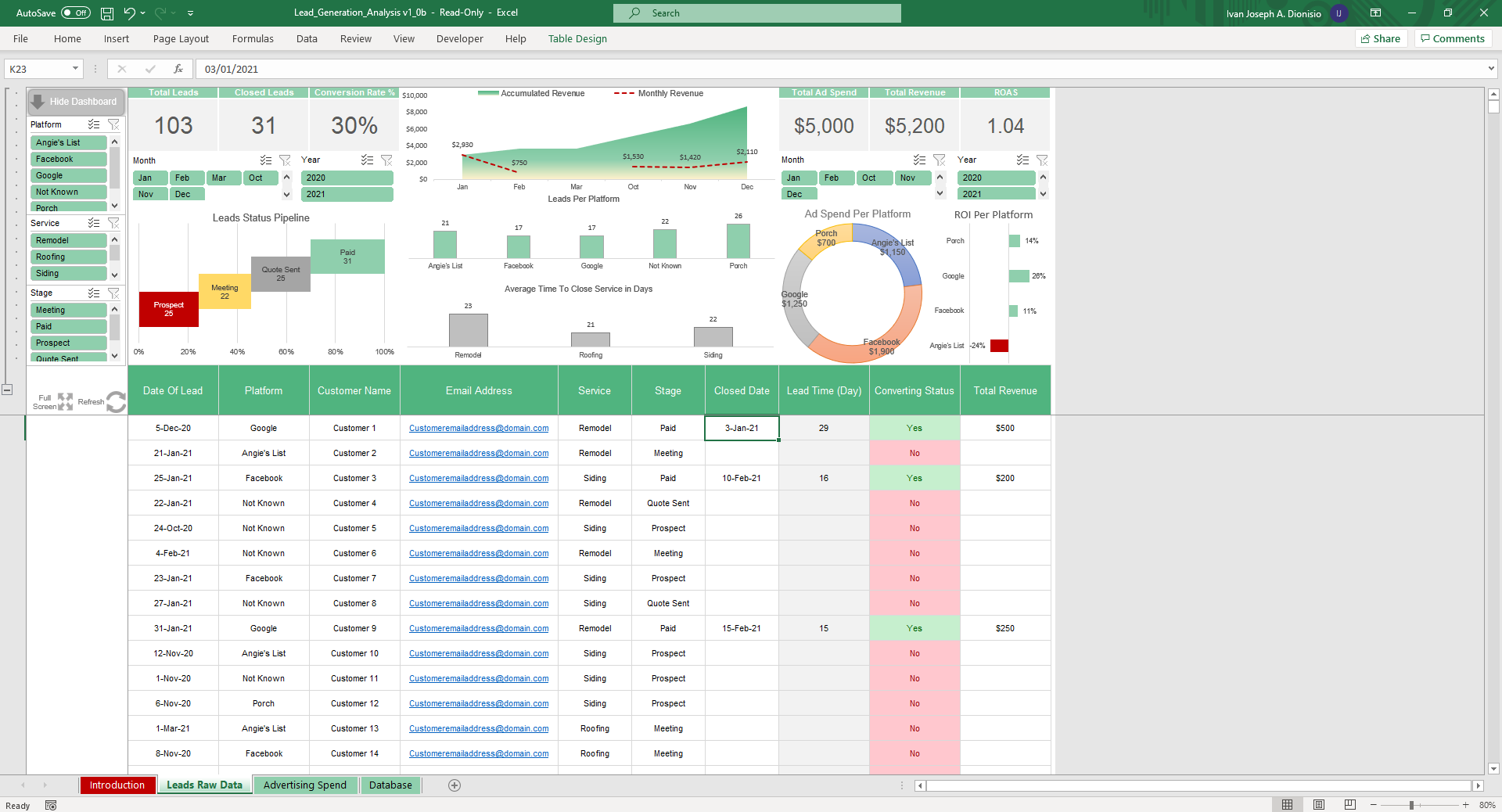


Why Professionals Choose Simple Sheets
It's simple. Access to the largest library of premium Excel Templates, plus world-class training.

100+ Professional Excel Templates
Optimized for use with Excel. Solve Excel problems in minutes, not hours.

World-Class Excel University
With our university, you'll learn how we make templates & how to make your own.

How-To Videos
Each template comes with a guide to use it along with how-to videos that show how it works.
Inside Our Lead Generation Analysis
Excel Template

Advertising can feel a lot like gambling.
You deposit a few bucks into a slot machine hoping your spin produces three of a kind and lights up like a disco ball. It’s tempting to play that game, but as in gambling, the house always wins. Only when you systematically analyze and evaluate your advertising can you optimize for a return.
Introducing our Lead Generation Analysis Excel Template. With this spreadsheet, you can easily track and analyze performance for your lead generation activities across platforms. With a dynamic Dashboard for showcasing marketing KPIs like ROI, Conversion Rate and Lead Pipeline, you will never have to wonder whether your advertising is paying off.
Before we dive into this template, you may also find our Email Campaign Management and PR Campaign Management templates useful for planning and measuring our marketing outputs.
Start in the Database sheet and enter your Platform List, Services List and Lead Stages. These fields will be super helpful for tailoring the spreadsheet to your marketing. One recommendation; leave the Not Known entry in the Platform list. Not every lead is traceable to a single platform so it is helpful to identify leads that come from one, multiple or unknown sources.
Move to the Advertising Spend sheet where you will enter in your advertising costs. This will be used to calculate the ROI for each platform and total return on ad spend. Log your advertising spend as often as possible to ensure your data is accurate. Grey columns will calculate automatically based on your inputs into the next sheet. You can always reference it later.


Hop over to the Raw Leads Data. In this sheet, you will enter individual leads, their contact information, Service and Stage. Update the Stage as necessary so your Lead Pipeline visual is reflective.
Click Show Dashboard in the top left corner of your sheet. To ensure your latest entries are reflected in the Dashboard, click the Refresh Data button.
Now, a treasure chest of your marketing data.
Charts, graphs and slicers make it easy to analyze your most important metrics, data points like Average Time to Close Lead, Ad Spend Per Platform, Total Ad Spend, Total Revenue, Return on Ad Spend (ROAS) and Leads Per Platform.
Segment your data based on Platform, Service, Stage and Date to dial in on the details of your spend.
This is the perfect template for any service based company including construction, HVAC, plumbing and more.





