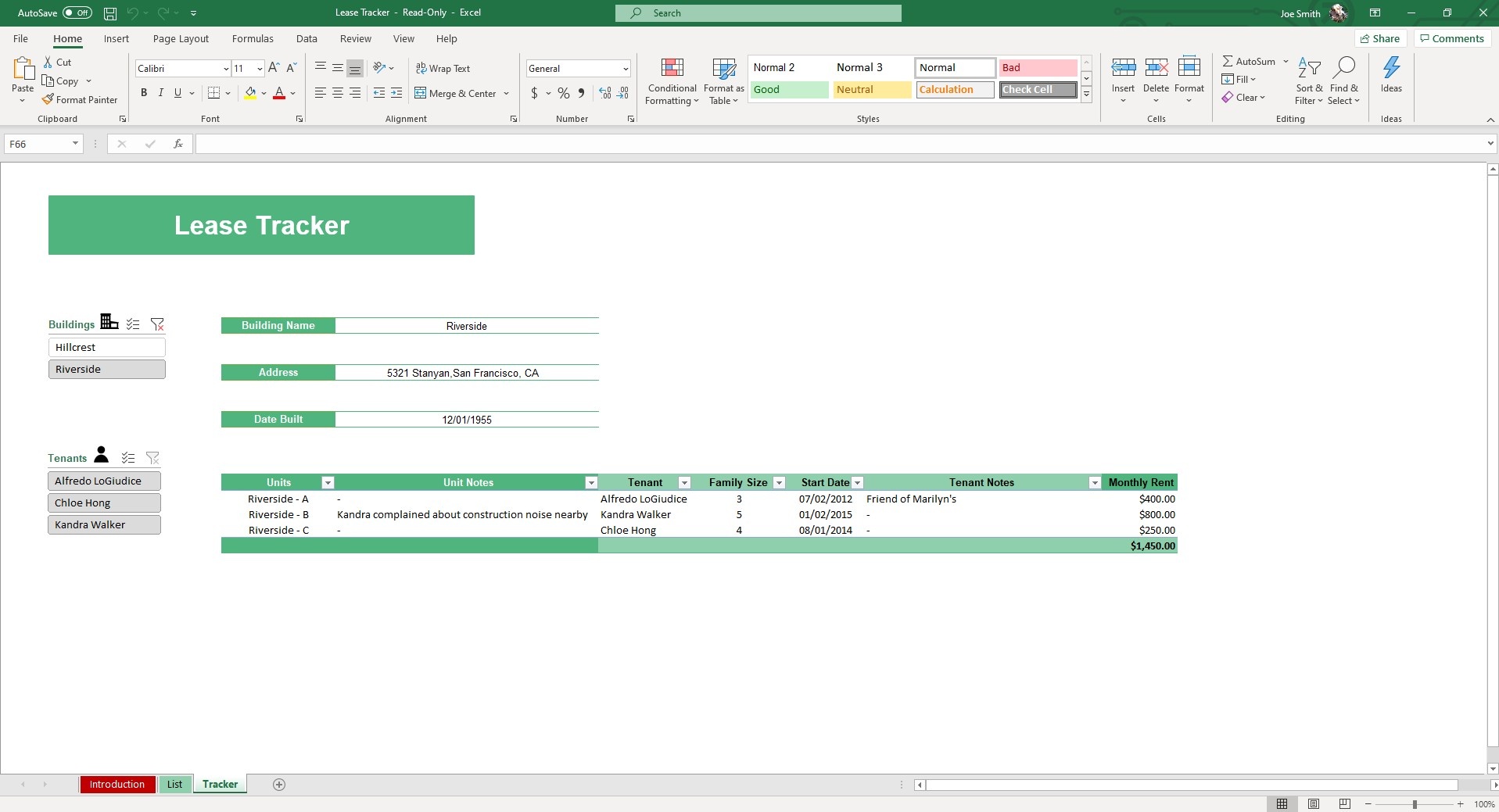Lease Tracker
Excel Template
What's Inside the Lease Tracker Template?
Details | 3 Sheets
Supported Versions (All Features) | Excel 2013, 2016, 2019, Office 365 (Mac)
Supported Versions (Significant Features) | Excel 2010, 2013, 2016, 2019, Office 365 (Mac)
Category | Real Estate
Tags | Property Management, Residential, Commercial
Why Professionals Choose Simple Sheets
It's simple. Access to the largest library of premium Excel Templates, plus world-class training.

100+ Professional Excel Templates
Optimized for use with Excel. Solve Excel problems in minutes, not hours.

World-Class Excel University
With our university, you'll learn how we make templates & how to make your own.

How-To Videos
Each template comes with a guide to use it along with how-to videos that show how it works.
Inside Our Lease Tracker
Excel Template
Managing anything is hard, let alone people’s livelihood. The stakes are a bit higher when it comes to someone’s home.
As a landlord, there’s a huge responsibility in making sure your rentals are organized so you can effectively manage expectations with your tenants. One way to do that is by keeping an organized spreadsheet of all of your leases in a centralized Excel spreadsheet. Our Lease Tracker template gives you all the features necessary to manage your properties and tenants.
The first tab you want to edit is called List. Here, you can enter all relevant rental information including the Building, Address, Date Built, Name, Unit Notes, Tenant, Monthly Rent, Tenant Notes, Family Size, Start Date and Photo Link.
Navigate over to the Tracker tab. All of the inputs in the List tab will auto populate in the Tracker tab.
On the left side of the screen are a Building and Tenants filter. Click on the Building you want to filter for and see all your units and tenants within that building. Monthly rent for that building will be added for all units.
You can filter by Tenant if you have specific questions or need information related to that tenant.
If you like this template, you may also be interested in our other real estate and property management templates like our Mortgage Calculator template and Room Repair Requests template.
There’s always the option to buy expensive software to help you manage your portfolio of rentals, however, properly formatted templates provide the same benefit without the recurring cost of a Cozi or Yardi.