Time Management Template for Excel & Google Sheets
What's Inside the Time Management System Template?
Details | 5 Sheets
Supported Versions | Excel 2010, 2013, 2016, 2019, Office 365 (Mac), Google Sheets
Category | HR, Small Business
Tags | Calendar, Timesheet, Hours
Why Professionals Choose Simple Sheets
It's simple. Access to the largest library of premium Excel Templates, plus world-class training.

100+ Professional Excel Templates
Optimized for use with Excel. Solve Excel problems in minutes, not hours.

World-Class Excel University
With our university, you'll learn how we make templates & how to make your own.

How-To Videos
Each template comes with a guide to use it along with how-to videos that show how it works.
Inside Our Time Management System
Excel and Google Sheets Template
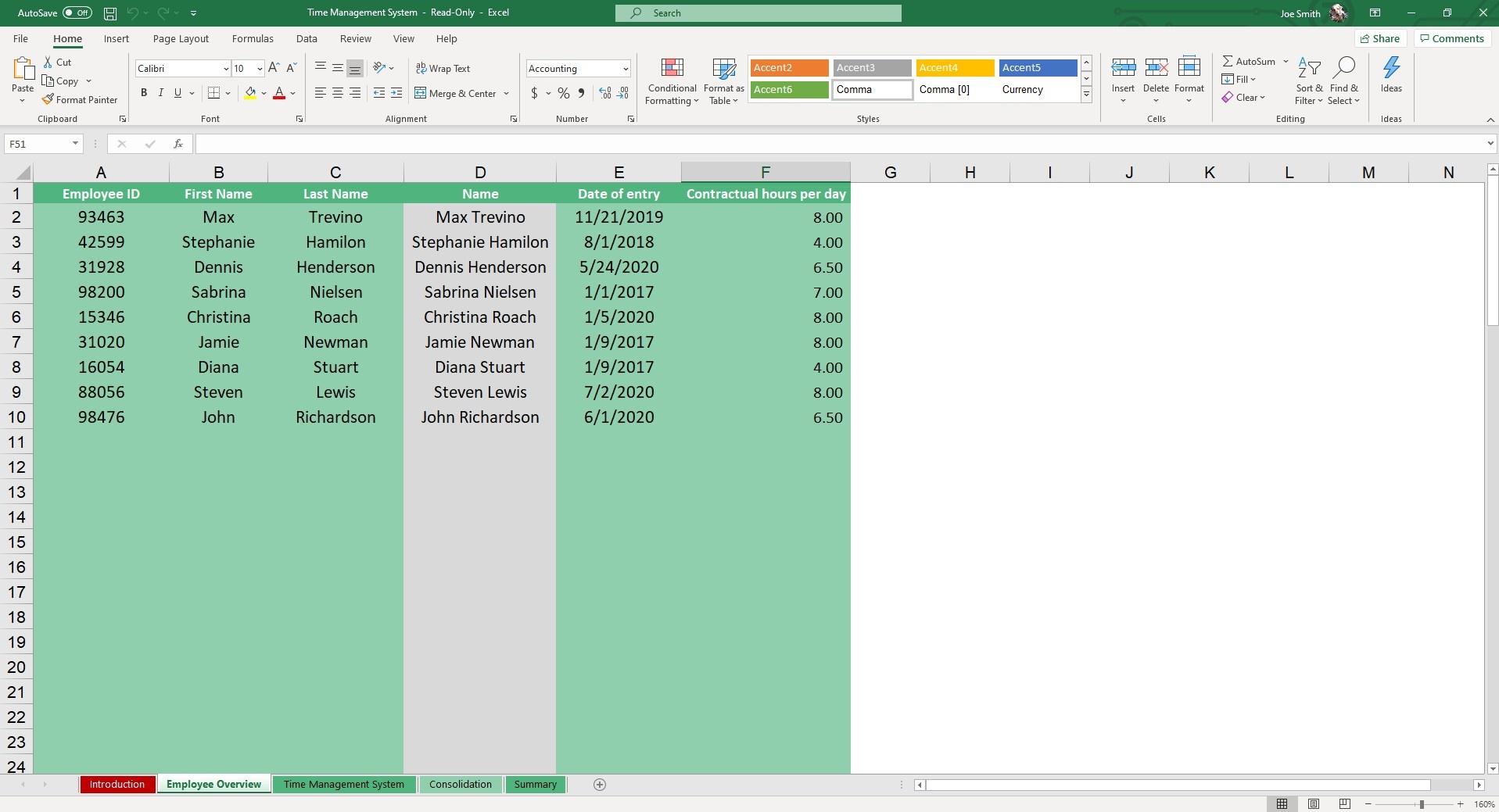
It is easier to stay on top of your schedule when you have the right tools. Our time management template can help you organize tasks and track working hours effectively.
Whether you need a daily time management template for individual tasks or a weekly time management template for teams, this tool has all you need. You can also use it as a Google Sheets or Excel time management template and customize it as you desire.
Why Use a Time Management Template?
Managing time effectively is one of the biggest challenges in any workplace. A template for time management helps you solve this problem without the hassle of starting from scratch.
- Stay on track daily: Use a daily time management template to prioritize tasks and keep your schedule balanced.
- Plan ahead weekly: A weekly time management template helps you spread out workloads and meet deadlines with less stress.
- Track hours efficiently: With a time management log template, you can record working hours and spot gaps between planned and actual time.
- Adapt to any workflow: From personal goals to team projects, this time management sheet template scales easily for different purposes.
- Use it anywhere: Whether you prefer Excel or Google Sheets, this time management plan template lets you manage your schedule from any device.
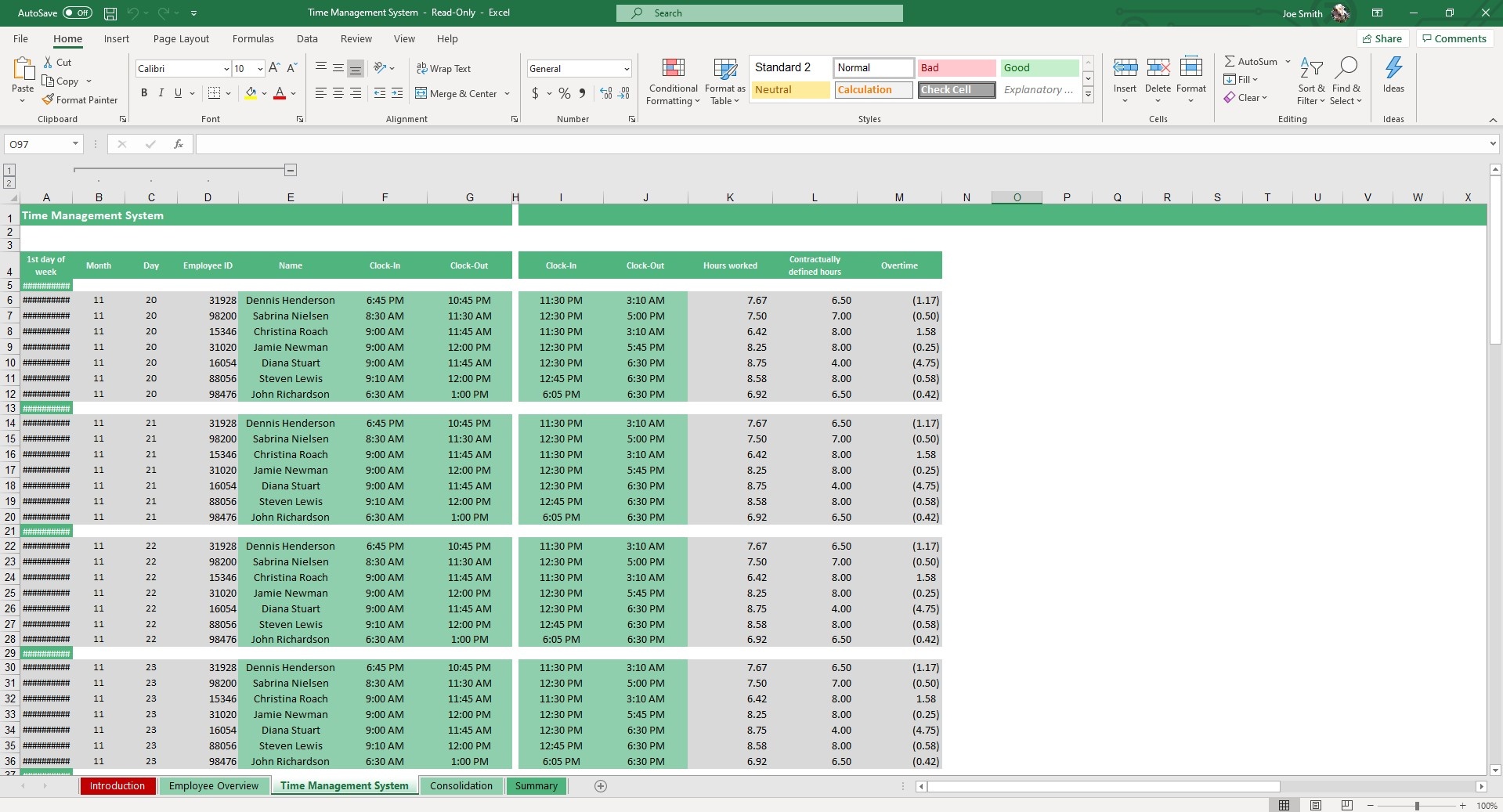
Features of the Time Management Template
This time management template does more than track hours. It gives you a complete system for managing time, schedules, and productivity. Here are some of its standout features:
- Automatic overtime calculation: The template instantly compares actual hours worked against contractual hours and flags any overtime or undertime. It is great for payroll and performance reviews.
- Dynamic weekly scheduling: Enter a start date, and the sheet automatically generates a complete weekly schedule for all employees.
- Built-in time tracking blocks: Log multiple clock-ins and clock-outs per day with predefined time fields. Each entry automatically calculates total hours worked, including breaks.
- Smart data consolidation: Every time entry is pulled into a master table automatically. This keeps your time management sheet template error-free and ready for analysis.
- Interactive summary dashboard: View total hours, overtime, and attendance trends with refreshable PivotTables and visual charts. You can also ilter results by date, department, or employee.
- Scalable layout: Add more employees or extend your timeline as needed. This Excel time management template easily adapts to growing teams and complex schedules.
How to Use the Time Management Template
We have ensured that you will find the time management log template easy to use, regardless of your level of spreadsheet expertise. With just a few clicks, you’ll have a complete time management plan template.
- Set up employee details: Begin in the Employee Overview section by entering basic information such as names, employee IDs, contractual hours per day, and date of entry. These details automatically link to your schedule and calculations.
- Choose your start date: In the main Time Management System sheet, enter the first day of the week. The template automatically generates your weekly schedule, creating time blocks for each employee.
- Log work hours: Record each employee’s clock-in and clock-out times, including breaks. The Excel time management template calculates total hours worked and highlights any overtime or undertime automatically.
- Check consolidated data: All time entries are automatically collected in the Consolidation sheet. You don’t need to do anything here as it updates itself whenever you add new data.
- View and analyze results: Go to the Summary sheet to refresh your PivotTables. Instantly see who worked overtime, how total hours compare to contractual hours, and how productivity changes week by week.
- Update and refresh: Use the built-in macro buttons to clear schedules, refresh data, or switch to full-screen mode for a distraction-free view.
Who Is the Time Management Template for?
This Excel and Google Sheets time management template is flexible enough to suit a variety of work settings. You will find it useful whether you’re managing a team or organizing your personal schedule.
- Human resources and payroll teams: Use the Excel time management template to calculate overtime and ensure employees meet their contractual hours. The built-in summaries make payroll reporting faster and more accurate.
- Project managers and team leads: Create a clear weekly time management template to track team workloads and balance assignments across multiple projects.
- Small business owners: Save time with a ready-to-use time management plan template that keeps all employee hours in one place to reduce administrative work and help control labor costs.
- Freelancers and remote workers: Use the Google Sheets time management template to plan your daily tasks, log working hours, and stay on top of project deadlines from anywhere.
- Personal productivity and goal setting: Adapt the daily time management template to structure your day and improve focus on high-value activities.
Get the Time Management Template
Take control of your schedule with our time management template Excel and Google Sheets. In just a few steps, you can plan daily and weekly tasks and analyze productivity in one organized file. Buy this time management hourly daily planner template now to get a clear view of how time is spent and where it can be optimized.
[Buy Now]
More Templates Like This
We have more templates that will help you manage your business and projects with more efficiency. Here are three related templates:
Timesheet template.
Track daily and weekly work hours with precision using our employee timesheet template. It automatically calculates total hours, overtime, and more.
Employee scheduling template.
Plan shifts and manage team availability seamlessly with the employee scheduling template. It is a game-changer for managers coordinating multiple employees or departments.
Payroll template.
Simplify your payroll process with an automated payroll template. It integrates with timesheet data to calculate total pay and overtime.
FAQ
1. Does the template calculate overtime automatically?
Once you enter your clock-in and clock-out times, the template automatically compares them with contractual hours and highlights any overtime or undertime.
2. Who can use this time management template?
We have designed this template for time management for everyone, from HR managers and small business owners to freelancers and students.
3. Is the template customizable?
The time management template is fully customizable. You can easily adjust columns, add employees, or modify layouts.





