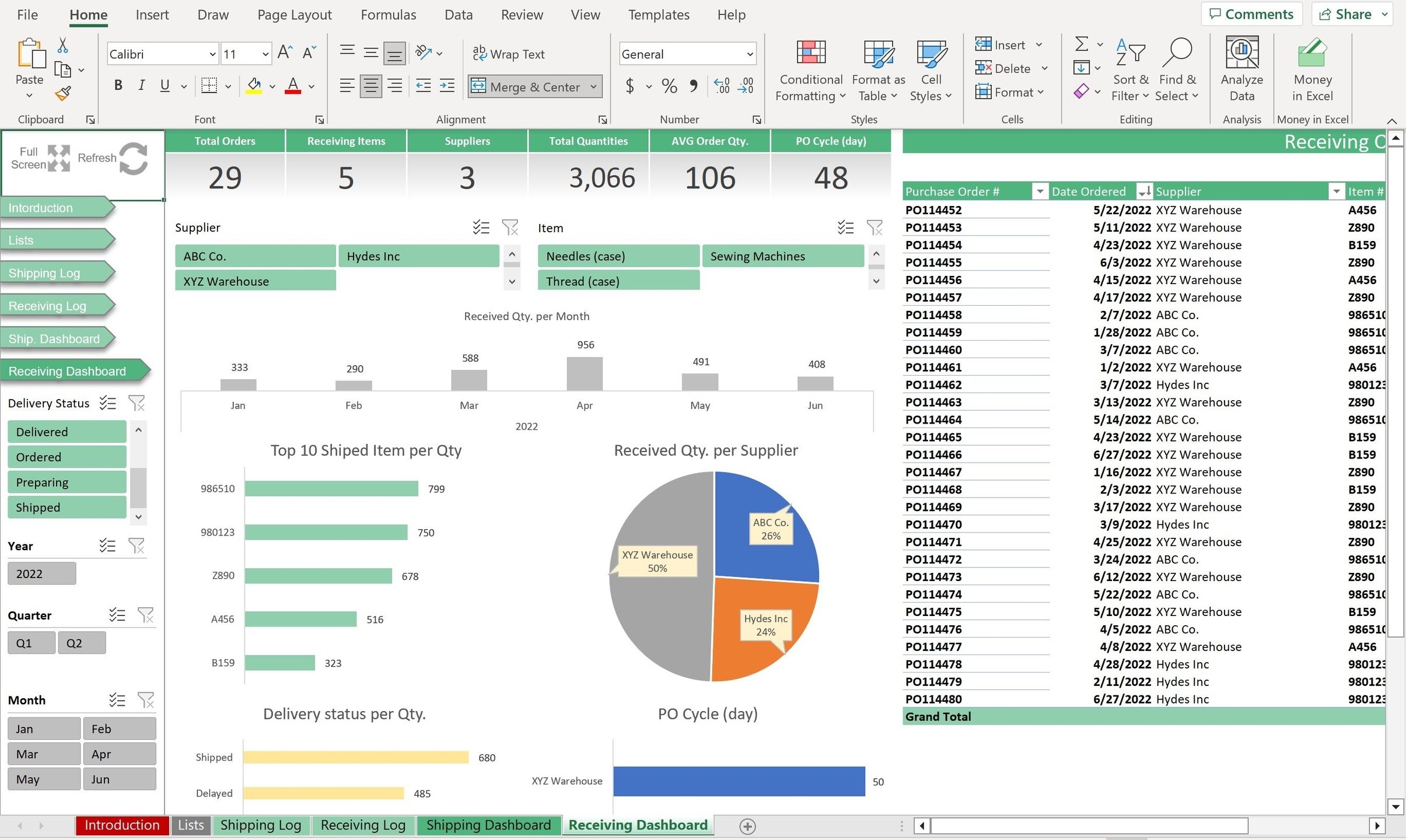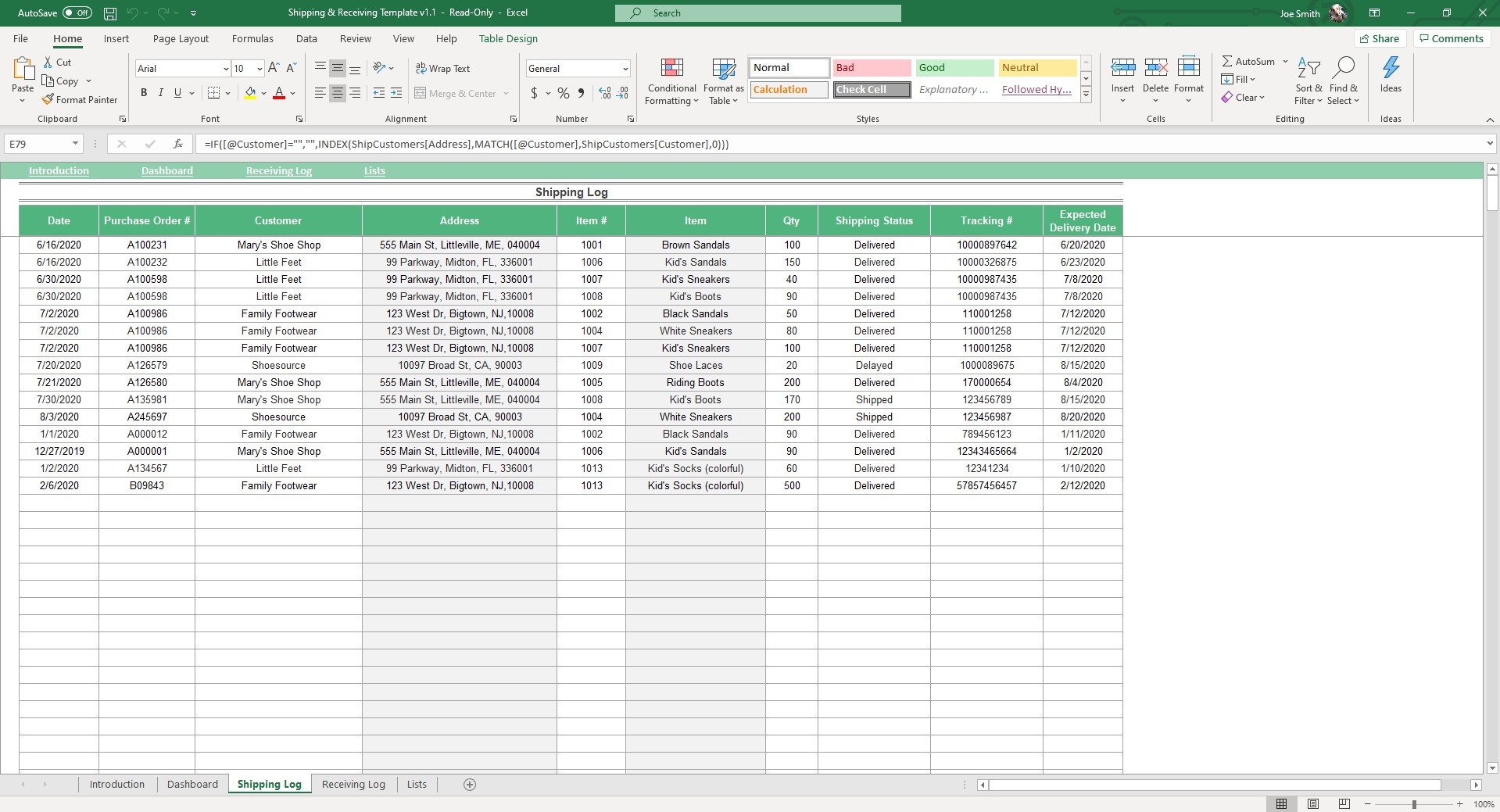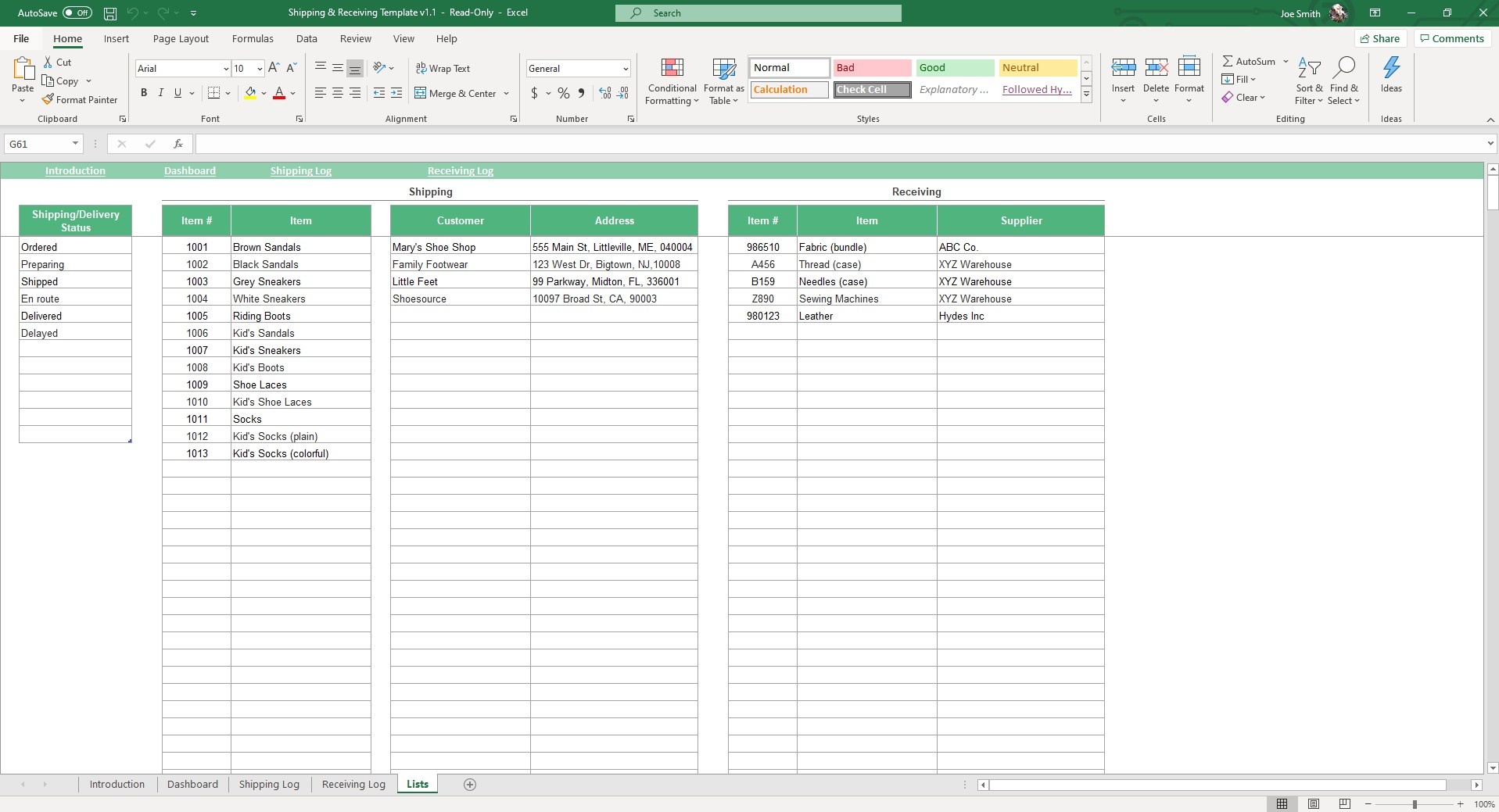Shipping and Receiving
Excel Template
What's Inside the Shipping and Receiving Template?
Details | 5 Sheets
Supported Versions | Excel Office 365 (Mac)
Category | Supply Chains & Operations
Tags | Logistics, Inventory
Why Operation Professionals Love this Sheet

100+ Professional Excel Templates
Optimized for use with Excel. Solve Excel problems in minutes, not hours.

World-Class Excel University
With our university, you'll learn how we make templates & how to make your own.

How-To Videos
Each template comes with a guide to use it along with how-to videos that show how it works.
Inside Our Shipping and Receiving
Excel Template
In a world where Amazon can process a random SKU and have it delivered within hours, the importance of logistics is obvious. Business moves faster than ever and with that comes the need to organize and streamline your processes for dealing with outgoing and incoming goods.
Our Shipping and Receiving Excel Template is a systemized spreadsheet for managing your shipping and receiving logistics, built with a Dashboard and dynamic formatting to help you visualize the effectiveness of your process.
If you find this template useful, you may also want to check out our Inventory Management and Warehouse Management System templates, each designed to streamline and organize your logistics when it comes to inventory.
Start in the Lists sheet where you can customize the verbage and customer details to your business. This includes Shipping/Delivery Status (placeholders include Ordered, Preparing, Shipped, Cancelled etc,.), Item #, Item, Customer, Address and Supplier. These will be used in drop-down lists in the other sheets so it is important this is updated as you add new suppliers, customers or items.
Record entries in the Shipping Log and Receiving Log. Update the status as necessary, especially if this template is used among multiple team members. Additional fields include Purchase Order #, Date, Tracking # and Expected Delivery Date.
Your information from the Shipping and Receiving log will reflect in the Dashboard sheet. The Dashboard includes a graph for tracking Shipments Made by month, Shipping Status breakdown and Top 10 Items shipped.
As you add more entries for outgoing and incoming shipments, the Dashboard will reflect those changes.
We love this template for its simplicity and usability. If you operate a retail or small wholesale business, this is a great way to launch a department or role focused on tracking and organizing these efforts. It will lead to a greater efficiency and may even help you structure the layout of your shipping and receiving processes.