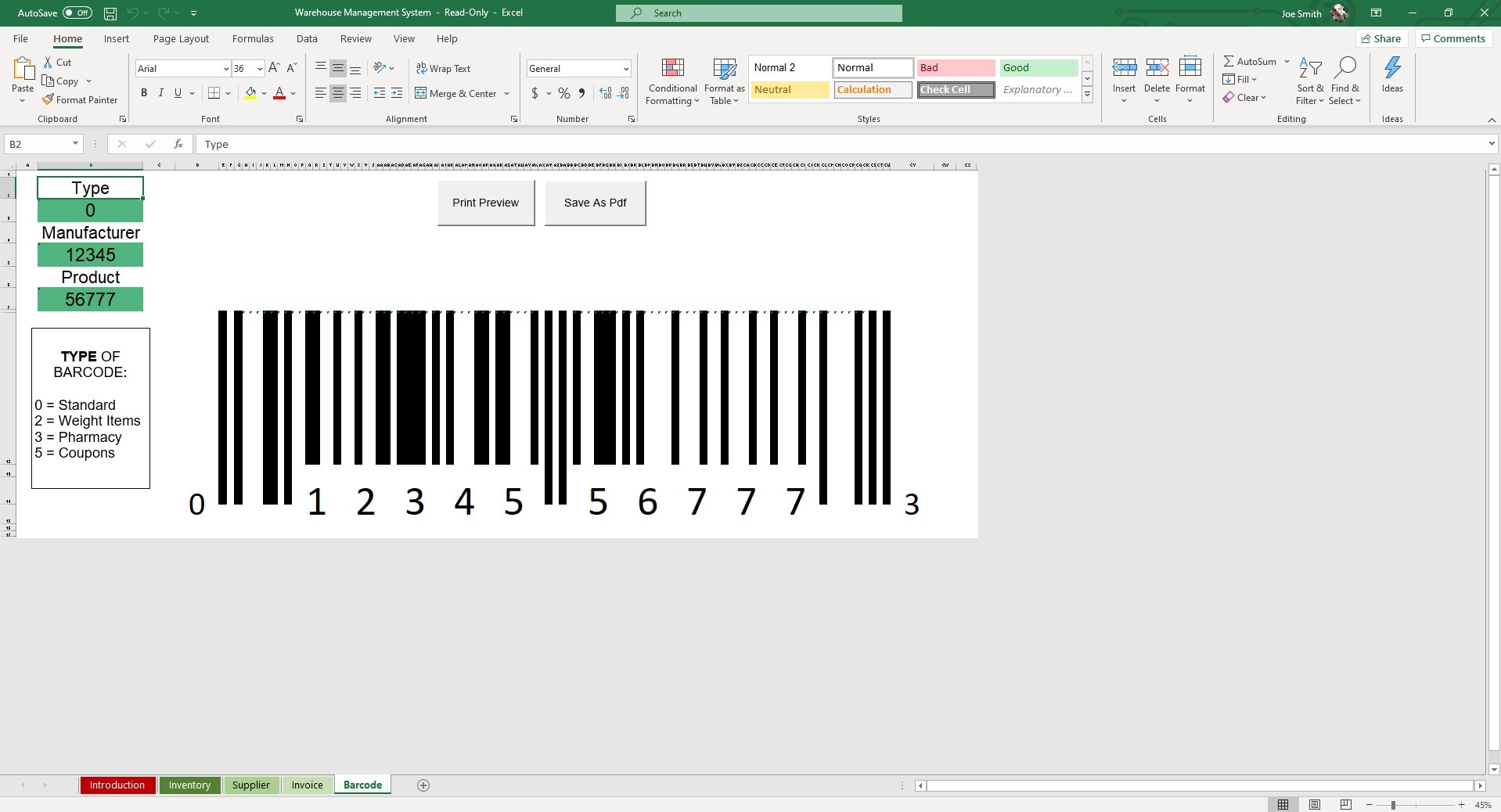Warehouse
Management Sytem
Excel Template
What's Inside the Warehouse Management System Template?
Details | 5 Sheets
Supported Versions | Excel Office 365 (Mac)
Category | Supply Chains & Operations
Tags | WMS, Bar Code, Scanning, Invoice, Logistics
Why Professionals Choose Simple Sheets
It's simple. Access to the largest library of premium Excel Templates, plus world-class training.

100+ Professional Excel Templates
Optimized for use with Excel. Solve Excel problems in minutes, not hours.

World-Class Excel University
With our university, you'll learn how we make templates & how to make your own.

How-To Videos
Each template comes with a guide to use it along with how-to videos that show how it works.
Inside Our Warehouse Management System (WMS) Excel Template
There is tons of expensive software available for helping you optimize your warehouse functionality and distribution centers.
But, why would you increase your overhead with expensive systems when you can do it for free with our Warehouse Management System Excel Template? It’s a question we asked and inspired this fully automated spreadsheet, equipped with bar scanning capabilities.
With this spreadsheet, you can stock, prices, add supplier details and print invoices and barcodes.
The good news is that if you find this template useful, you’ll also want to check out our Supplier Relationship Management and Manufacturing KPIs templates designed to help you maximize your efficiencies and minimize your costs on software.
Let’s dive into how to use our Warehouse Management System Excel Template.
Start in the Inventory sheet and add details about your items like Product Name, Description, Manufacturer. You also want to fill out Quantity Ordered, Location, Price, VAT, Amount Ext VAT, Stock, Reorder Quantity and Date Recorded. Conditional formatting is built into the template so if the quantity in stock gets low the cell will turn red.
Move to the Supplier sheet and input fields such as Supplier Name, VAT Number, Address, City, State, Zip Code, Country, Currency, Credit, Bank Account and Status. In the header of the sheet are three buttons that allow you to quickly Open As a Form, Print Preview and Save as a PDF.
In the Invoice sheet, fill out as much information as necessary for billing purposes. Our instructions show you how each field is pre calculated.
The final sheet is where the coolness happens. If you have a Barcode scanner, you can use it to scan and create a barcode with the provided key.
Managing inventory, distribution has never been easier. You don’t need to be an Excel expert to make use of this template as it comes with even more instructions than what are provided here.