How to Group Sheets in Excel
Jun 11, 2022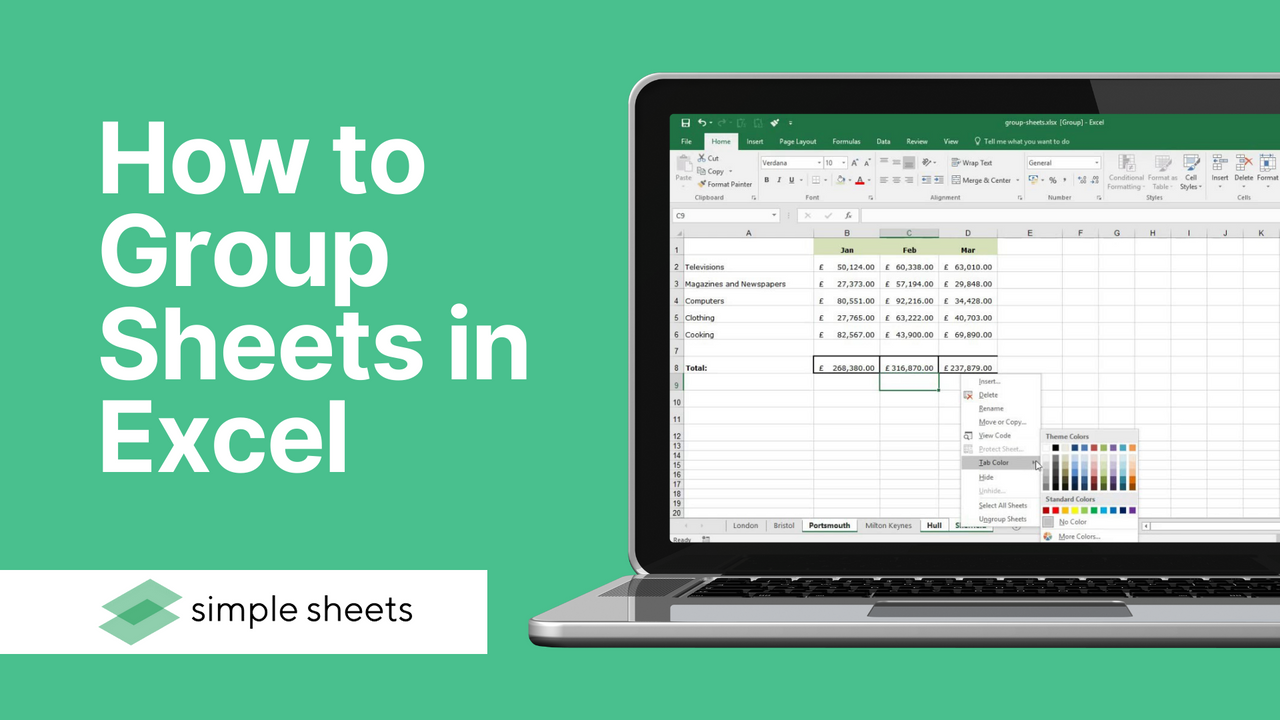
If you are working on multiple sheets within Microsoft Excel, it can be handy to group worksheets.
Grouped sheets allow you to edit the same cells across multiple sheets.
This article will teach you how to group worksheets or a sheet tab, ungroup sheets, and all the sheet grouping information you need.
Grouping Multiple Worksheets in Microsoft Excel
Grouping worksheets in Excel is a fantastic option for an Excel workbook containing multiple worksheets with differing data but in the same layout and with the same calculations.
Hold down the CTRL key to group worksheets in Excel and select every worksheet you want to group.
You will notice that grouped sheets show a white background, while ungrouped sheets show a grey background.

Grouping All Worksheets in Microsoft Excel
When you hold down CTRL within your active sheet, you can choose multiple worksheets in Excel and group them. That is a good option if you only have two or more sheets, but this becomes impractical when you have many more sheets.
You can save time by choosing one sheet and right-clicking on it to group all the worksheets from your Excel workbook. This option will create a small pop-up box where you can choose Select All Sheets and group worksheets together.
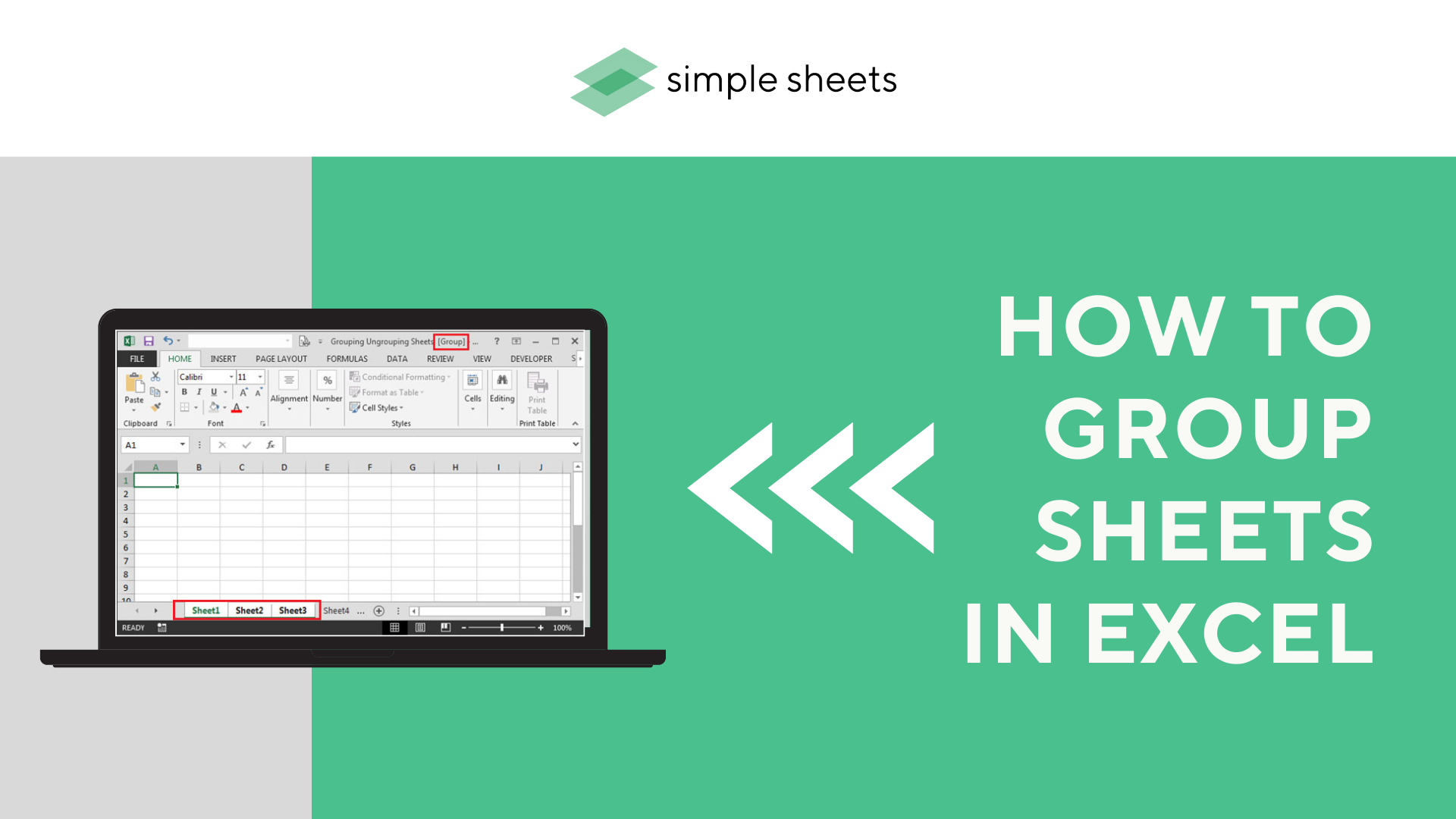
Ungrouping Worksheets in Microsoft Excel
Finally, once you have stopped changing multiple worksheets, you can choose Ungroup sheets and ungroup several worksheets.
The fastest way to do this is to right-click on a chosen worksheet and click Ungroup Sheets. This option will ungroup selected worksheets.
You may also ungroup worksheets one at a time. Hold down CTRL, and choose the worksheet you want to ungroup. Worksheet tabs you choose to ungroup will go back to a grey background.
Frequently Asked Questions About How to Group Worksheets in Excel:
Can you group sheets in Excel?
To group worksheets in Excel, press and hold the CTRL key and select the sheet tabs individually. After you have selected the last tab, let go of CTRL. To group the selected worksheets, select the first sheet tab, press and hold the shift key, and select the last tab. This option will also select all the other sheets in between.
How do I group sheets in Excel for Mac?
Hold down the command key, and select all the worksheets you want to group.
You'll tell when all the worksheets become grouped sheets as the tab color for all the sheets will go from grey to white.
What is the use of grouping sheets in Excel?
Grouped Sheets in Excel are fantastic for having an Excel workbook where all the grouped sheets contain different data but stick to the same layout.
Related Articles:
How to Sort by Date in Google Sheets: Quick and Easy Steps
How to Make a Calendar in Google Sheets
Google Sheets Highlight Duplicates: Everything You Need to Know
Want to Make Excel Work for You? Try out 5 Amazing Excel Templates & 5 Unique Lessons
We hate SPAM. We will never sell your information, for any reason.




