Microsoft Excel Uses: Effective Ways to Use Microsoft Excel
Aug 17, 2022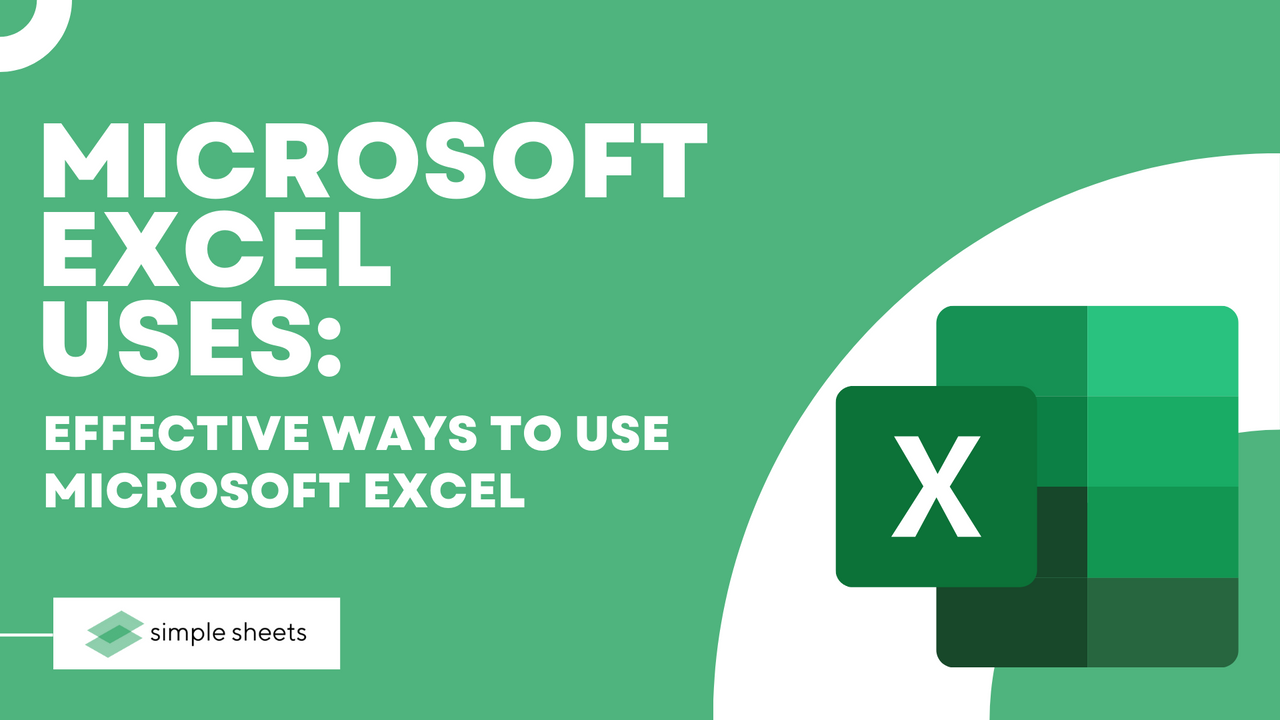
Microsoft Excel is one of the most used software programs worldwide, yet without the proper guidance, it can be tricky to know what so many people use Excel for.
Without any training, Excel spreadsheets can seem confusing, and it might be hard to see what all the fuss is about.
This article will help solve that problem by highlighting the practical ways people use Microsoft Excel.
Remember, check out the rest of the Simple Sheets blog for the best Microsoft Excel and Google Sheets tips!
Suggested read: How to Link Spreadsheets in Google Sheets
The Original Use of Microsoft Excel
Initially, Microsoft Excel was created to transfer paper spreadsheets used for accounting into a digital format.
Because of this, you will notice that the basic layout of a Microsoft Excel file is similar to paper spreadsheets.
However, since technology has developed significantly over recent years, Excel spreadsheets have taken on many more uses.
Spreadsheet Cells and Cell References
When you open your MS Excel spreadsheet, you notice a rectangular grid of rows and columns.
In newer variants of Excel, every spreadsheet has almost one million rows and over 16,000 columns. Due to the sheer volume of cells on offer, a naming scheme is essential.
In Excel, horizontal rows are referred to by numbers, starting at one. The vertical columns are marked by letters starting at A. So the top left-hand cell reference is A1.
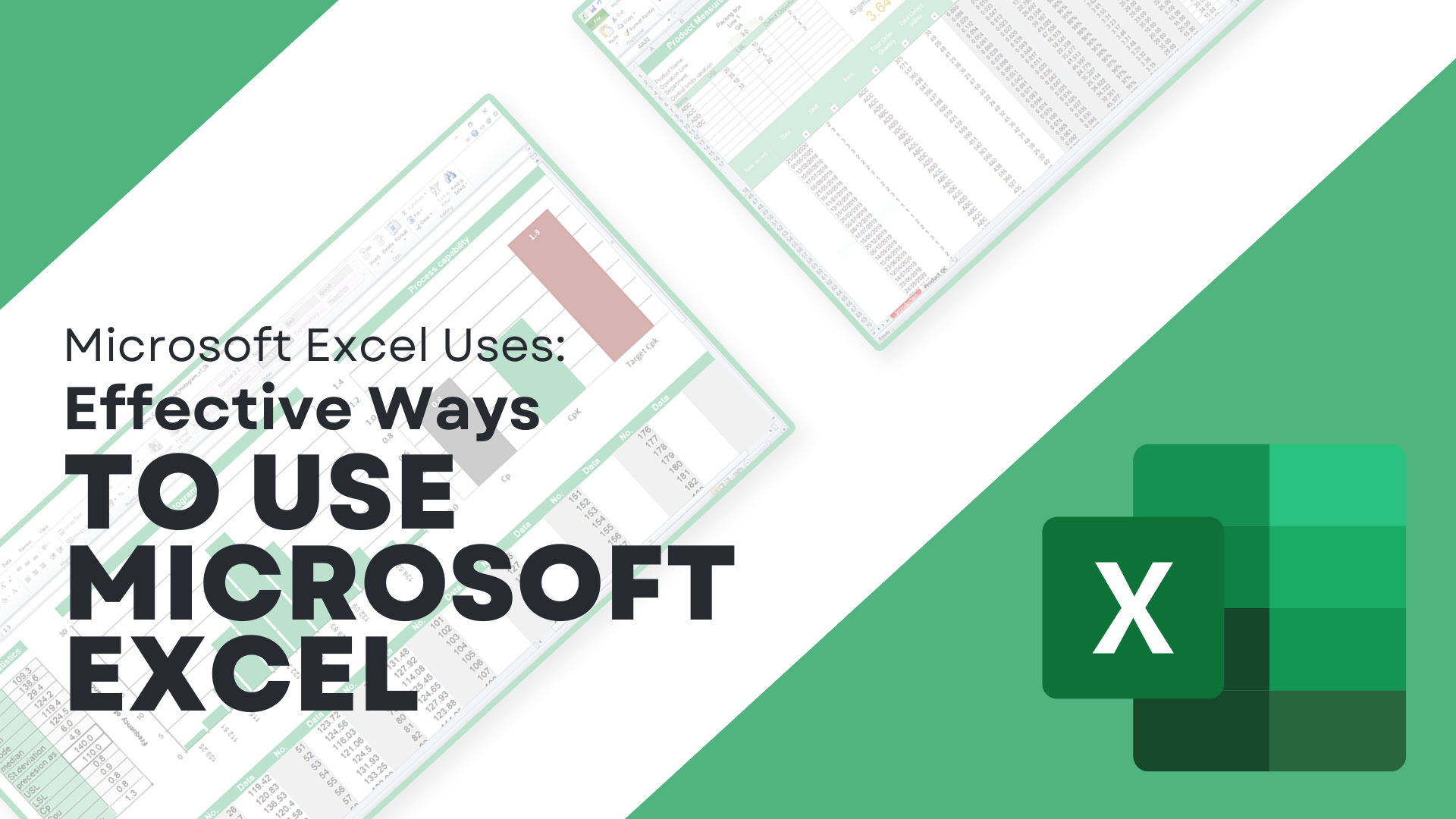
Data Types, Formulas, and Functions
In total, a cell can contain five types of data.
-
Numbers
-
Text
-
Dates and times
-
Boolean values
-
Formulas
Formulas are used for calculations, often to incorporate data stored in other cells. These cells could be located entirely on a different worksheet or workbook.
Building a formula begins by typing the enter sign into your chosen cell. Formulas also include cell references highlighting data location and one or more spreadsheet functions.
Suggested read: How to use Apple Numbers formulas.
Excel and Financial Data
MS Excel spreadsheets tend to get used to holding financial data. Functions and formulas that commonly get used for this sort of data include:
Discovering values such as loss or profit.
Performing simple mathematical operations like summing rows or columns of numbers.
Calculations of repayment programs for mortgages or loans.
Understanding specific data ranges' maximum, minimum, and average statistical values.
Implementing "What-If" analysis on data by modifying data variables to understand its impact on other data.
Excel's Other Uses
Other than these primary operations within Excel, it can also be used for these subjects:
-
Charting or graphing data to help users see data trends and conduct business analysis.
-
Formatting data to create easy-to-understand content that you can use quickly and easily.
-
Printing charts and data to get used in reports.
-
Filtering and sorting data to identify particular information.
-
Linking worksheet charts and data to be used in other Microsoft programs, such as Word or PowerPoint.
-
Importing data for data analysis.

Frequently Asked Questions About an Excel File:
Is Microsoft Office Excel good for viewing business data and conducting data analysis?
An Excel workbook is fantastic for financial analysis and is one of the primary uses of Excel. It is so popular because it is easy to position your data in a spreadsheet, either in one pivot table, multiple pivot tables, or other charts and graphs.
Suggested read: How to Insert Line of Best Fit in Google Spreadsheets
What are other tools available in the Microsoft Office suite?
Microsoft Excel is one of the most popular tools Microsoft Office administration offers. Other popular office tools include Microsoft Word, PowerPoint, and Access.
Is MS Excel the best spreadsheet program?
Most business analysis is conducted on an Excel sheet, so improving your Excel skills is essential if you only have time to learn to use one productivity software.
However, Google Sheets are also excellent for data entry and contain vital functions. It is also an excellent project management tool as collaboration occurs in real-time online.
Suggested read: Guide to Make a Calendar in Google Sheets
Is Microsoft Excel used a lot to calculate data in the business world?
Regarding business analysis, Microsoft Excel is far and away the most famous tool used by operations management teams worldwide. While Google Sheets is a popular substitute, Microsoft Excel is excellent as it lets you maintain customer records behind a password-locked sheet.
Where can I find the best Excel templates for showing business processes?
Right here! Simple Sheets offers a wide range of free templates to download as part of your three-day free trial. These templates can get used in any spreadsheet program, including Google Sheets or Apple Numbers.
Related Articles:
Excel: Remove Trailing Spaces Quickly and Easily With These Simple Steps
Want to Make Excel Work for You? Try out 5 Amazing Excel Templates & 5 Unique Lessons
We hate SPAM. We will never sell your information, for any reason.



