How to Use the IMPORTRANGE Google Sheets Function
Feb 22, 2023
Do you need help comparing data from more than one sheet?
The IMPORT RANGE, Google Sheets function, has got you covered! This function in Google Sheets allows you to import data from other sheets into a single sheet.
In this article, we will cover the following:
-
What the IMPORT RANGE in Google Sheets is.
-
The IMPORTANCE syntax in Google Sheets.
-
Examples of the Google Sheets IMPORTRANGE Function.
-
Final Thoughts on the IMPORT RANGE Google Sheets Function.
Read Also: How to Make Scorecard Charts in Google Sheets
What is the IMPORT RANGE Google Sheets Function?
The IMPORT RANGE function in Google Sheets is the best way to transfer data between spreadsheets without using third-party add-ons. This function lets you easily import data from one Google Sheets file to another.
This saves you time and avoids mistakes that can happen when you copy and paste data manually. The IMPORT RANGE function is a great solution if you need to move data around in Google Sheets.
The IMPORT RANGE Syntax in Google Sheets
Before using the IMPORT RANGE function in Google Sheets, knowing its syntax and what each variable means is essential.
=IMPORTRANGE(spreadsheet_url, range_string)
Spreadsheet URL
First, copy the entire URL for the spreadsheet containing the data you want to import. Or, you can copy just the spreadsheet key if you want your formula to be shorter. This is the unique identifier that Google Sheets uses for each spreadsheet.
The spreadsheet reference must be in quotation marks in your formula. Another way is to reference a cell containing the URL of the desired spreadsheet.
-
Example Full URL: https://docs.google.com/spreadsheets/d/1ptyBZfeij_06m5wkRhSAtqJ0U_-37nZ9EqCX1X-ThNo/edit#gid=1955358729
-
Example Spreadsheet Key: 1ptyBZfeij_06m5wkRhSAtqJ0U_-37nZ9EqCX1X-ThNo
Range String
The second part of the function is the range string. You want to import this cell range from your other spreadsheet. You can also include the sheet that you want to import from.
If you leave this part out, it will always default to the first sheet of the spreadsheet. Your range must be written as a string and in quotation marks, or it must reference a cell with the desired range written as a string.
Example Spreadsheet URL Key with Range String :
=IMPORTRANGE("1ptyBZfeij_06m5wkRhSAtqJ0U_-37nZ9EqCX1X-ThNo","Sheet3!a1:c8")
Example of the Google Sheets IMPORTRANGE Function
-
Open your Google Sheets Document.
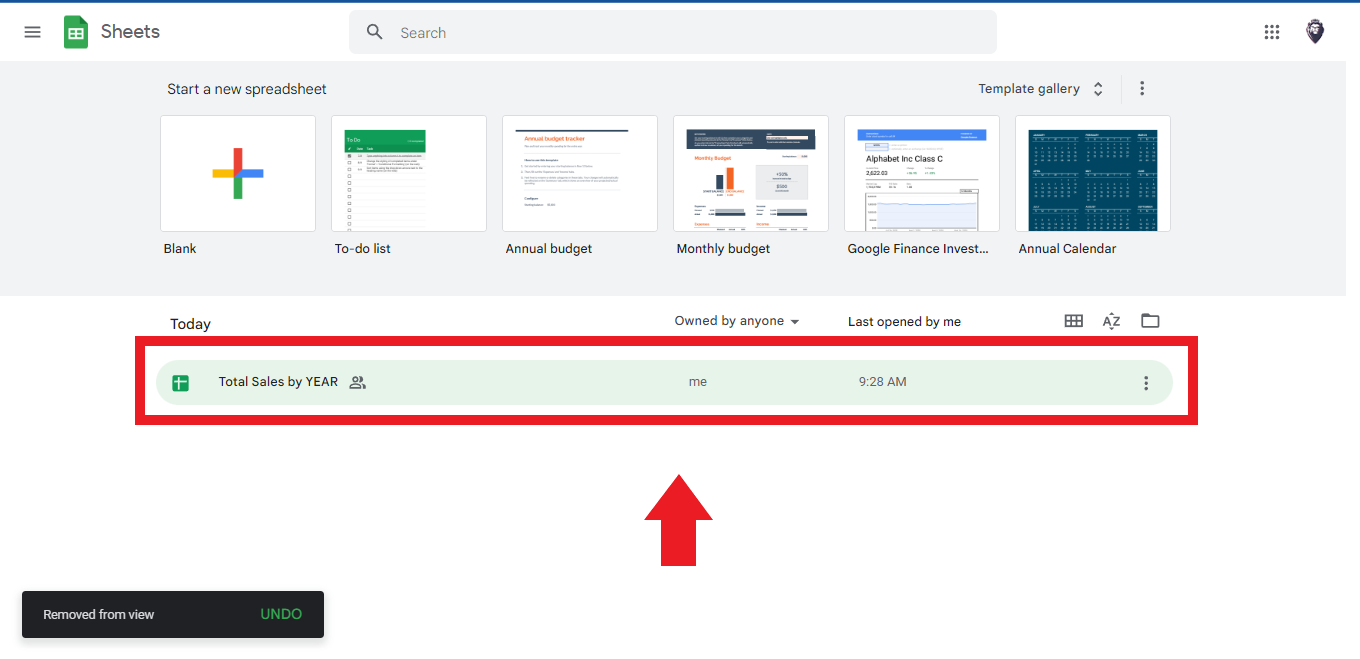
-
You can see the spreadsheet URL in your browser's search bar. You can select the entire URL or copy the spreadsheet key.
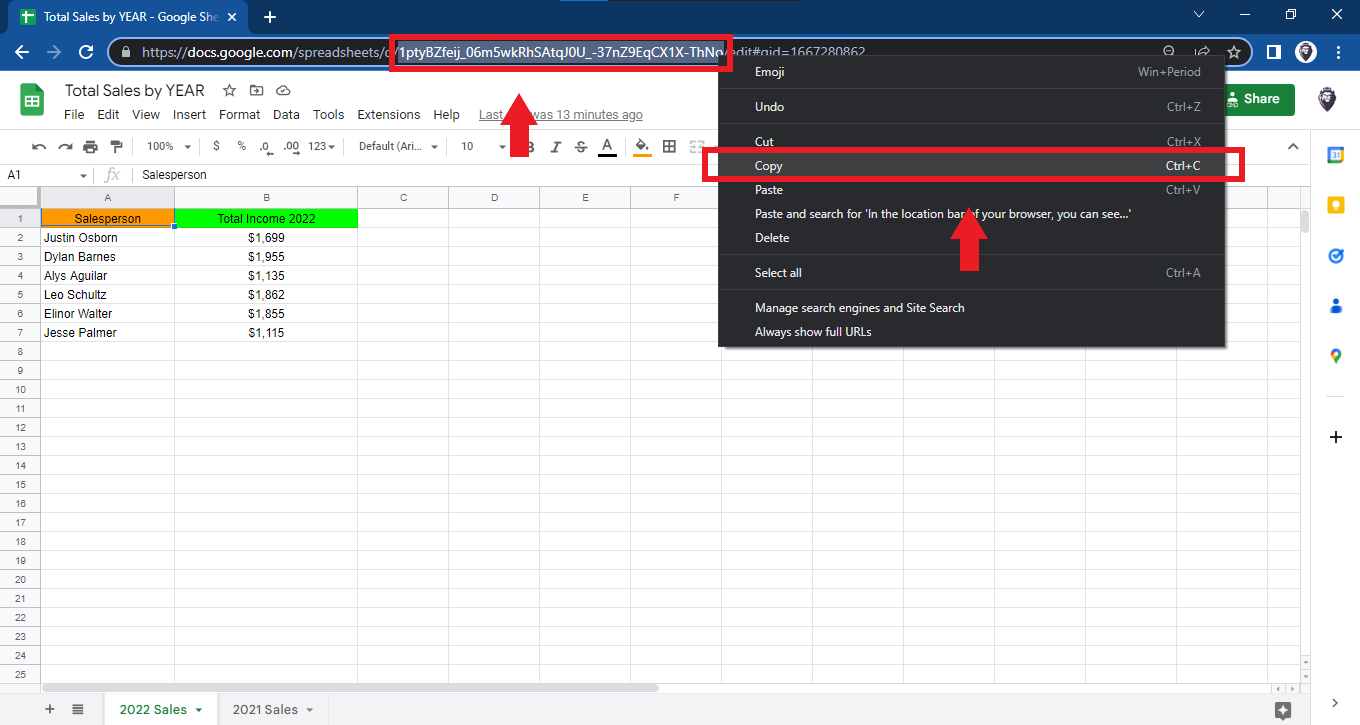
-
Open your target sheet in Google Sheets.
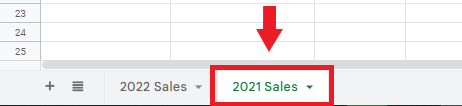
-
Select the cell where you want the range of cells to be imported and start displaying.
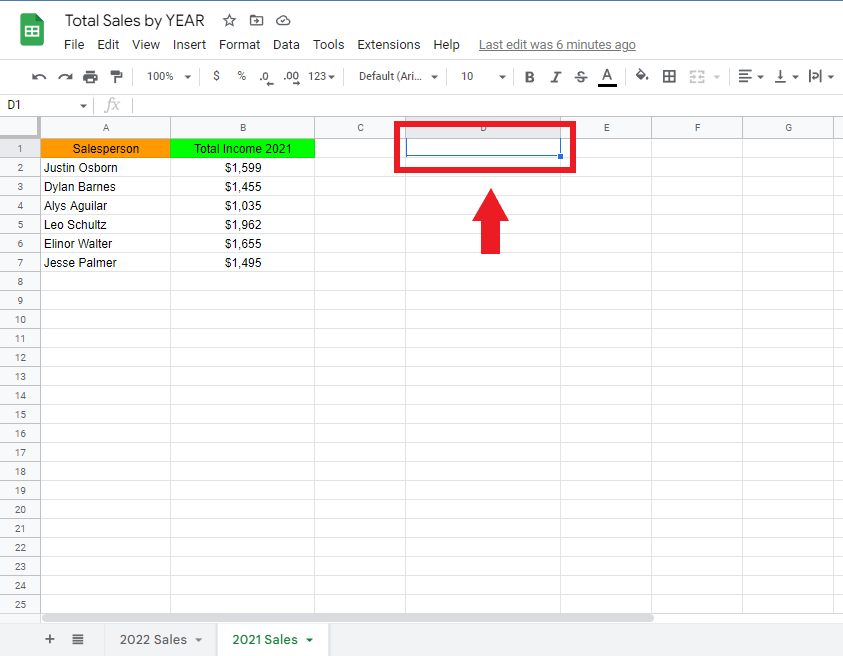
-
Type your Google Sheets IMPORTRANGE formula.
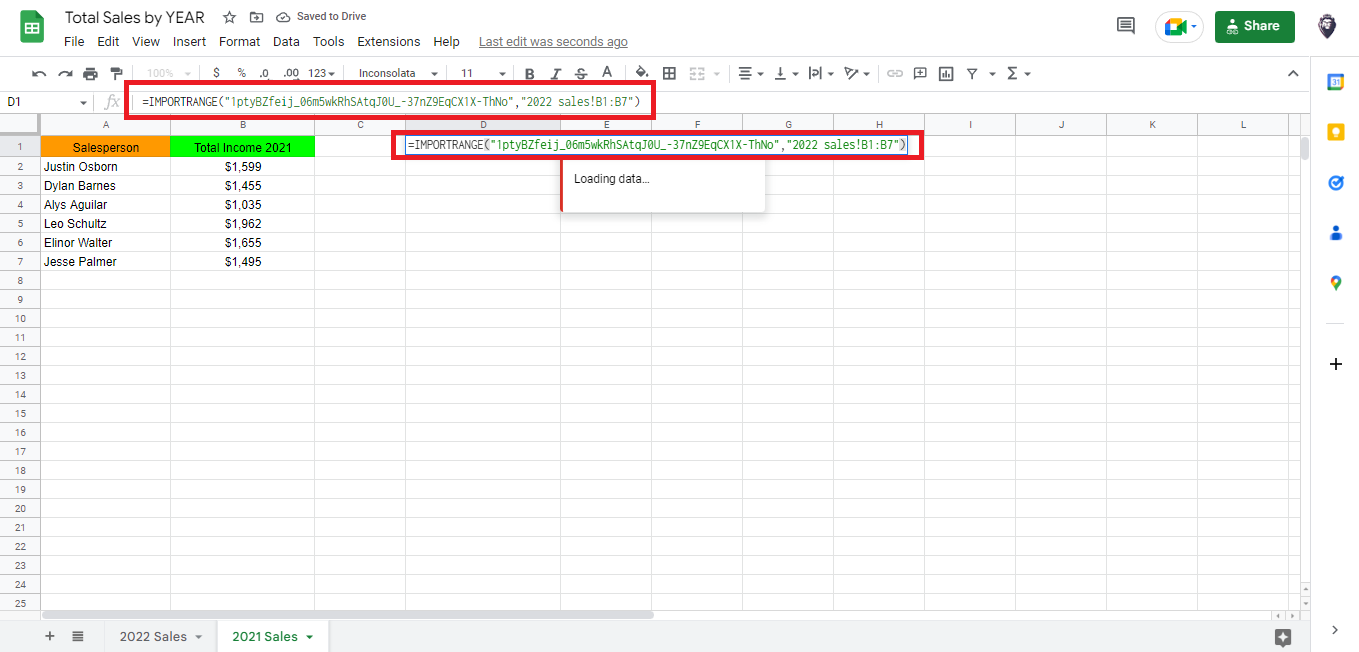
-
It will take some time for Google Sheets to figure out.
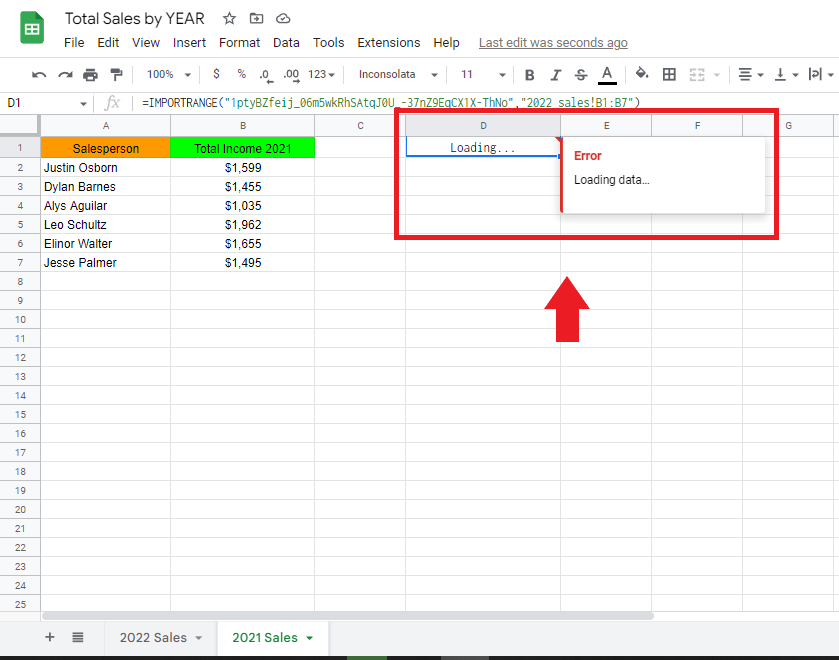
-
Your imported data range from the source sheet is now displayed in your Google Sheet.
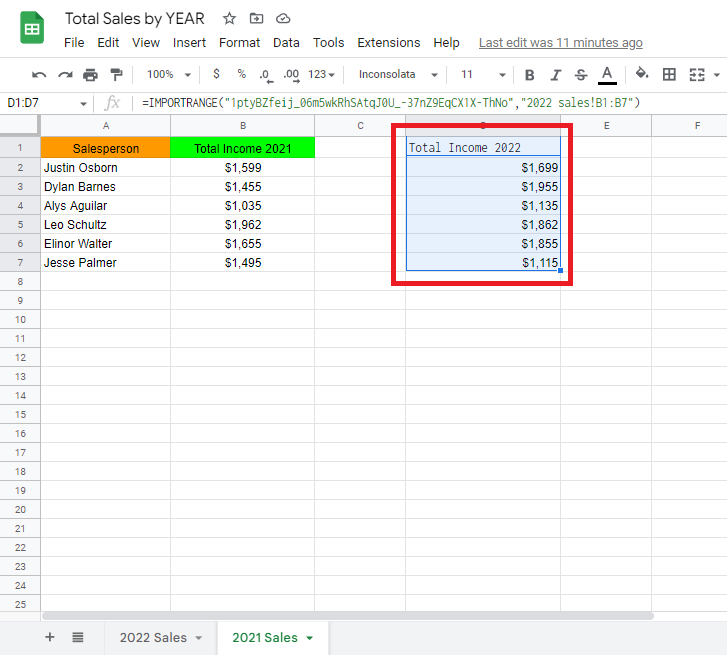
Final Thoughts on the IMPORT RANGE Google Sheets Function.
We hope this article has shown you the power of the IMPORTRANGE function in Google Sheets and how to use it. Try it out yourself and see how easy it is.
You can visit our home page for more easy-to-follow how-to and step-by-step guides. Check the links in related articles for further details about Excel/Google Sheets Templates!
Frequently Asked Questions About The IMPORT RANGE Google Sheets Function:
Can I use the IMPORT RANGE function with multiple sheets?
You can import multiple sheets from a single spreadsheet using the IMPORT RANGE function for each sheet in Google Sheets. You must specify a URL and the respective ranges for all the sheets.
={importrange(url,range1);importrange(url,range2);importrange(url,range3)}
Can I use the QUERY function with the IMPORT RANGE function in Google Sheets?
You can access and query your data using the QUERY, and the IMPORT RANGE functions, even if it is stored across multiple spreadsheets in Google Sheets.
Does the IMPORT RANGE function automatically update?
The IMPORT RANGE function in Google Sheets lets you integrate data from another sheet. Any changes you make to the source spreadsheet will be reflected in the imported data.
Related Articles:
How to Link Spreadsheets In Google Sheets
Learn About Google Sheets Conditional Formatting Based on Another Cell
Want to Make Excel Work for You? Try out 5 Amazing Excel Templates & 5 Unique Lessons
We hate SPAM. We will never sell your information, for any reason.




