The Simplest Guide: How To Make A Schedule On Excel
May 10, 2023
Are you ready to learn how to make a schedule on Excel for easier time management?
With Excel, you can efficiently plan and manage projects and activities. Moreover, creating a schedule spreadsheet will help you use your time more wisely to reach your goals.
In this blog post, we'll review the different functions available in Excel designed explicitly for scheduling basic tasks to complex projects.
Keep reading as we cover the following:
-
What Is the Purpose of Making a Schedule in Excel?
-
How to Make a Schedule in Excel
-
Online Schedule Templates
-
Final Thoughts on How to Make a Schedule on Excel
-
Frequently Asked Questions on How to Make a Schedule on Excel
What Is the Purpose of Making a Schedule in Excel?
A schedule lists the activities and events within a specific timeframe. Schedule templates can organize items by dates and events, such as project plans and holiday sales like Christmas.
How to Make a Schedule in Excel
Templates for weekly chores, student activities, and daily work schedules, among others, are available in Microsoft Excel. You can download and personalize a spreadsheet template and use your data. Moreover, you can learn to create a new spreadsheet or schedule from scratch with step-by-step instructions.
Create a personalized Excel schedule.
-
Open the program and create a blank workbook for your Excel schedule template.
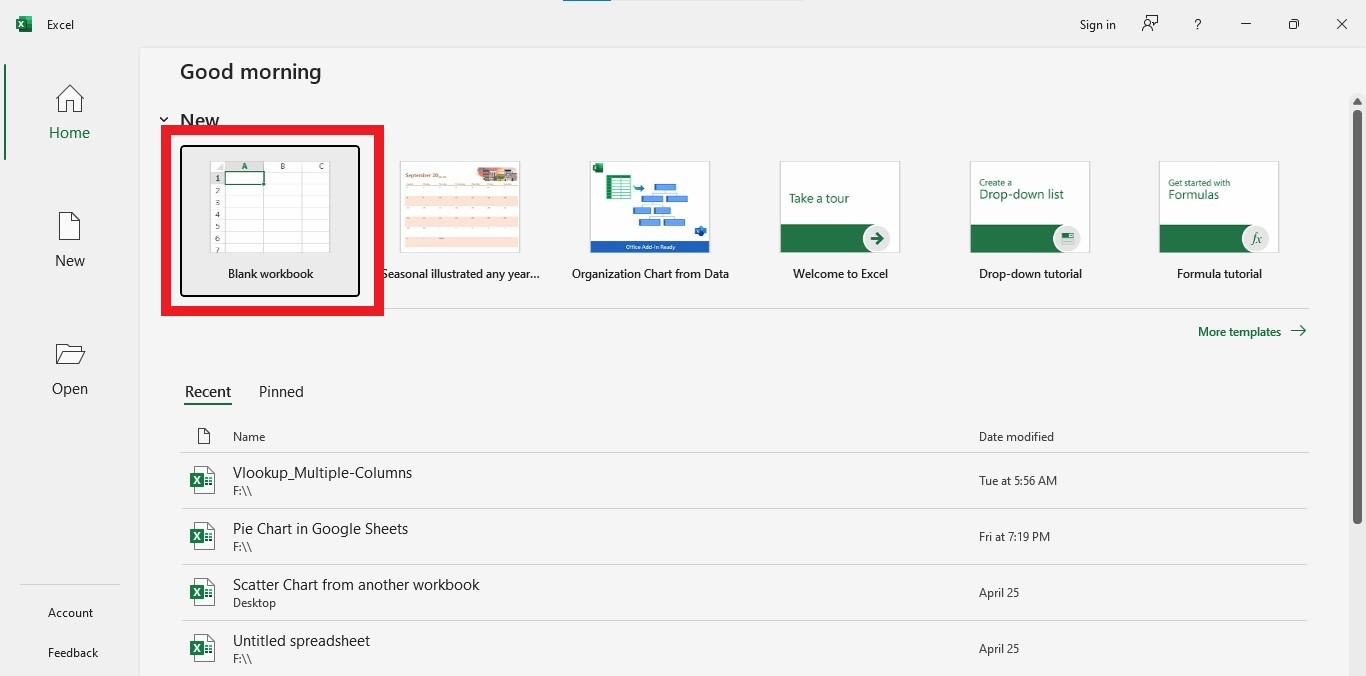
-
Select cells from A1 to D2, click the Merge and Center tool, and type "Weekly Schedule."
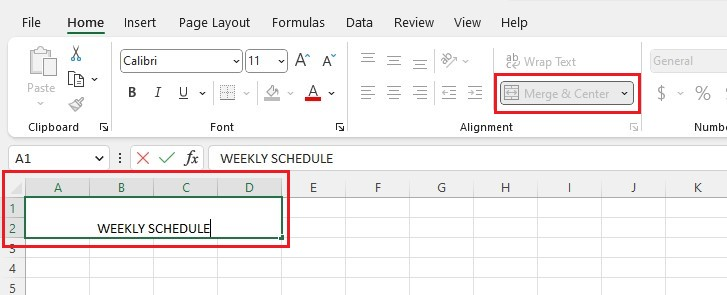
-
Type the other contents like Time Interval, Date, and Tasks. Add borders by choosing the appropriate option from the Borders drop-down.
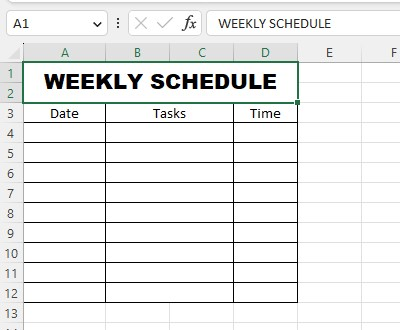
-
Fill in and customize the Date, Tasks, and Time columns.
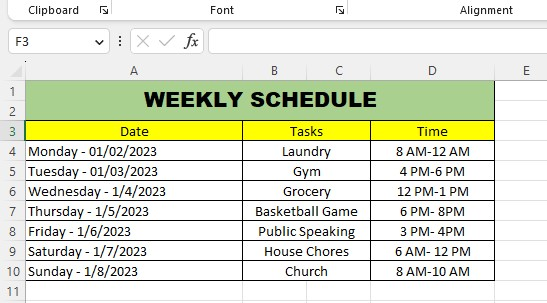
With sufficient practice, you can create personalized schedule templates in Excel. You may import templates or share files for others to customize.
Online Schedule Templates
Microsoft Office applications have a "Search Online Template" feature that lets you choose Excel spreadsheet templates. For instance, you can access the Schedule templates.
These are the schedule templates you can download and use:
-
Daily Schedule Template
-
Work Schedule Template
-
Weekly Schedule Template
Final Thoughts on How to Make a Schedule on Excel
Making a schedule in Excel is easy as long as you have the right resources. With our tips, you can save time and energy, allowing you to work and enjoy your life.
Visit Simple Sheets for more easy-to-follow spreadsheet guides, and remember to visit the related templates section of this blog post.
For the most straightforward Excel video tutorials, subscribe to the Simple Sheets Youtube channel!
Frequently Asked Questions on How to Make a Schedule on Excel
Can I share my schedule template with my employees?
You can share your schedule template with anyone by converting your Excel file to the appropriate format. Once you've done that, you can email the file to your employees.
How can I save my schedule as a template in Excel?
To save your scheduling template:
-
Go to the File tab.
-
Click Export.
-
Change File Type.
-
Choose Template, then click Save As in the Customs Office Templates.
How can I merge an Excel schedule file into my Google Calendar?
-
Save the Excel schedule as a CSV or ICS file.
-
Go to your calendar and choose Settings > Import & Export.
-
Select the CSV or ICS file to Import.
-
Finally, select which calendar to put the file in and select Import.
Related Templates
Want to Make Excel Work for You? Try out 5 Amazing Excel Templates & 5 Unique Lessons
We hate SPAM. We will never sell your information, for any reason.



